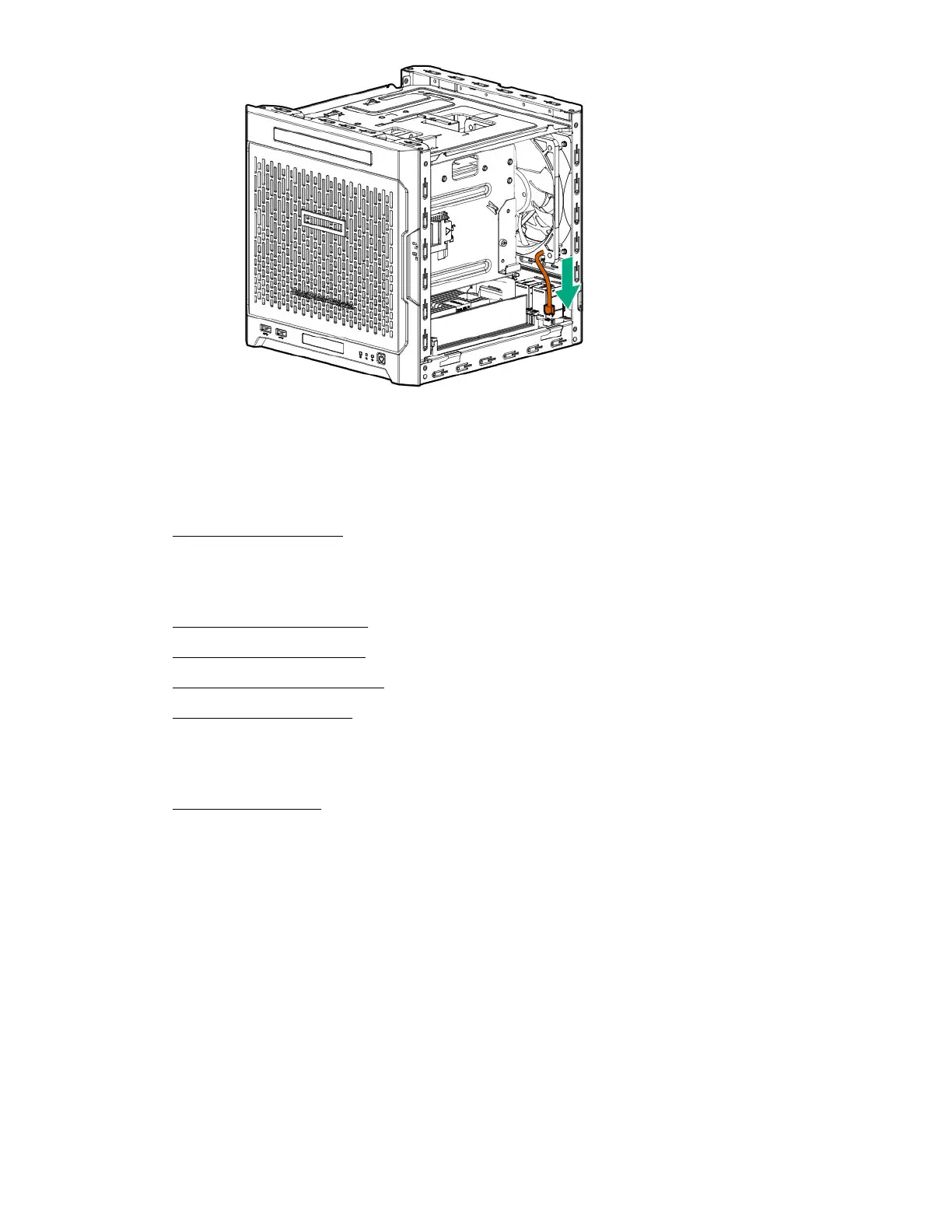Replacing the power supply
Procedure
1. Power down the server on page 22.
2. Disconnect the power cord from the AC source, and then from the server.
3. Disconnect all peripheral cables from the server.
4. Remove the chassis cover on page 25.
5. Remove the power supply on page 60.
6. Install the new power supply.
7. Install the chassis cover on page 29.
8. Connect all peripheral cables to the server.
9. Connect the power cord to the server power jack, and then to the AC source.
10. Power up the server on page 30.
Remove the power supply
Prerequisites
Before you perform this procedure, make sure that you have T-15 Torx screwdriver available.
Procedure
1. Disconnect the power supply cables:
60 Replacing the power supply
