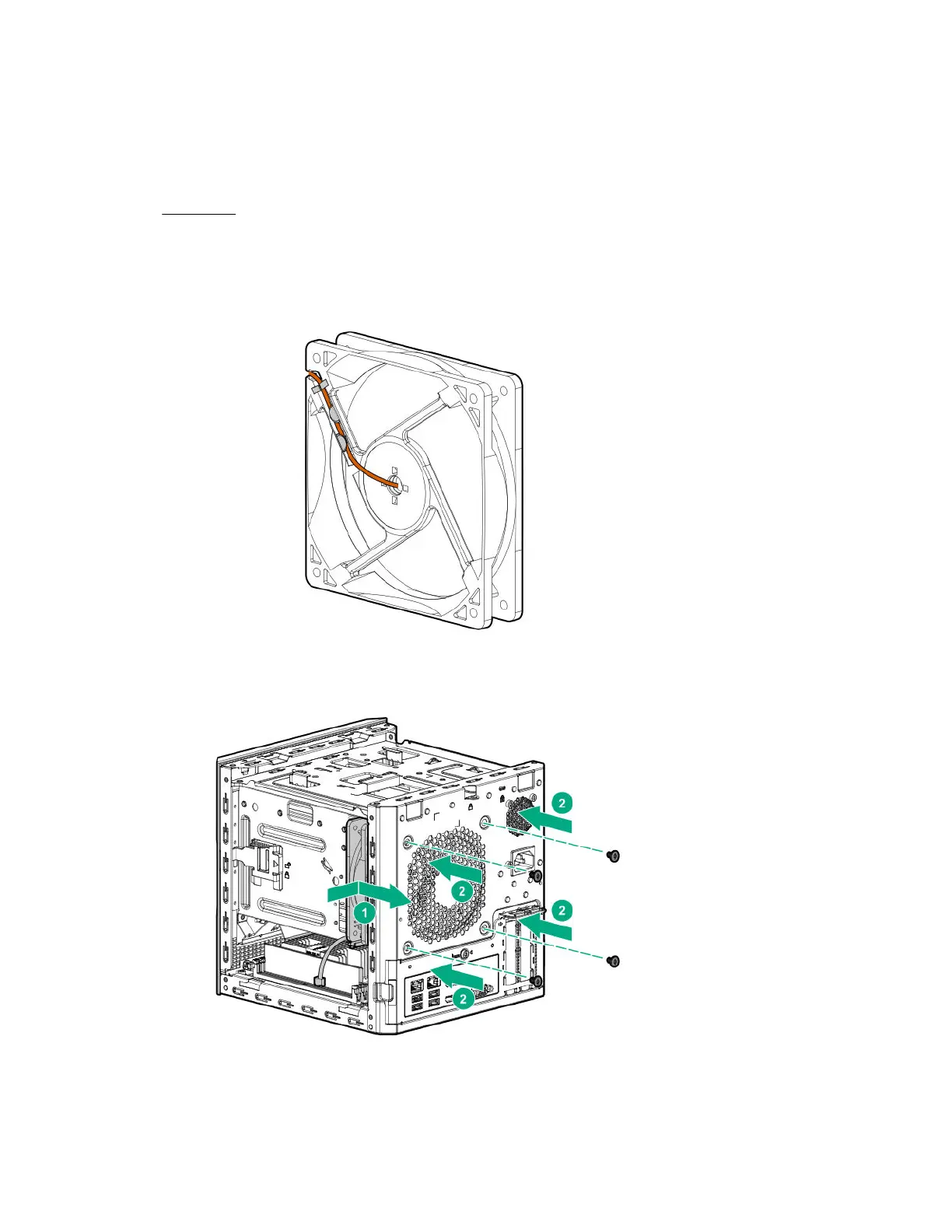Install the fan
Prerequisites
Before you perform this procedure, make sure that you have the following items available:
• T-15 Torx screwdriver
• Fan spare
Procedure
1. Ensure that the fan cable is secured on the tabs located on the rear side of the fan.
2. With the fan label facing the rear panel, hold the fan against its position on the rear of the chassis, and
then secure it with the screws.
3. Connect the fan cable.
Install the fan 59
