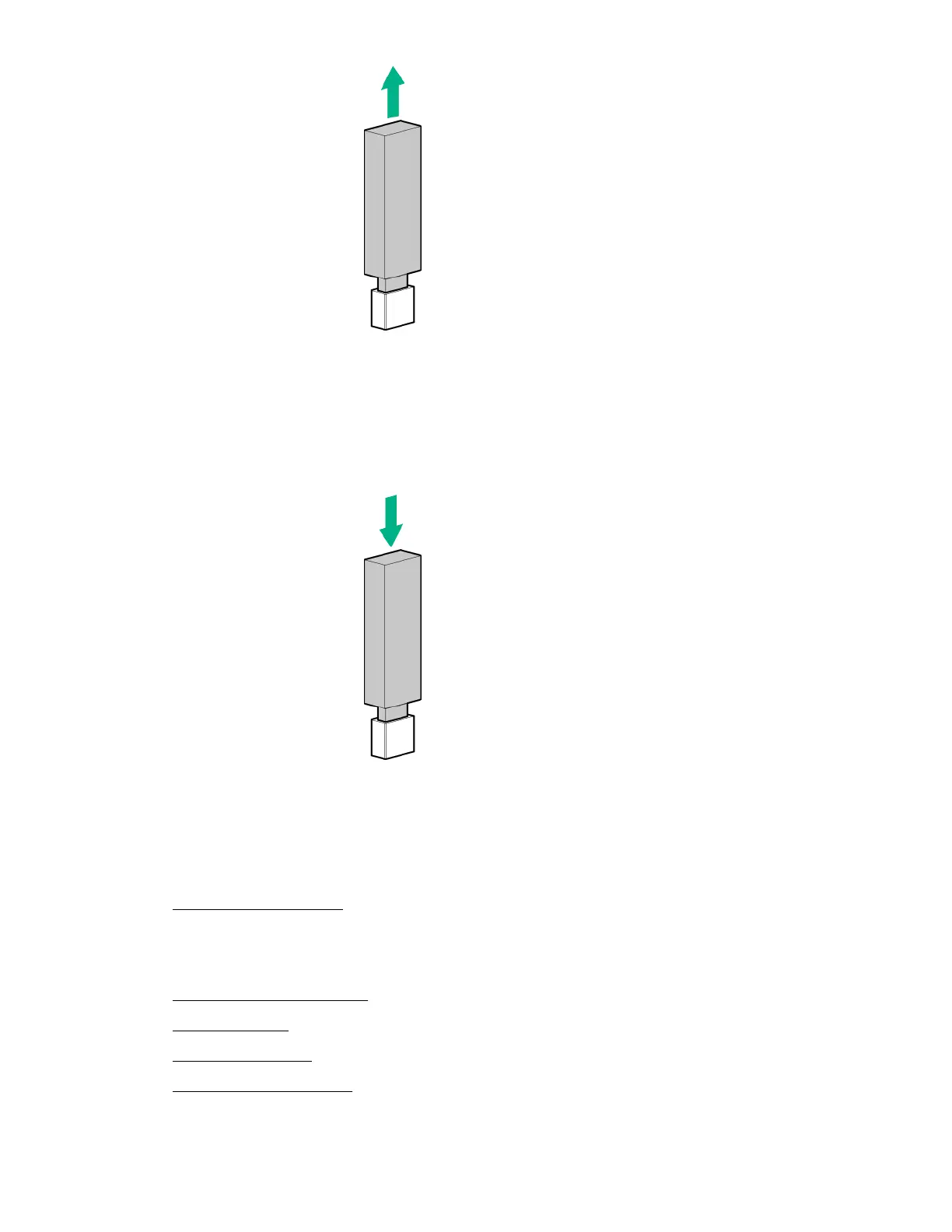Install the internal USB device
Procedure
Plug the USB device into the internal USB port.
Replacing the fan
Procedure
1. Power down the server on page 22.
2. Disconnect the power cord from the AC source, and then from the server.
3. Disconnect all peripheral cables from the server.
4. Remove the chassis cover on page 25.
5. Remove the fan on page 58.
6. Install the new fan.
7. Install the chassis cover on page 28.
Install the internal USB device 57
