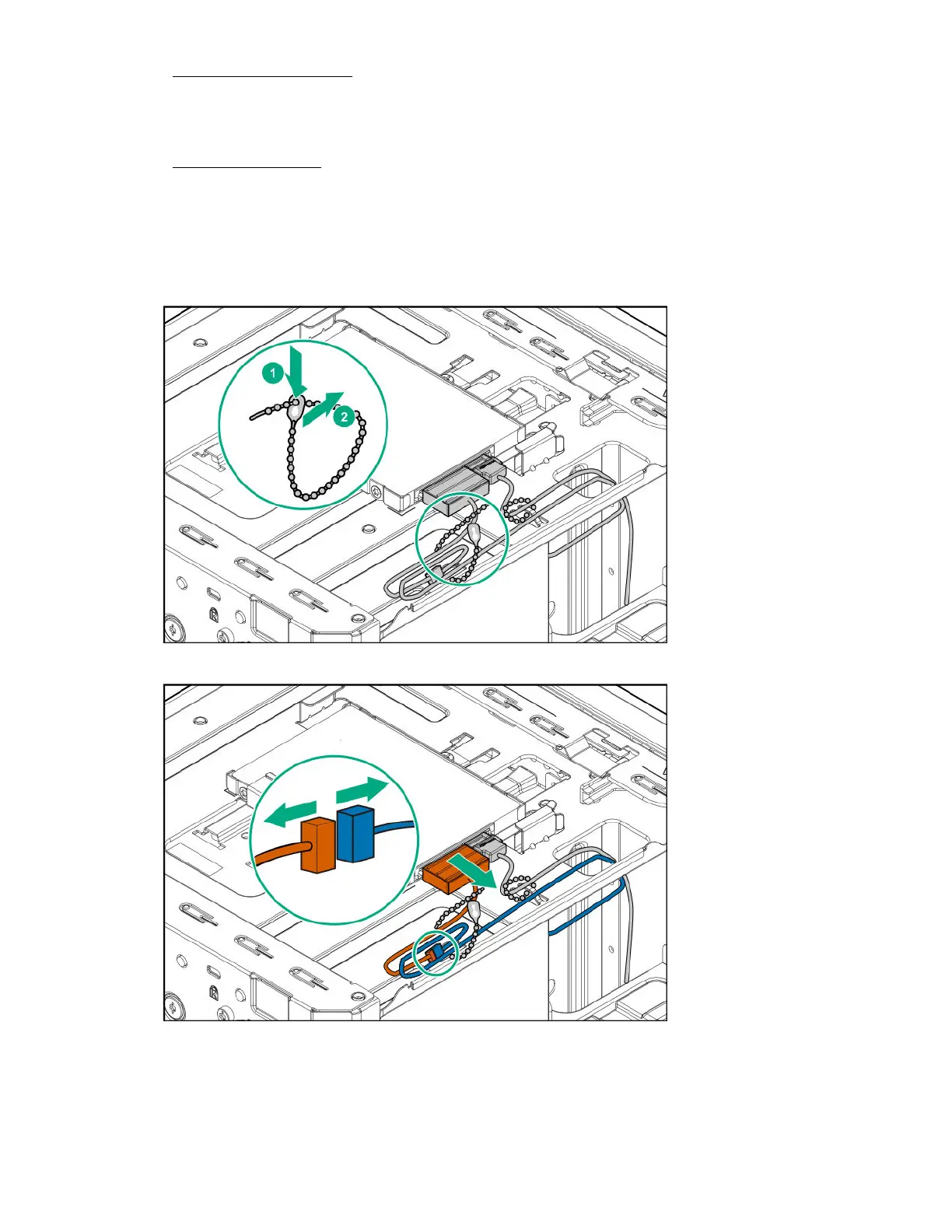7. Install the chassis cover on page 28.
8. Connect all peripheral cables to the server.
9. Connect the power cord to the server power jack, and then to the AC source.
10. Power up the server on page 30.
Disconnect the SSD power cable
Procedure
1. Open the cable tie securing the SSD power cable.
2. Disconnect the SSD power cable from the SSD, and then from the power supply cable labeled P3.
Disconnect the SSD power cable 43
