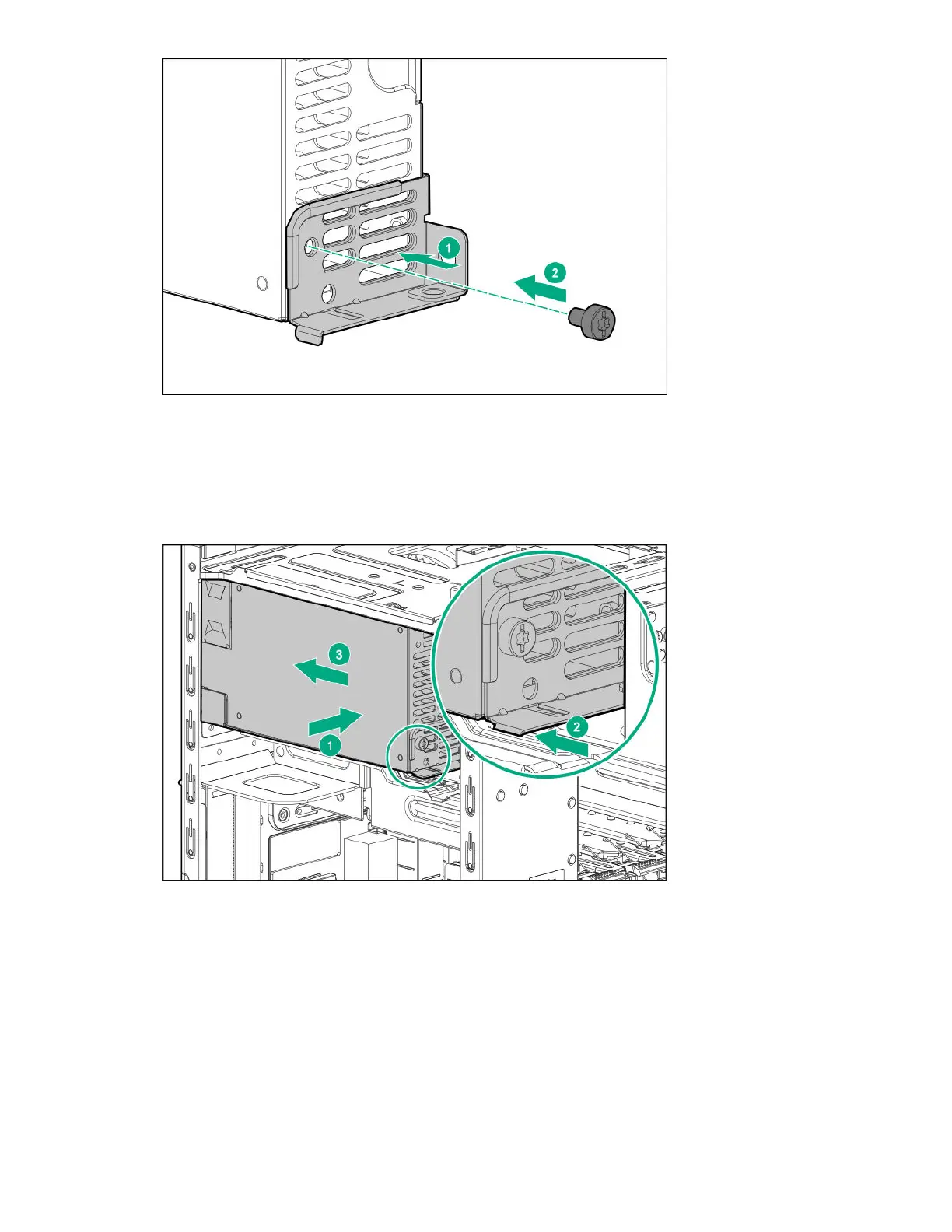2. Install the power supply:
a. Install the power supply in the power supply bay.
b. Ensure that the power supply bracket is engaged in the chassis.
c. Slide the power supply towards the rear panel wall.
3. Install the power supply screws:
• Three screws on the rear panel
• One screw on the power supply bracket
64 Removal and replacement procedures
