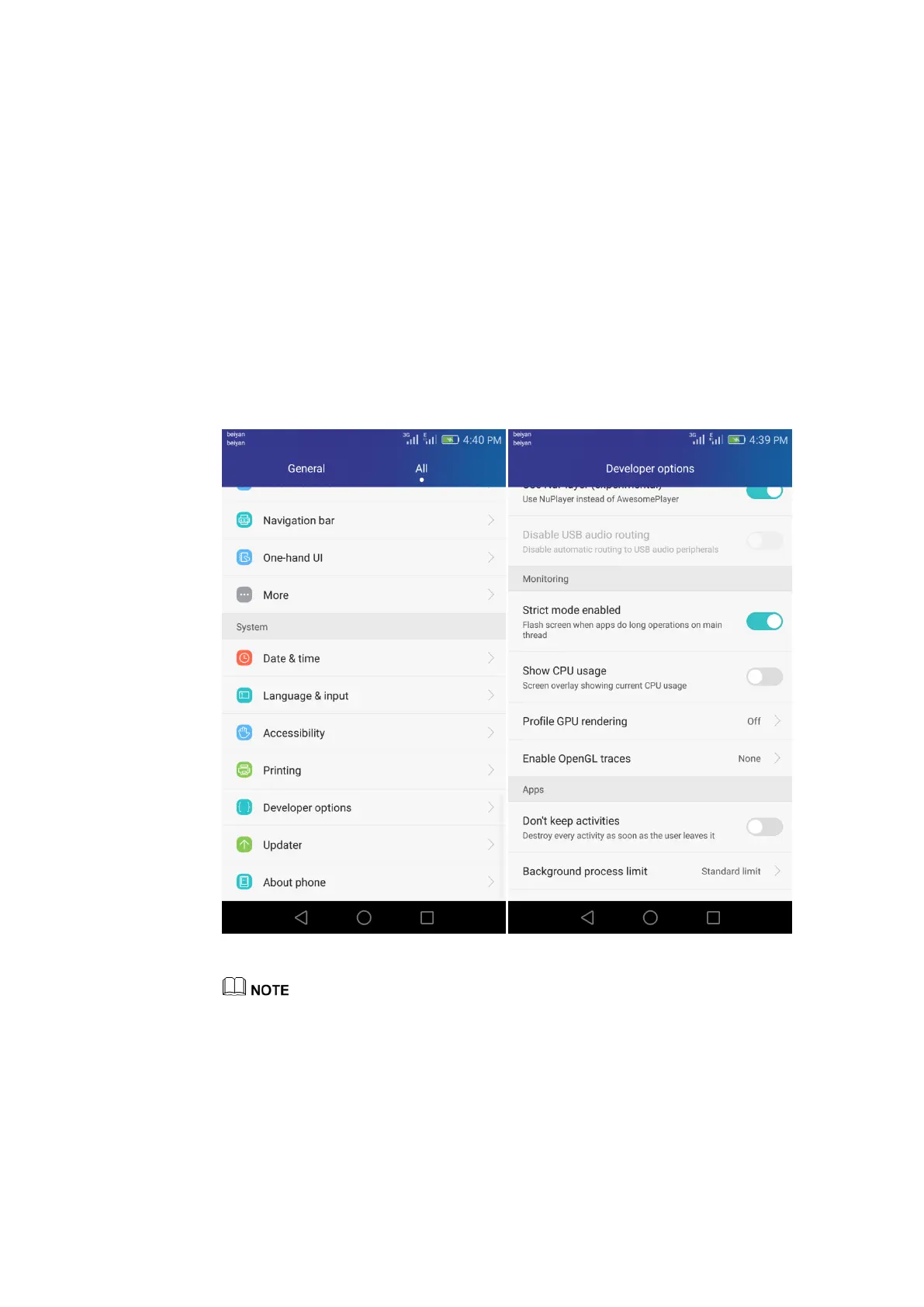215
12.17 What can I do if my phone automatically sends
messages in the background to query the data usage?
Go to Settings > Data Traffic management > Package settings > Automatic calibration. If
Automatic calibration is enabled, your phone sends a message every day to query the data
usage. If you do not want such a function, set it to off.
12.18 Why is there a blinking red frame on the screen?
You may have enabled the developer options that are hidden in the system and selected strict
mode under Settings > Developer options > Strict mode enabled. If strict mode is enabled,
the screen blinks when the app is operated for a long period of time using the main thread.
The figures are for your reference only. The actual screens may vary.
12.19 Can I clear the data usage record?
No.
