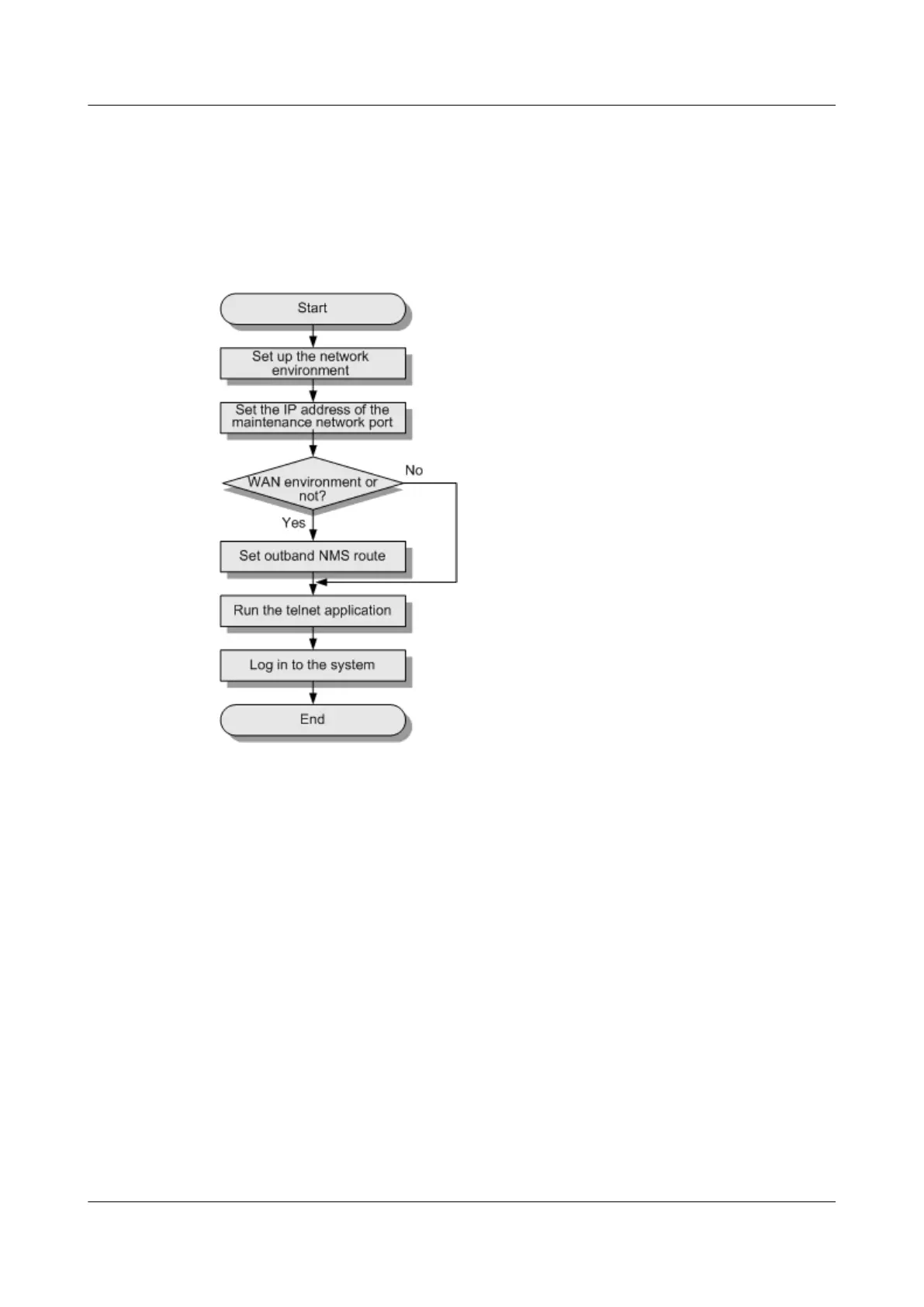Flowchart
Figure 1-15 shows the flowchart for logging in to the MA5600T/MA5603T/MA5608T through
telnet (outband management).
Figure 1-15 Flowchart for logging in to the MA5600T/MA5603T/MA5608T through telnet
(outband management)
Procedure
Step 1 Set up the network environment.
l If you log in to the MA5600T/MA5603T/MA5608T in the LAN outband management
mode through telnet, set up a network environment according to Figure 1-13.
l If you log in to the MA5600T/MA5603T/MA5608T in the MAN outband management
mode through telnet, set up a network environment according to Figure 1-14.
Step 2 Configure the IP address of the maintenance Ethernet port.
In the MEth mode, run the ip address command to configure the IP address of the maintenance
Ethernet port.
huawei(config)#interface meth 0
huawei(config-if-meth0)#ip address 10.50.1.10 24
Step 3 Add a route for the outband management.
l If the network environment is set up as shown in Figure 1-13, you need not add a route.
SmartAX MA5600T/MA5603T/MA5608T Multi-service
Access Module
Commissioning and Configuration Guide
1 Commissioning
Issue 01 (2014-04-30) Huawei Proprietary and Confidential
Copyright © Huawei Technologies Co., Ltd.
29
