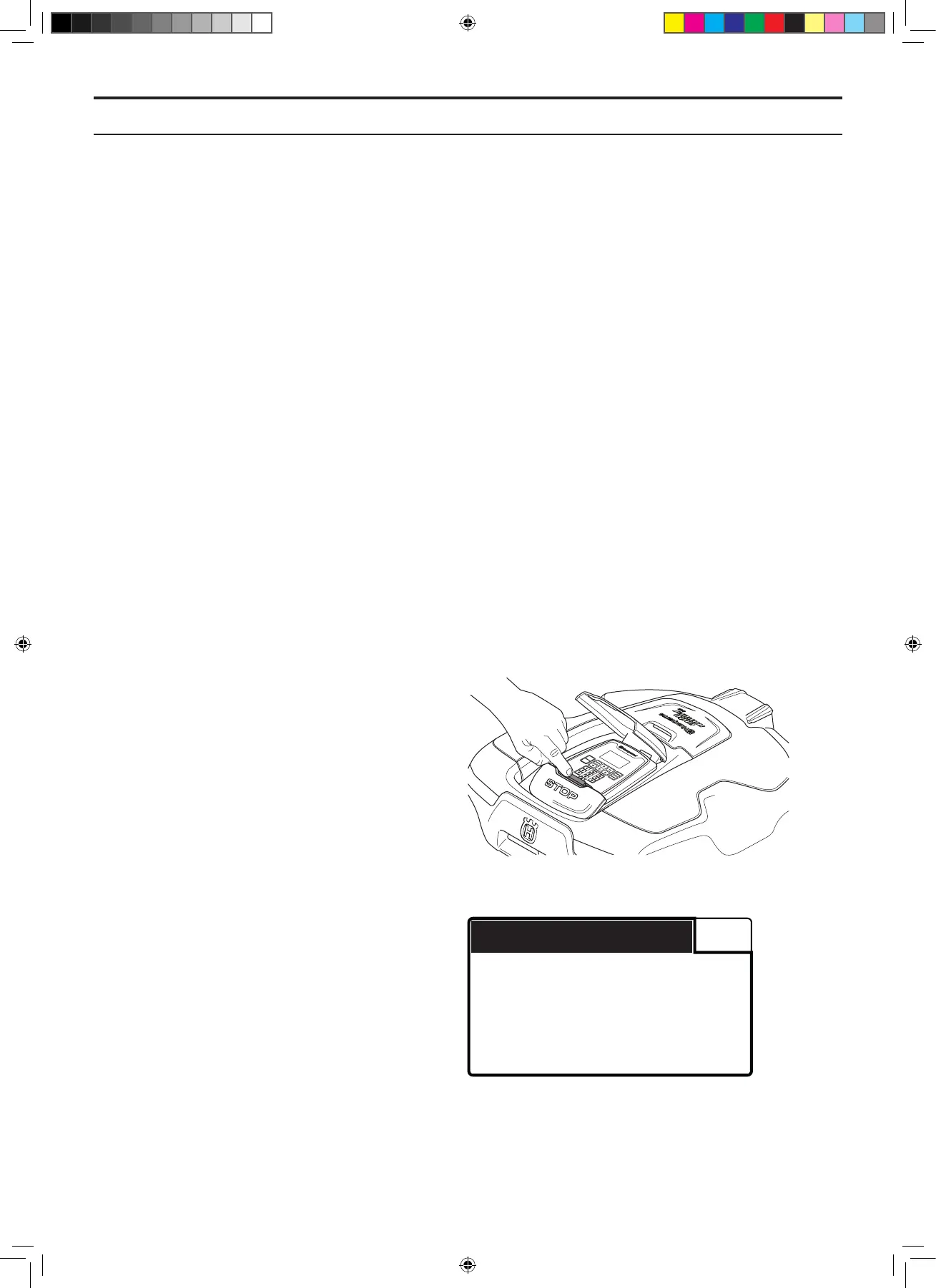English - 20
2 Special menu functions
2.1 Quick Info
Quick Info is a display mode where you can quickly
see information about program versions, battery, loop
signals, sensors and operating history.
When the start page or the main menu is displayed:
Press and hold down the 0 key for two seconds
to access the “Quick Info” function.
Quick Info is divided into Info and History. Info displays
current status and History displays operating history
regarding messages and search times saved.
Browse among the menus using Arrow down and
press OK to select the required function. Keep the
BACK button pressed in for two seconds to leave the
Quick Info function and go to the main menu.
2.1.1 Operate with the hatch open
For a number of the display modes below, for instance
Loop, it may be necessary to make a note of the values
when the mower is operating. To do this, the mower
hatch must be open while it operates.
1. Select one of the display modes shown
in Quick Info.
2. Start the mower by pressing the START
button.
3. Instead of closing the hatch as is normal,
press in the hatch locking device with the
hatch open.
4. The mower will now run as normal but the
quick information can be read at all times
in the display.
5. The mower can be stopped as normal
by pressing the stop button.
2.1.2 Info
The Info - General - SW display mode shows:
• MSW: The version of the MSW (Main
Software) program (also called the main
program), e.g. 6.00.00.
• HMI: The version of the HMI (Human Machine
Interface) program, e.g. 6.00.00.
• SSW: The version of the SSW (Subdevice
Software) program, e.g. 6.00.00.
Software type 315
Main 6.00.00
HMI 6.00.00
SSW 6.00.00
SW Prod.
2. SPECIAL MENU FUNCTIONS
TH_1158203_310_315_GARDENA_US.indd 20 2016-05-11 10:15:59
