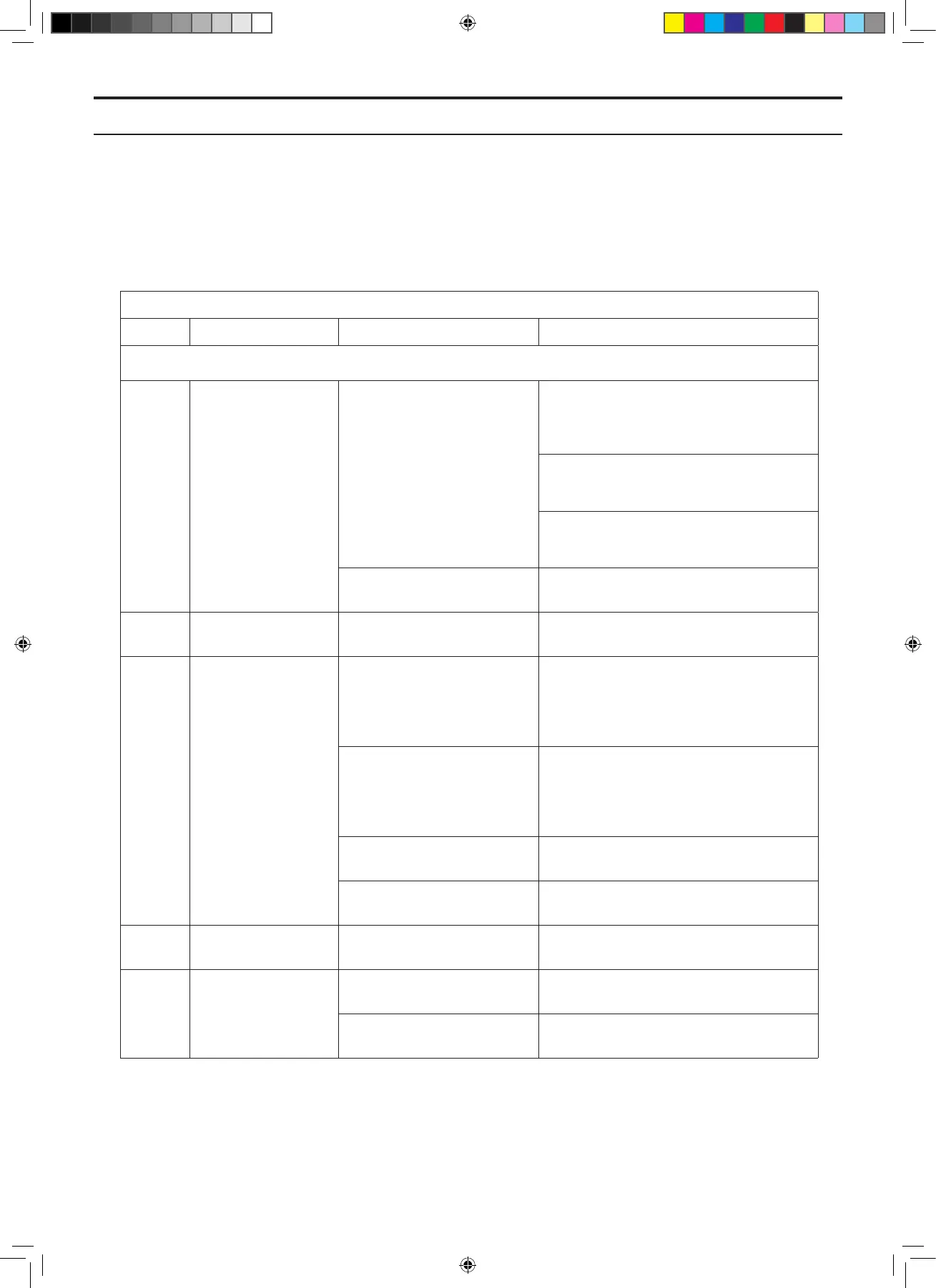English - 81
6.1 Messages
Below all the fault and information messages are shown which can occur in the robotic lawnmower with the
software that was applicable at the time of printing of this Technical Manual.
It is perfectly acceptable to use Autocheck EXP instead of the menu functions that are mentioned.
Table 4: Messages
Number Message Cause Action
Battery
11 Low battery The robotic lawnmower
cannot nd the charging
station.
Break in the guide wire. Check the
LED on the charging station. See 6.4
Troubleshooting the loop signal on
page 90.
Change the position of the guide wire.
See 3.3.1 Installation of the guide wire on
page 38.
Check the installation settings about
how to nd the charging station. See the
Operator’s Manual.
The battery is spent. Perform a battery test. See 6.6 Battery test
on page 94.
12 Empty battery See above See above
30/66 Battery problem Battery not connected
properly
Dismantle the mower and check that
the battery is properly connected to its
connector. Refer to ”Replacing the battery
on Husqvarna Automower® 310/315” on
page 64.
Battery not correctly
connected or faulty
Dismantle the mower and check that
the battery is properly connected to its
connector. Refer to 5.6 Replacing the
battery on Husqvarna Automower®
310/315 on page 64.
Wrong type of battery Use only original batteries from the
Husqvarna.
The main circuit board is
faulty
Refer to ”Replacing the main circuit board”
on page 65.
58 Temporary battery
problem
Wrong type of battery. Use only original batteries from the
Husqvarna.
60 Temporary battery
problem
Battery temp sensor
defective.
Change battery. See 5.8 Replacing the
Battery on page 58.
Wrong type of battery. Use only original batteries from the
Husqvarna.
6. TROUBLESHOOTING
TH_1158203_310_315_GARDENA_US.indd 81 2016-05-11 10:16:43
