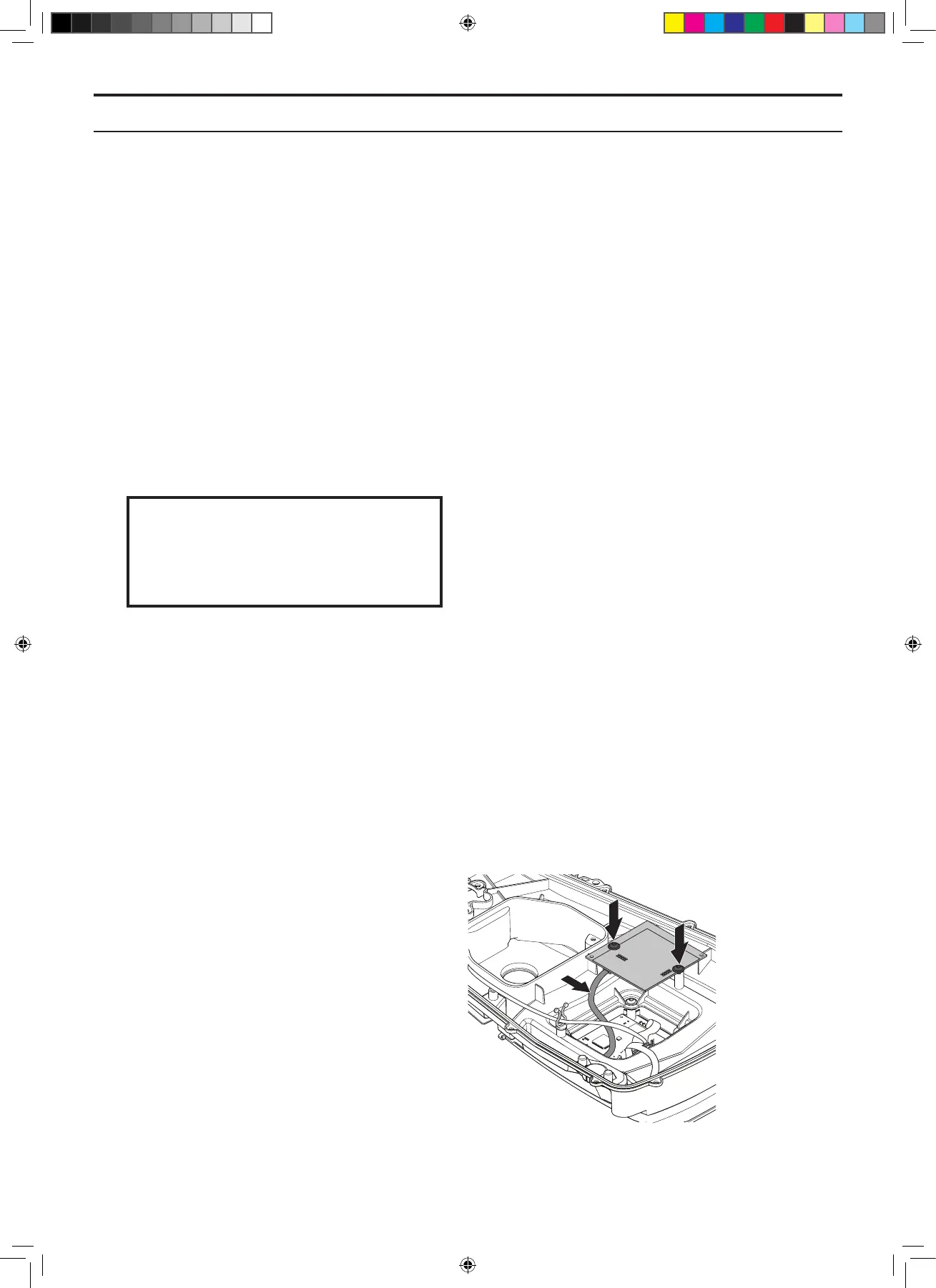English - 66
Connect the mower to Autocheck EXP and select
Programming. The service programme will then ask
for the mower’s serial number. Select the correct
serial number in the log book. Autocheck EXP now
automatically transfers the operating information
saved in step 1.
If the current robotic lawnmower for any reason is not
in the log book in Autocheck EXP, the serial number
must be entered manually. For security reasons, the
serial number can only be entered once, and it is
therefore very important to enter the correct serial
number. The serial number is printed on the rating
plate on the inside of the display cover.
If the main circuit board is replaced when troubleshooting
and you are not sure if the new main circuit board
will be kept in the relevant robotic lawnmower, it is
possible to temporarily program the main circuit board
in a so-called Service Mode. See 4.3.4 Programming
on page 49.
For security reasons the serial number
can only be entered once. You should
therefore ensure that the correct serial
number is entered.
IMPORTANT INFORMATION
10. Test that the mower works.
When the main switch is set to position
1 after replacing a main circuit board, a
new start-up sequence commences, which
includes entering a new PIN code.
5.9 Replacing the GARDENA
Smartsystem board
1. Disassemble the body. See 5.2.1
Disassembling
the body on page 59.
2. Disassemble the chassis. See 5.2.2
Disassembling the chassis on page 59.
3. Disconnect the Smartsystem cable from the
HMI board.
4. Unscrew the 2 screws (Torx 20) that holds
the Smartsystem board.
5. Disconnect the cable from the Smartsystem
board and ret it to the new board.
6. Fit the new board using the 2 screws.
Note! Make sure that the board is oriented
correctly. The components and cable
connectors shall face the inside of the upper
chassis.
7. Connect the cable to the HMI board.
8. Ret the chassis and body.
9. Put the main switch in position 1 and connect
the mower to Autocheck EXP to program
the Smartsystem circuit board. See 4.3.4
Programming on page 49
5. REPAIR INSTRUCTIONS
TH_1158203_310_315_GARDENA_US.indd 66 2016-05-11 10:16:30
