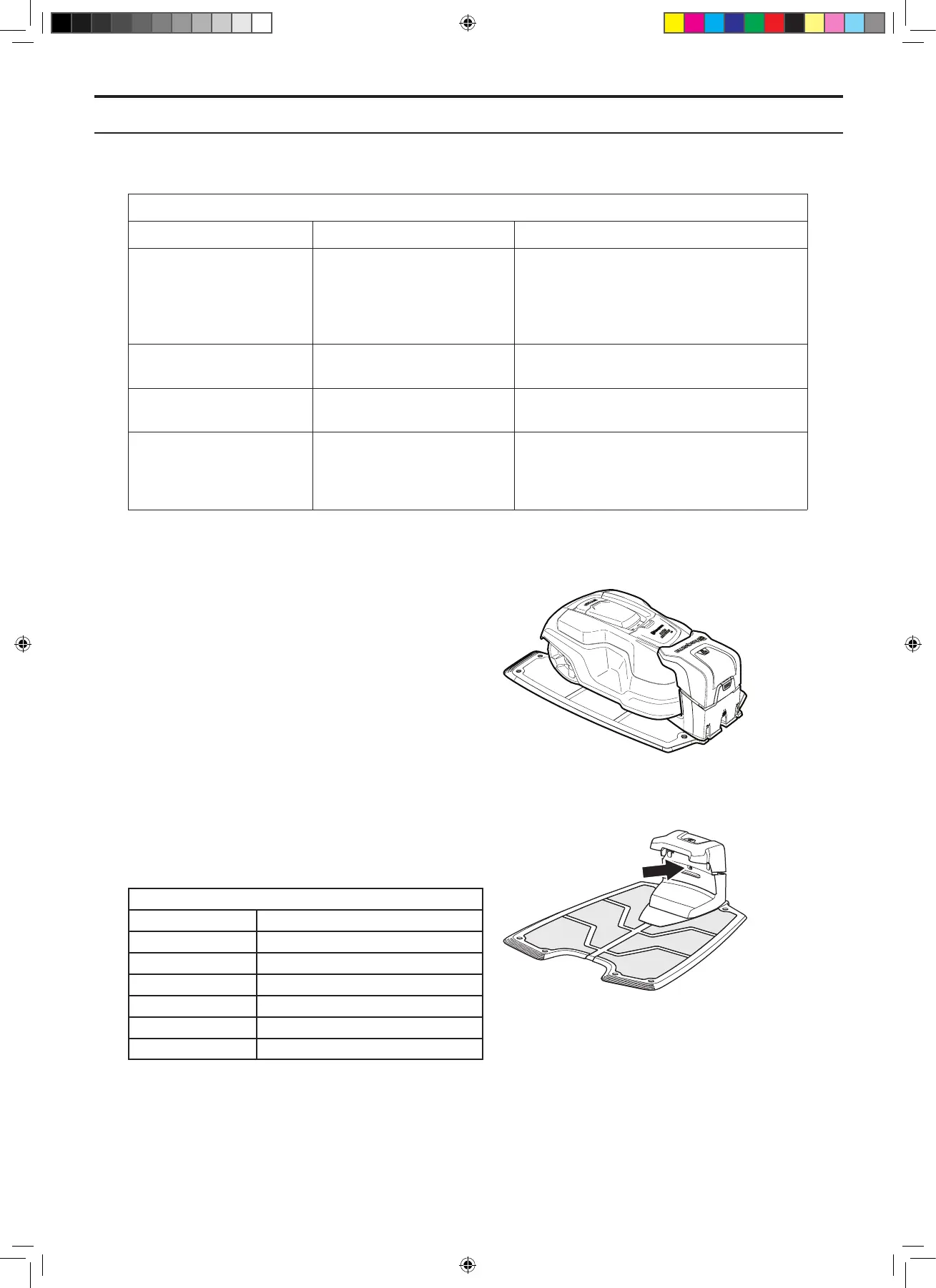English - 90
6.2.5 Miscellaneous symptoms
Table 9: Miscellaneous symptoms
Symptom Cause Action
The display’s backlighting
is lit but operating the
keypad and the main
switch does not produce
any reaction
The main circuit board
is faulty.
Reprogram the main circuit board using
Autocheck EXP. See 4.3.4 Programming on
page 49.
The display shows the
Loading program text
The HMI circuit board
is blocked.
Program the mower using Autocheck EXP.
The display ashes or
shows incorrect information
The HMI circuit board
is blocked.
Program the mower using Autocheck EXP.
The display background
lighting is on but pressing
the keyboard does not
produce a reaction
Faulty microswitch (for STOP
button) and/or faulty keypad.
Check the functioning of the microswitch and
the keypad. Replace faulty parts.
6.3 Loop signal
When measuring loop signal strength the mower should
be placed in the charging station. Use the Tools - Test -
Charging station menu function to check that the signal
strength is within the expected values. The test provides
a quick answer to if the charging station generates all
signals and the mower can detect these signals.
6.4 Troubleshooting the loop signal
Always start by checking the LED in the charging
station. This usually provides a good indication of where
troubleshooting should begin.
Table 10: Colours in the charging station’s LED
Colour Status
Solid green light All signals are OK
Green ash ECO mode
Blue ash Break in the boundary loop
Red ash Break in the F or N loops
Solid blue light Boundary loop too long
Solid red light Faulty circuit board
In the event of faults in the charging station follow the
instructions below:
6. TROUBLESHOOTING
TH_1158203_310_315_GARDENA_US.indd 90 2016-05-11 10:16:44
