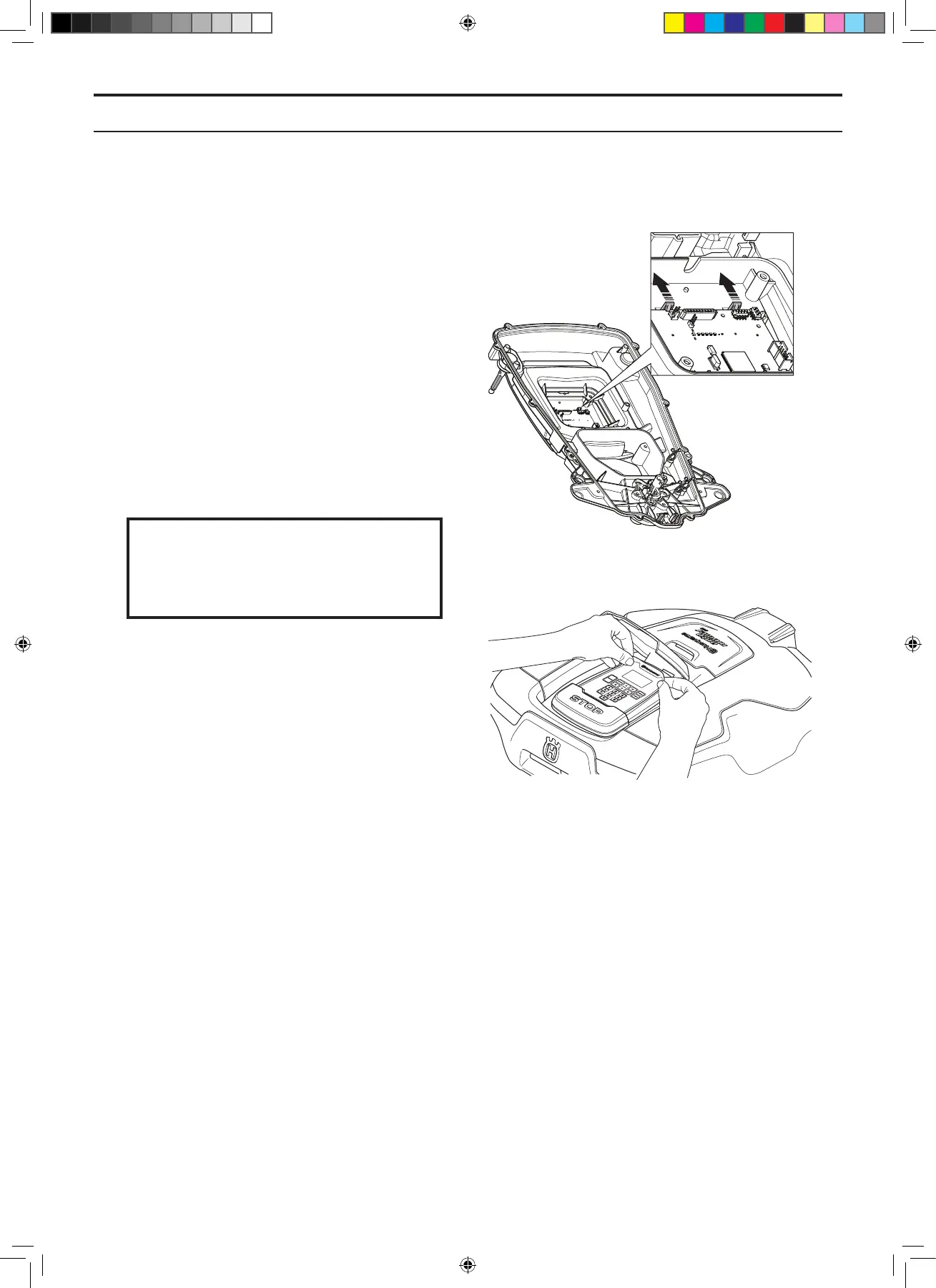English - 68
5.11 Replacing the keypad
1. Disassemble the body. See 5.2.1
Disassembling the body on page 59.
2. Disassemble the chassis. See 5.2.2
Disassembling the chassis on page 59.
3. Disassemble the display cover. See
5.2.3 Disassembling the display cover on
page 60.
4. Disconnect all connections from the
connectors on the HMI circuit board.
5. The HMI circuit board is secured to the
display cover by means of two snap-on
fasteners. Carefully bend away the snap-on
fasteners and lift the HMI circuit board in the
edge on which the snap-on fasteners are
located.
6. Remove the HMI circuit board.
Only touch the edges of the circuit board.
Never touch the board’s components and
pin terminals.
IMPORTANT INFORMATION
7. Pull off the keypad and thread the cable out
through the hole.
8. Remove the protective lm from the new
keypad and then press new keypad onto the
display cover. Remember to thread the cable
through the hole in the display cover.
Make sure to press the keypad carefully
and rmly into position. There must not be
any loose corners or air bubbles as this can
cause dirt and moisture to get in under the
keypad.
9. Fit the HMI circuit board. Carefully bend
away the snap-on fasteners to facilitate
assembly.
10. Reconnect all cables to the HMI circuit board.
11. Ret the chassis and body.
5. REPAIR INSTRUCTIONS
TH_1158203_310_315_GARDENA_US.indd 68 2016-05-11 10:16:31
