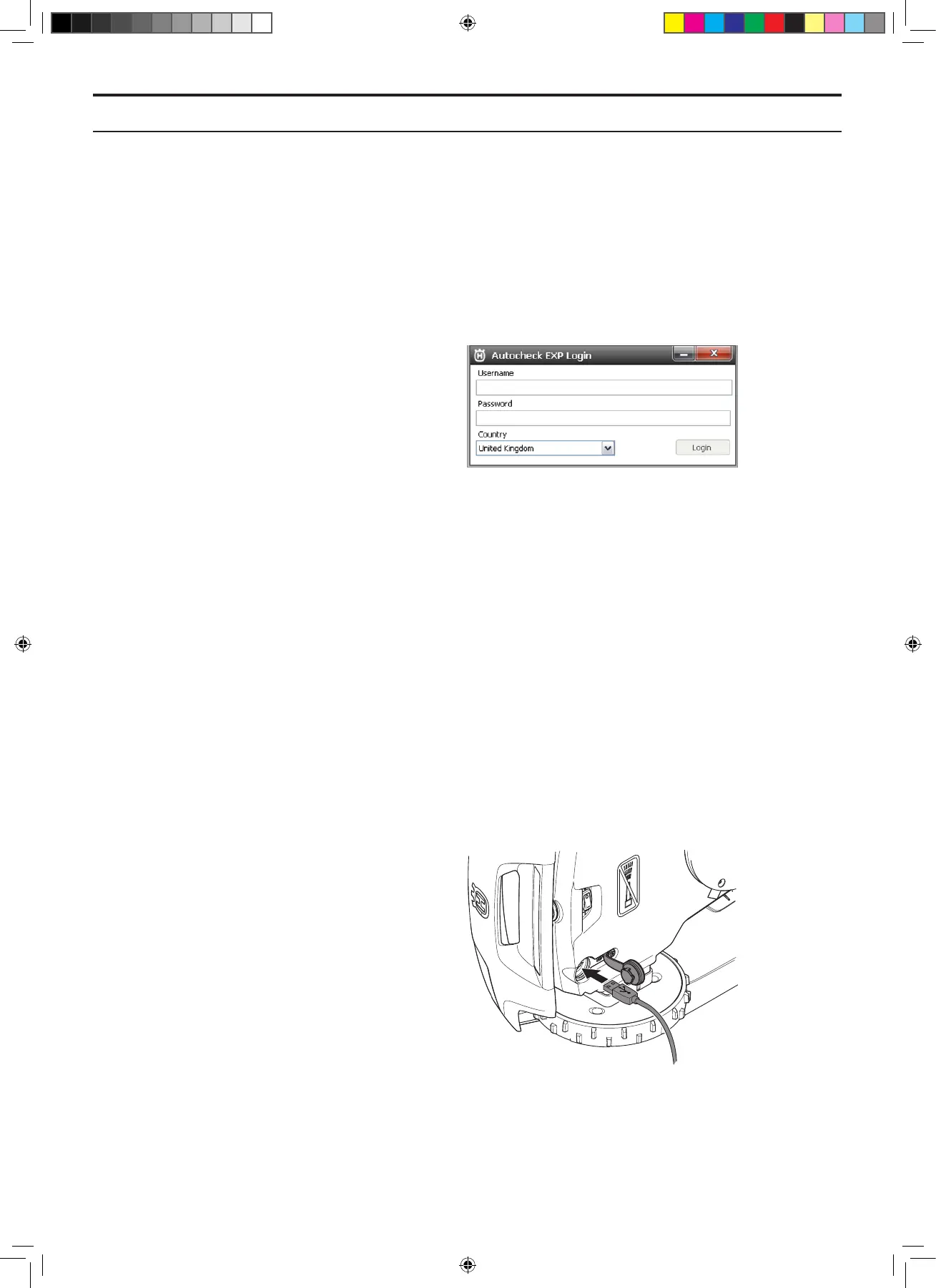English - 45
4. When the installation has nished an
Autocheck EXP menu will be created in the
Start menu on your computer. A shortcut is
also automatically created on the computer’s
desktop.
4.1.2 Log in to Autocheck EXP
1. Start the program by double clicking on the
program icon on the desktop.
2. Enter your username and password in the
login box that now appears.
3. Select your country.
4. Log in.
Note! The rst time you log in after installing
Autocheck EXP requires an Internet connection.
It is recommended that Autocheck EXP has access
to the Internet as frequently as possible to ensure
that you always have the latest updates with
regard to mower software, service documents etc.
It is possible to work with Autocheck EXP without
connecting to the Internet for a limited period.
4.2 Connection to the robotic
lawnmower
1. Connect the service cable between your
computer and the robotic lawnmower:
• Remove the protective cover for the
battery on the bottom of the mower.
The service outlet is located beside
the main switch.
• Connect the service cable to one
of the computer’s USB ports.
• Connect the service cable to the
service outlet. The service cable can
only be connected in one way.
2. Put the main switch on the mower in
position 1.
3. Start Autocheck EXP.
Contact between Autocheck EXP and the
mower is usually established automatically
and conrmed through the mower’s model
designation and serial number being
entered in the bar at the bottom of the
program.
4. AUTOCHECK EXPERIENCE, SERVICE PROGRAM
TH_1158203_310_315_GARDENA_US.indd 45 2016-05-11 10:16:12
