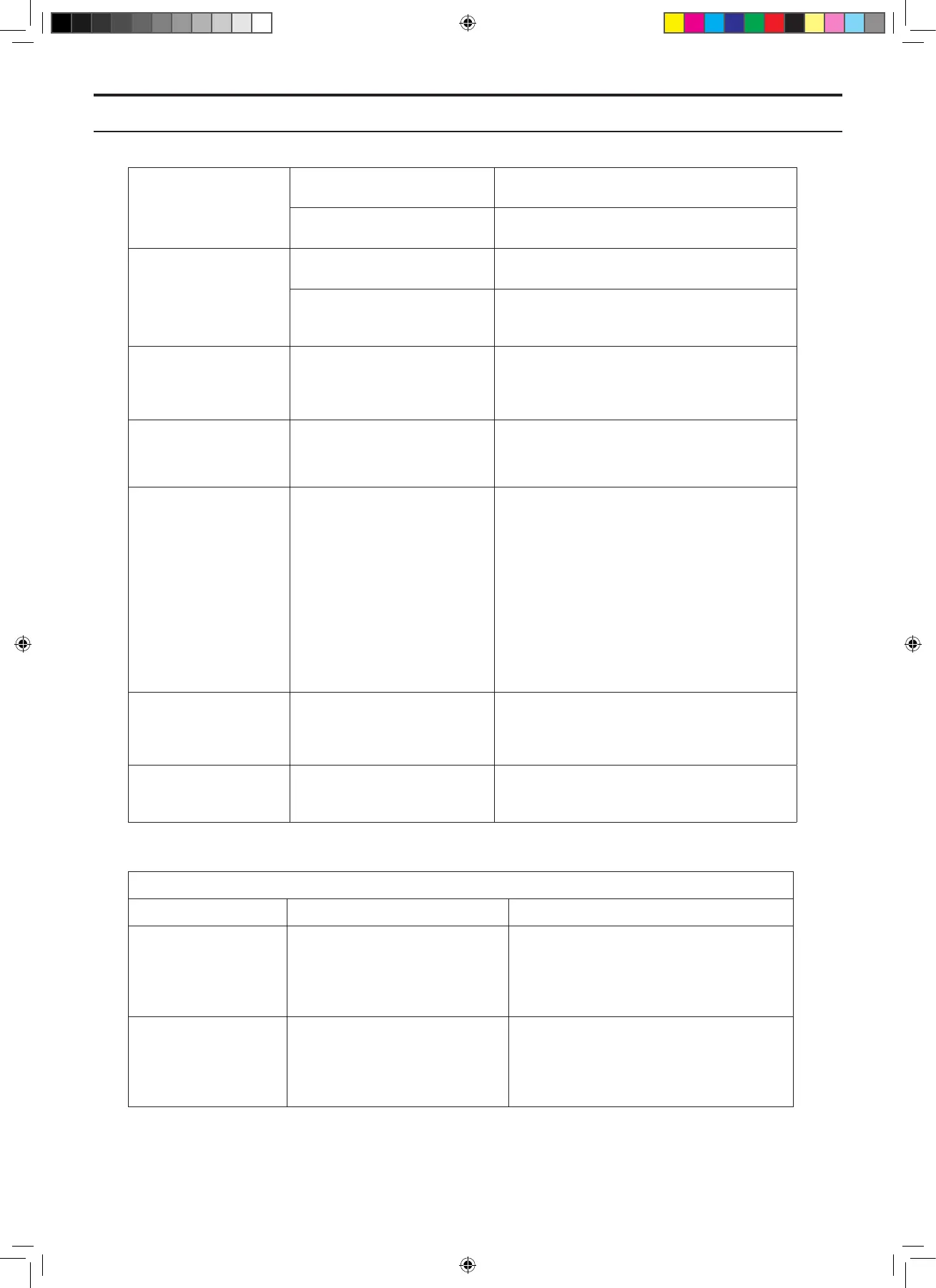English - 88
The robotic lawnmower
runs at the wrong time
The robotic lawnmower clock
needs to be set.
Set the clock. See the Operator’s Manual.
The start and stop times for
mowing are incorrect.
Adjust the start and stop time setting for
mowing. See the Operator’s Manual.
The robotic lawnmower
vibrates
Damaged blade on blade disc Inspect the blades and screws and replace
them if necessary.
Wrong number of blades
on the blade disc creates
an imbalance.
Make sure there are no blades missing or that
more than one blade is mounted on the same
screw.
The mower mows for
shorter periods than
usual between charges
Grass or a foreign object is
blocking the blade disc or
wheels. The cause may also
be impaired battery capacity.
Remove and clean the blade disc. Perform a
battery test to determine the battery’s capacity.
See 6.6 Battery test on page 94.
Both the mowing and
charging times are
shorter than usual
Impaired battery capacity. Perform a battery test to determine the
battery’s capacity. See 6.6 Battery test on
page 94.
The robotic lawnmower
travels in a small circle
or one wheel locks up
when turning instead
of rotating backwards.
The wheel motor’s gearbox
is slipping.
Check the wheel motors’ function when idling
via the Tools menu or use Autocheck EXP.
The battery voltage should be more than 18 V
in this test. Check that both wheel motors start
with 50% power. Then increase the power
to 100%. At 100% the speed of each wheel
should be at least 35 cm / sec. (13.8 ” / sec.)
Check that the motors’ gearboxes are not
slipping by blocking each wheel. In connection
with blocking the speed should be 0 cm / sec.
(0 ” / sec.). Replace the wheel motor if there is
a fault.
The robotic lawnmower
does not react when
pressing the STOP
button
Faulty microswitch. Check and replace if necessary the STOP
button’s microswitch.
The robotic lawnmower
does not react when
the hatch is closed.
See above. See above.
6.2.2 Symptoms during searching
Table 6: Symptoms during searching
Symptom Cause Action
The robotic lawnmower
runs, but the blade disc
does not rotate
The robotic lawnmower is
searching for the charging station.
The blade disc does not rotate
when the mower is searching for
the charging station.
This behaviour is normal and no action
is required.
The robotic lawnmower
does not run along
the guide wire when
it is searching for the
charging station.
The guide loop is broken. See 6.4 Troubleshooting the loop signal on
page 90.
6. TROUBLESHOOTING
TH_1158203_310_315_GARDENA_US.indd 88 2016-05-11 10:16:44
