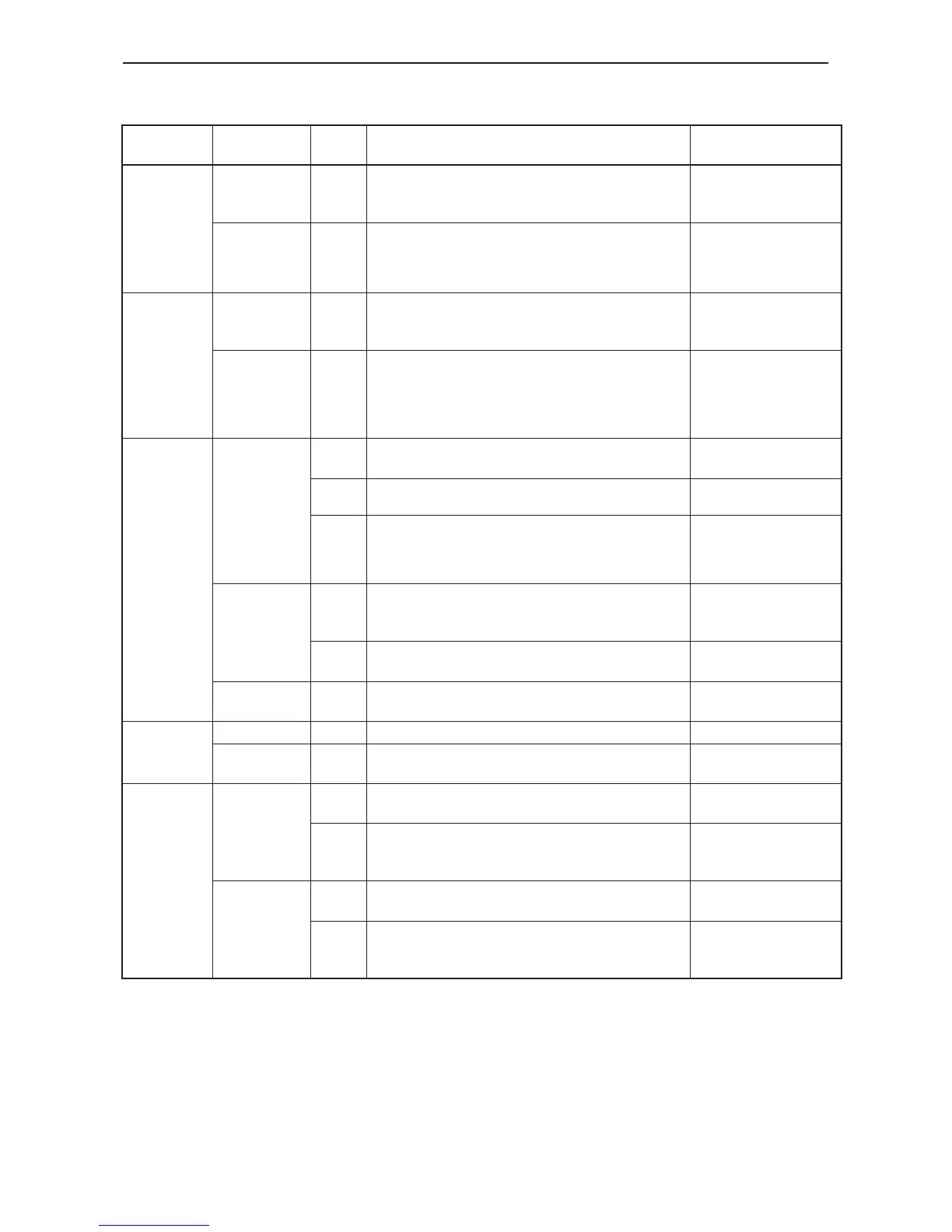80 – English
Fault Possible
cause
Steps Troubleshooting Action
The product
stops when
the operator
leaves the
seat with the
P-brake
applied.
Lift lever in
lowered
positon.
20 Check that the microswitch changes the position
when the lift lever is lifted.
Replace the
microswitch.
Faulty
P-brake
switch.
21 Check the P-brake microswitch. Replace the
microswitch.
The product
does not
stop when
the operator
leaves the
seat without
releasing
the P-brake.
Faulty
P-brake
switch.
22 Check the P-brake microswitch. Replace the
microswitch.
Faulty seat
switch.
23 See point 19. Check safety switch
and connectors,
replace if necessary.
12V socket
not working.
Battery
voltage.
24 Check that the key switch is in the “ON” position. Turn the key switch to
“ON”.
25 Check the 15A and 7,5A fuses. Replace fuse.
26 Check that the yellow cable is connected to (+)
and blue to (-).
Change the location
of cables.
Wiring fault. 27 Check the yellow cable to the 12V socket. The
voltage should be the same as the battery
voltage.
Repair the cable or
replace the cabling.
28 Measure the resistance between the blue cable
to the 12V socket to battery. (-).
Repair the cable or
replace the cabling.
Faulty part. 29 Replace the 12V
socket.
Lamp not
working.
Blown bulb. 30 Try swapping bulbs alt. installing a new. Replace the bulb.
Wiring fault. 31 Check the gray cables and connectors to the
malfunctioning lamp.
Repair the cable or
replace the cabling.
Both lamps
not working.
Battery
voltage.
32 Make sure that the switch for the lamps is
activated.
Activate the switch.
33 Measure the voltage on J2 (pin 3) with the key in
“ON” position. The voltage should be equal to the
battery voltage.
Check steps 3-6.
Wiring fault. 34 Check the orange and blue cable and
connectors from J2 to the switch for the lamps.
Repair the cable or
replace the cabling.
36 Check the blue cable and connectors from J3
(pin 3) on the control board to the connector
before the P-brake.
Repair the cable or
replace the cabling.
Appendices and schedules
