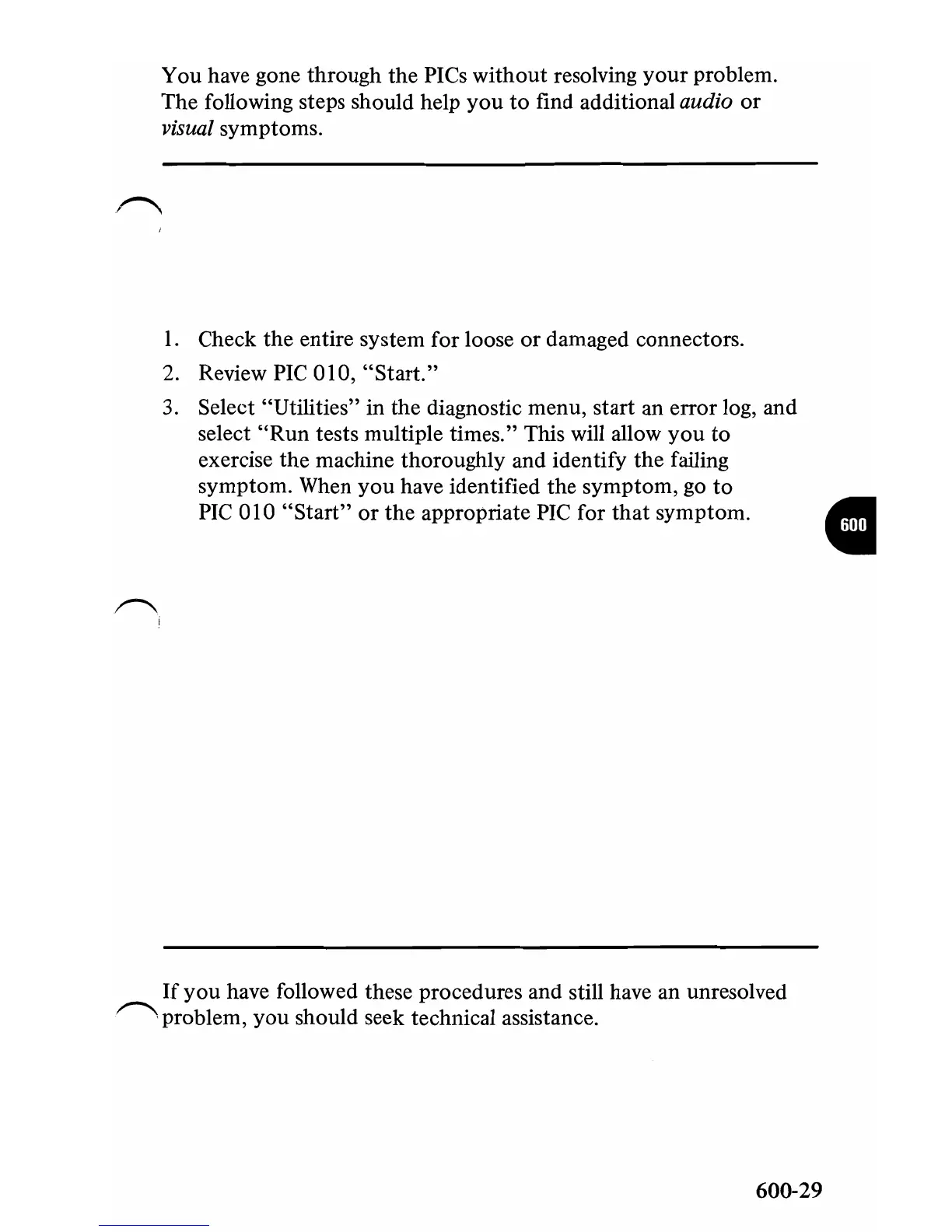You have gone through the PICs without resolving your problem.
The following steps should help
you
to
find additional audio
or
visual symptoms.
1.
Check the entire system for loose
or
damaged connectors.
2. Review
PIC
010,
"Start."
3. Select "Utilities" in the diagnostic menu, start an error log, and
select
"Run
tests multiple times." This will allow
you
to
exercise the machine thoroughly and identify the failing
symptom. When you have identified the symptom, go
to
PIC
010
"Start"
or
the
appropriate PIC for
that
symptom.
•
If
you
have followed these procedures and still have an unresolved
~
problem,
you
should seek technical assistance.
600-29
