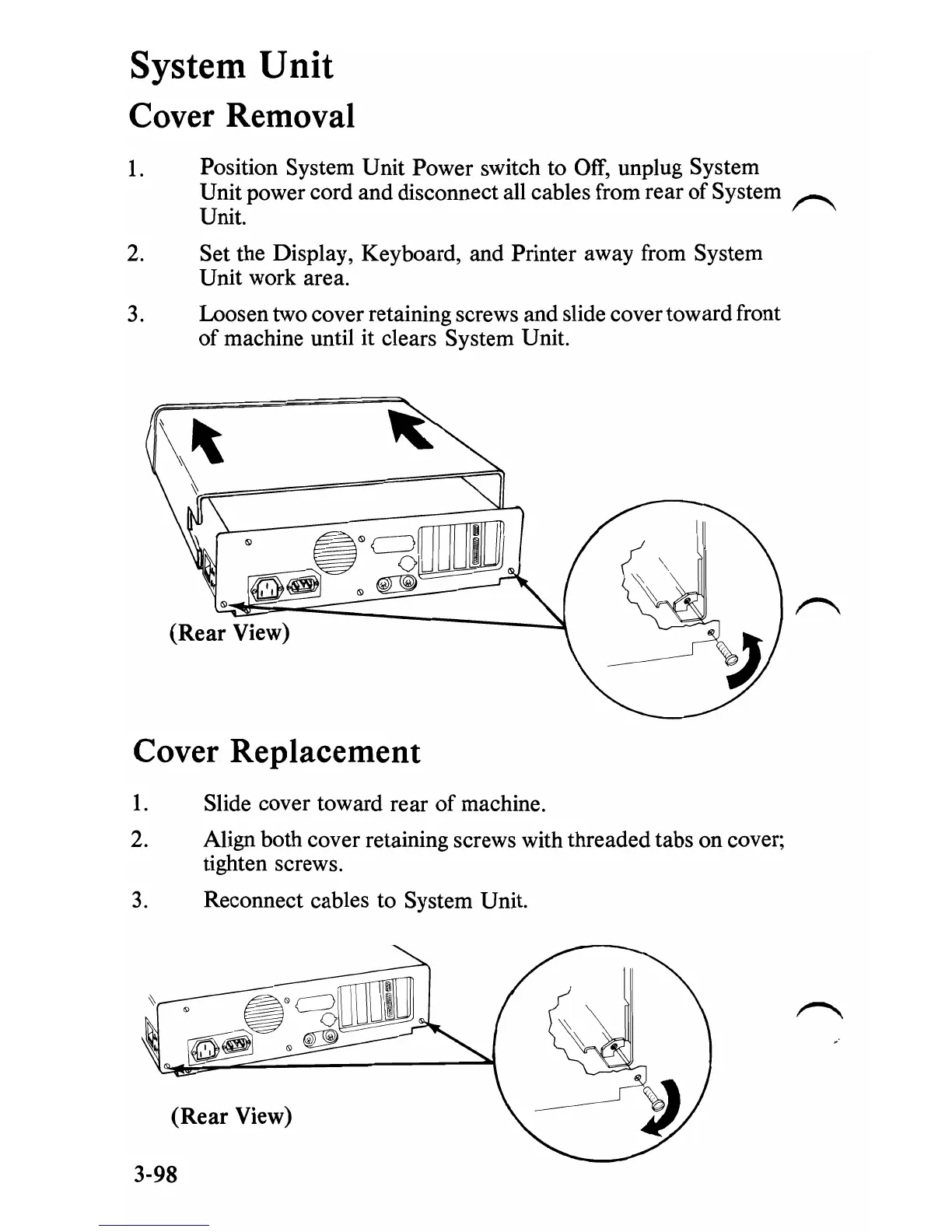System Unit
Cover Removal
1.
Position System Unit Power switch to Off, unplug System
Unit power cord and disconnect all cables from rear
of
System
1"""""\
Unit.
2. Set the Display, Keyboard, and Printer away from System
Unit work area.
3. Loosen two cover retaining screws and slide cover toward front
of
machine until it clears System Unit.
(Rear
View)
Cover Replacement
1.
Slide cover toward rear
of
machine.
2.
Align both cover retaining screws with threaded tabs on cover;
tighten screws.
3.
Reconnect cables to System Unit.
(Rear
View)
3-98