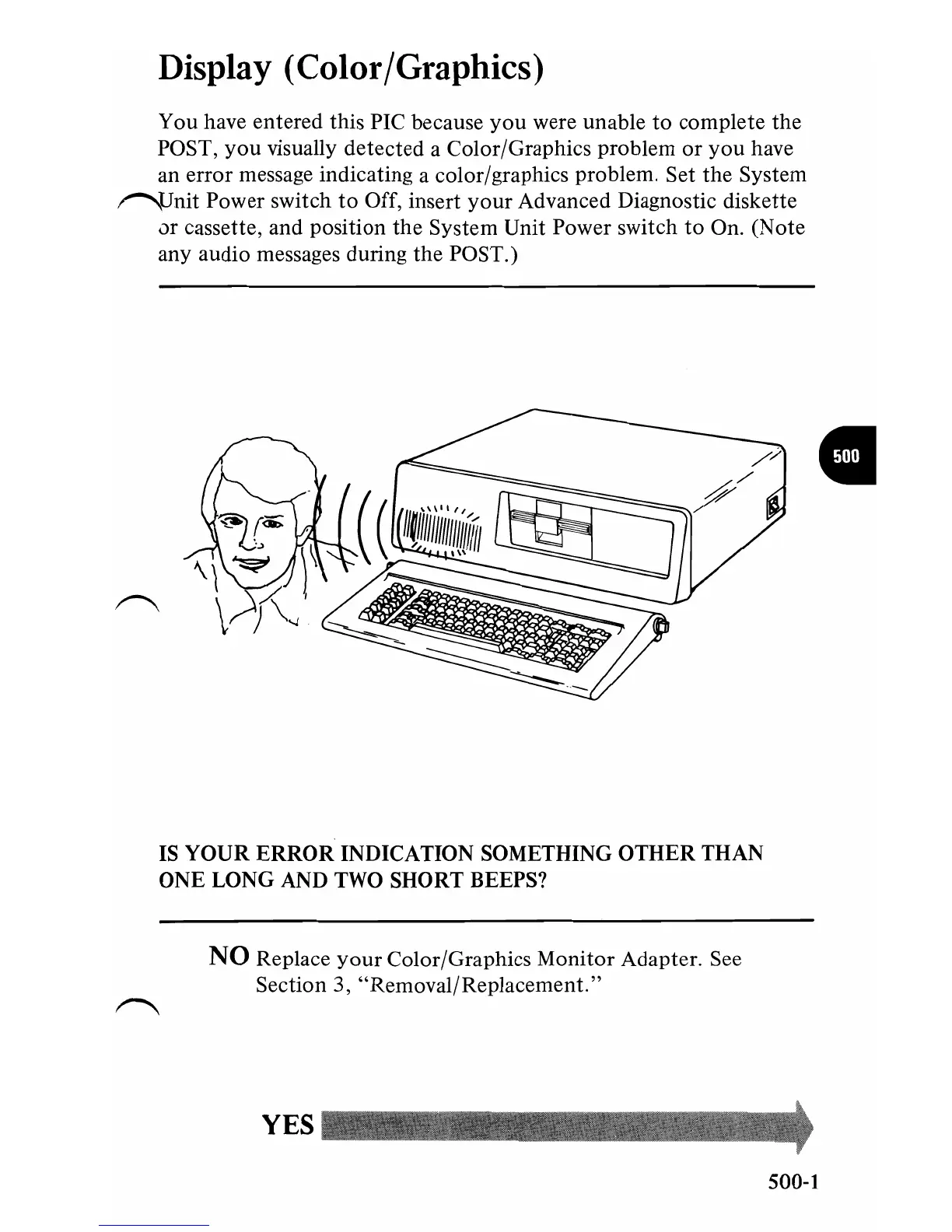Display (Color/Graphics)
You have entered this
PIC
because
you
were unable
to
complete the
POST,
you
visually detected a Color/Graphics problem
or
you
have
an error message indicating a color/graphics problem. Set
the
System
~nit
Power switch
to
Off, insert
your
Advanced Diagnostic diskette
vr cassette, and position
the
System Unit Power switch
to
On. (Note
any audio messages during the POST.)
•
IS
YOUR
ERROR
INDICATION
SOMETHING
OTHER
THAN
ONE
LONG
AND
TWO
SHORT
BEEPS?
NO Replace
your
Color/Graphics Monitor Adapter. See
Section 3, "Removal/Replacement."
YES
500-1