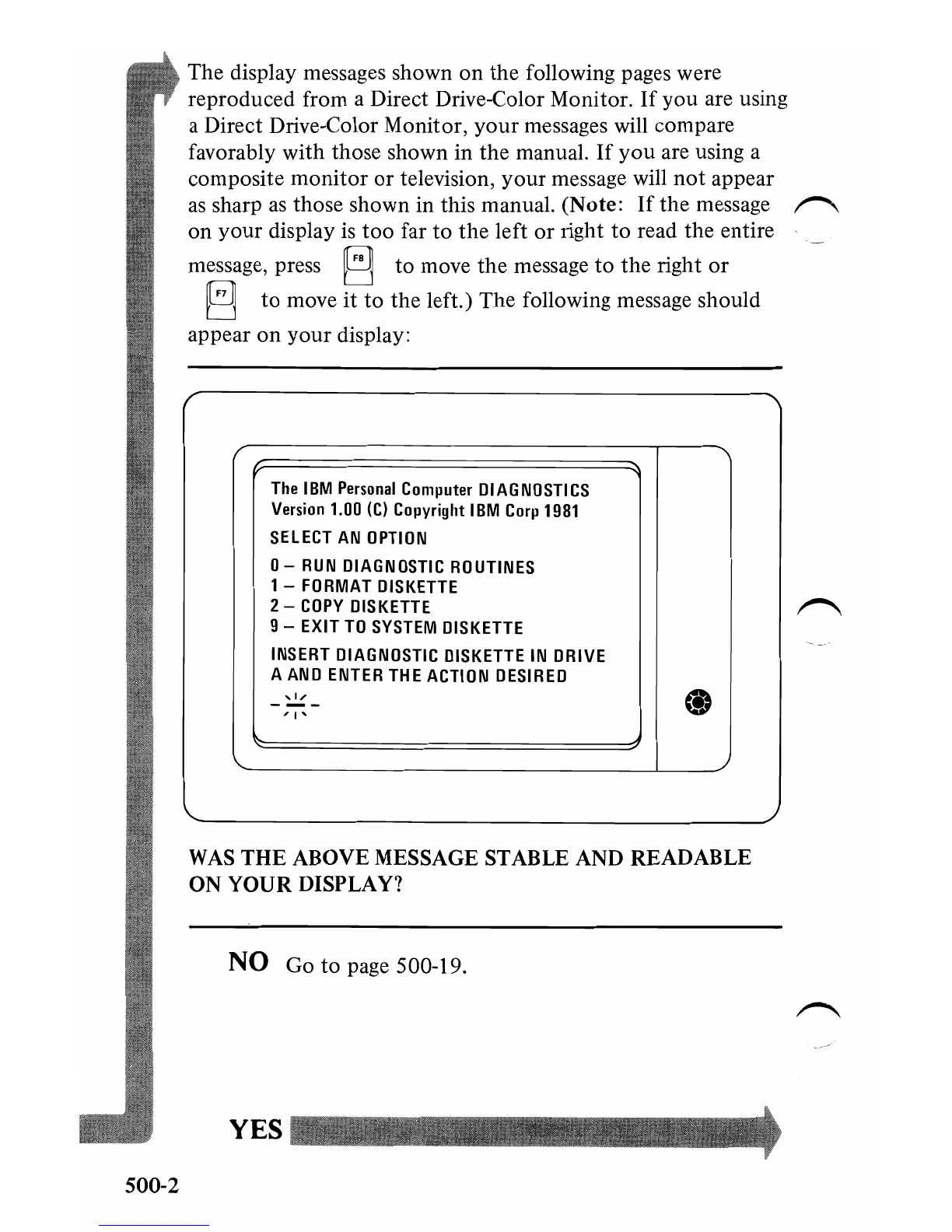The display messages shown
on
the following pages were
reproduced from a Direct Drive-Color Monitor.
If
you
are using
a Direct Drive-Color Monitor,
your
messages will compare
favorably with those shown in the manual.
If
you
are using a
composite monitor
or
television,
your
message will
not
appear
as
sharp
as
those shown in this manual. (Note:
If
the message
~
on
your
display is
too
far
to
the
left
or
right to read the entire
message, press
§ to move the message
to
the right
or
B
to
move
it
to
the left.) The following message should
appear
on
your
display:
The
IBM
Personal
Computer
DIAGNOSTICS
Version
1.00
(C)
Copyright
IBM
Corp
1981
SELECT
AN
OPTION
0-
RUN
DIAGNOSTIC
ROUTINES
1 -
FORMAT
DISKETTE
2 -
COpy
DISKETTE
9 - EXIT
TO
SYSTEM
DISKETTE
INSERT
DIAGNOSTIC
DISKETTE
IN
DRIVE
A
AND
ENTER
THE
ACTION
DESIRED
,
I'
WAS
THE
ABOVE MESSAGE STABLE AND READABLE
ON YOUR DISPLAY?
NO
Go
to
page 500-19.
YES
500-2