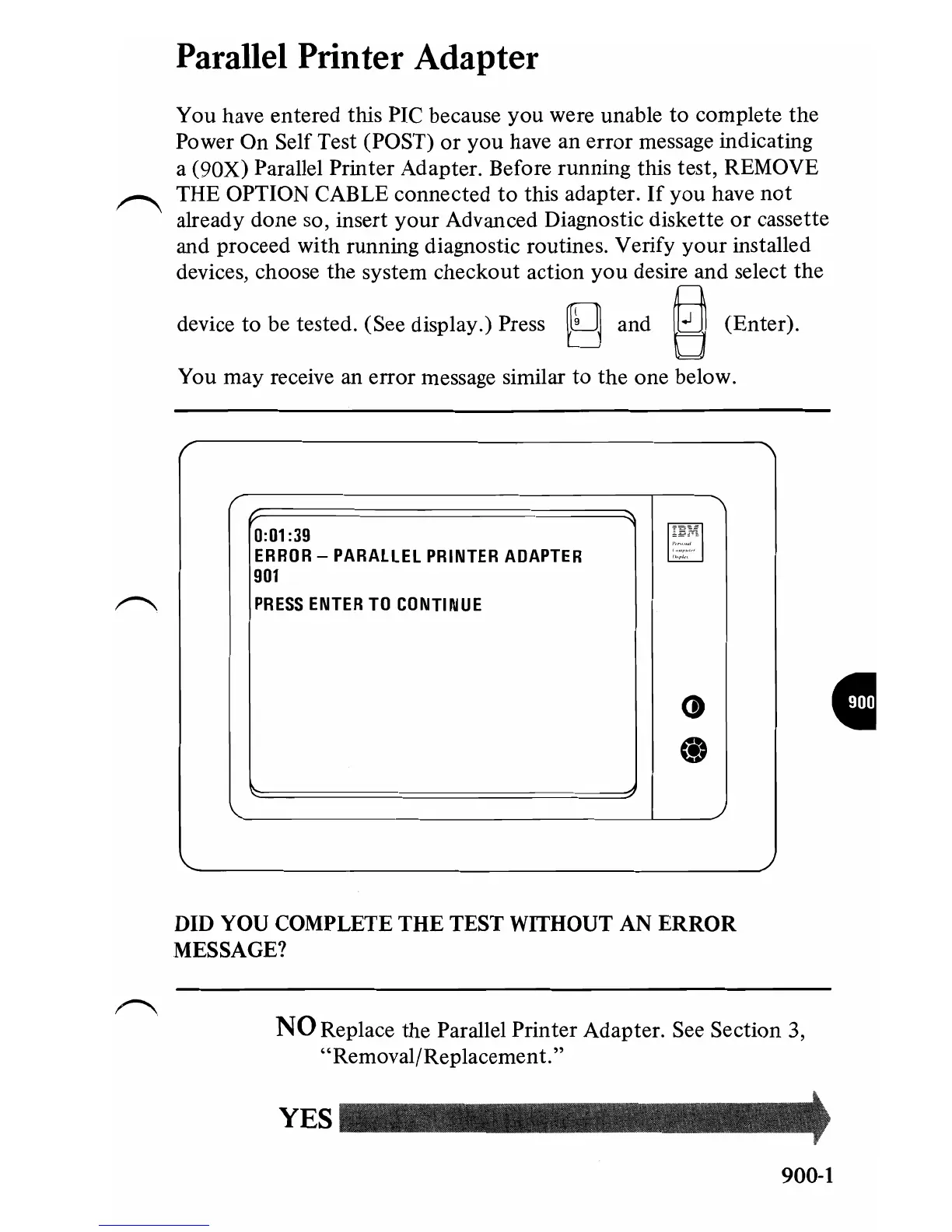Parallel Printer Adapter
You have entered this PIC because
you
were unable
to
complete the
Power On Self Test (POST)
or
you
have an error message indicating
a (90X) Parallel Printer Adapter. Before running this test, REMOVE
THE OPTION CABLE connected
to
this adapter.
If
you
have
not
already done so, insert
your
Advanced Diagnostic diskette
or
cassette
and proceed with running diagnostic routines. Verify
your
installed
devices, choose the system checkout action
you
desire and select the
device
to
be tested. (See display.) Press
~
and
~
(Enter).
You may receive an error message similar
to
the
one below.
0:01:39
'~M
~
;;"";"",,e
""1"·'
ERROR
- PARALLEL
PRINTER
ADAPTER
901
PRESS
ENTER
TO
CONTINUE
a
DID YOU COMPLETE
THE
TEST WITHOUT AN
ERROR
MESSAGE?
NO Replace the Parallel Printer Adapter. See Section 3,
"Removal/Replacement. "
YES
900-1