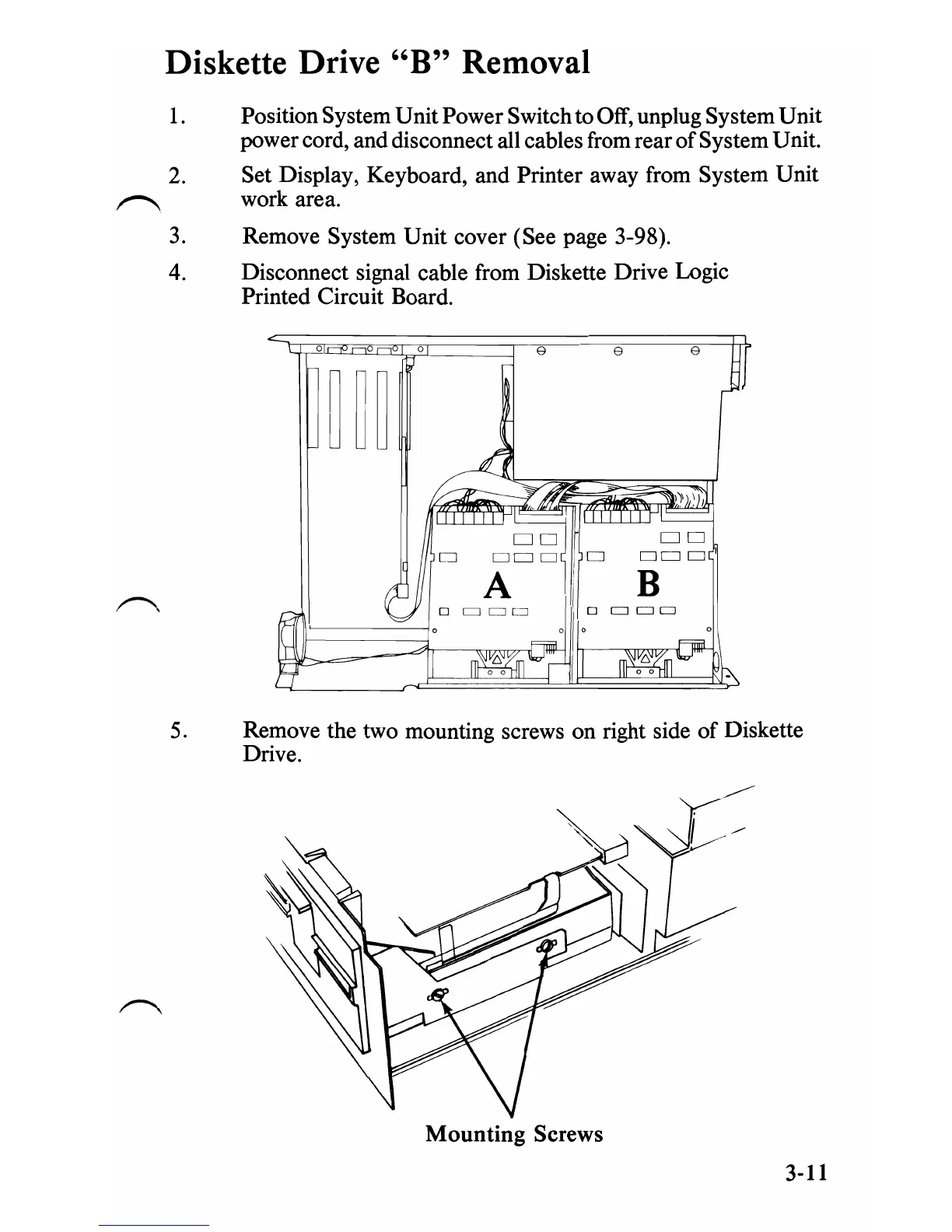Diskette Drive "B" Removal
1.
Position System Unit Power Switch to Off, unplug System Unit
power cord, and disconnect all cables from rear
of
System Unit.
r--...
2.
Set Display, Keyboard, and Printer away from System Unit
work area.
3.
Remove System Unit cover (See page 3-98).
4.
Disconnect signal cable from Diskette Drive Logic
Printed Circuit Board.
o
o
e
e
G
5. Remove the two mounting screws on right side
of
Diskette
Drive.
Mounting
Screws
3-11