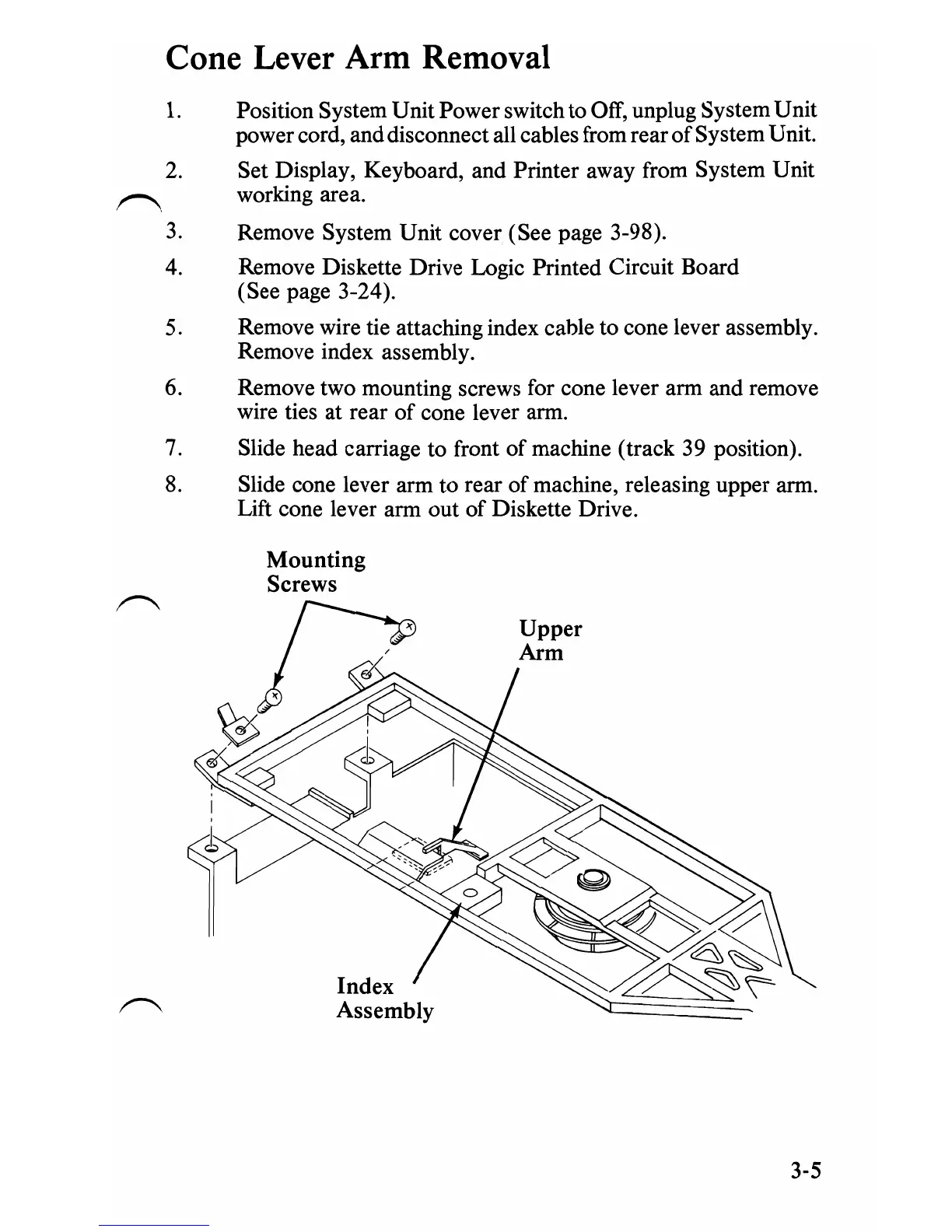Cone Lever Arm Removal
1.
Position System Unit Power switch to Off, unplug System Unit
power cord, and disconnect all cables from rear
of
System Unit.
2.
Set Display, Keyboard, and Printer away from System Unit
working area.
r",
3.
Remove System Unit cover (See page 3-98).
4.
Remove Diskette Drive Logic Printed Circuit Board
(See page 3-24).
5.
Remove wire tie attaching index cable to cone lever assembly.
Remove index assembly.
6.
Remove two mounting screws for cone lever arm and remove
wire ties at rear
of
cone lever arm.
7. Slide head carriage to front
of
machine (track 39 position).
8.
Slide cone lever arm to rear
of
machine, releasing upper arm.
Lift cone lever arm out
of
Diskette Drive.
Mounting
Screws
Index
Assembly
3-5