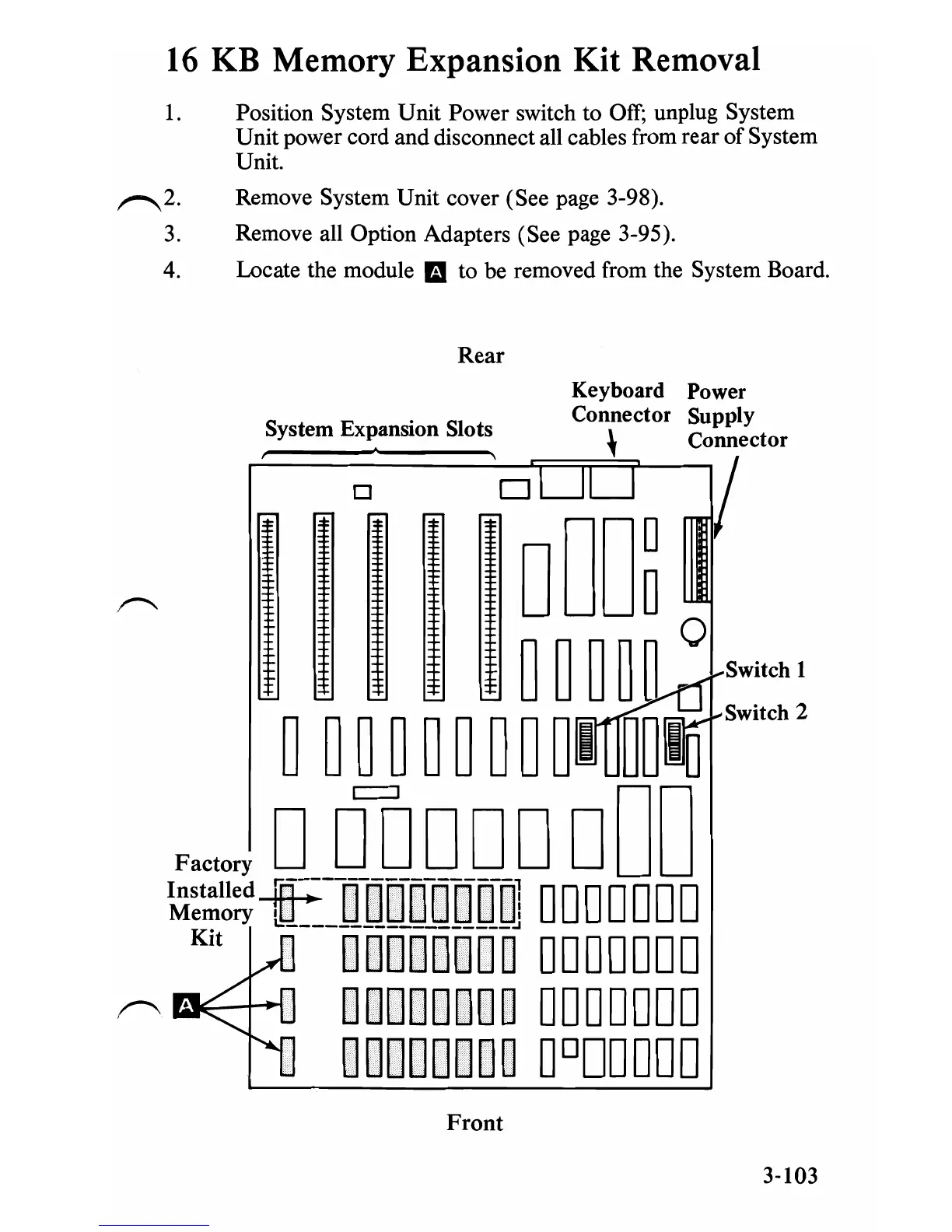16
KB
Memory Expansion Kit Removal
1.
Position System Unit Power switch to Off; unplug System
Unit power cord and disconnect all cables from rear
of
System
Unit.
~2.
Remove System Unit cover (See page 3-98).
3.
4.
Remove all Option Adapters (See page 3-95).
Locate the module
mto be removed from the System Board.
Rear
Keyboard Power
Connector Supply
System Expansion Slots
.
\ Connector
o
o0 0
~
~
0 Switch 1
Switch 2
D D D D D D 0 0 D I
DO
10
Factory
D
DO
D D D
DOD
~~~~~
--ttF--DOIT~-01[ITOl
0 D
DODD
0
Kit
c----TITID-~-~tiITD~
0
DOD
D D D
DDDmDDD~
DDDDDDD
~~~DDD~~
ODODDDD
Front
3-103