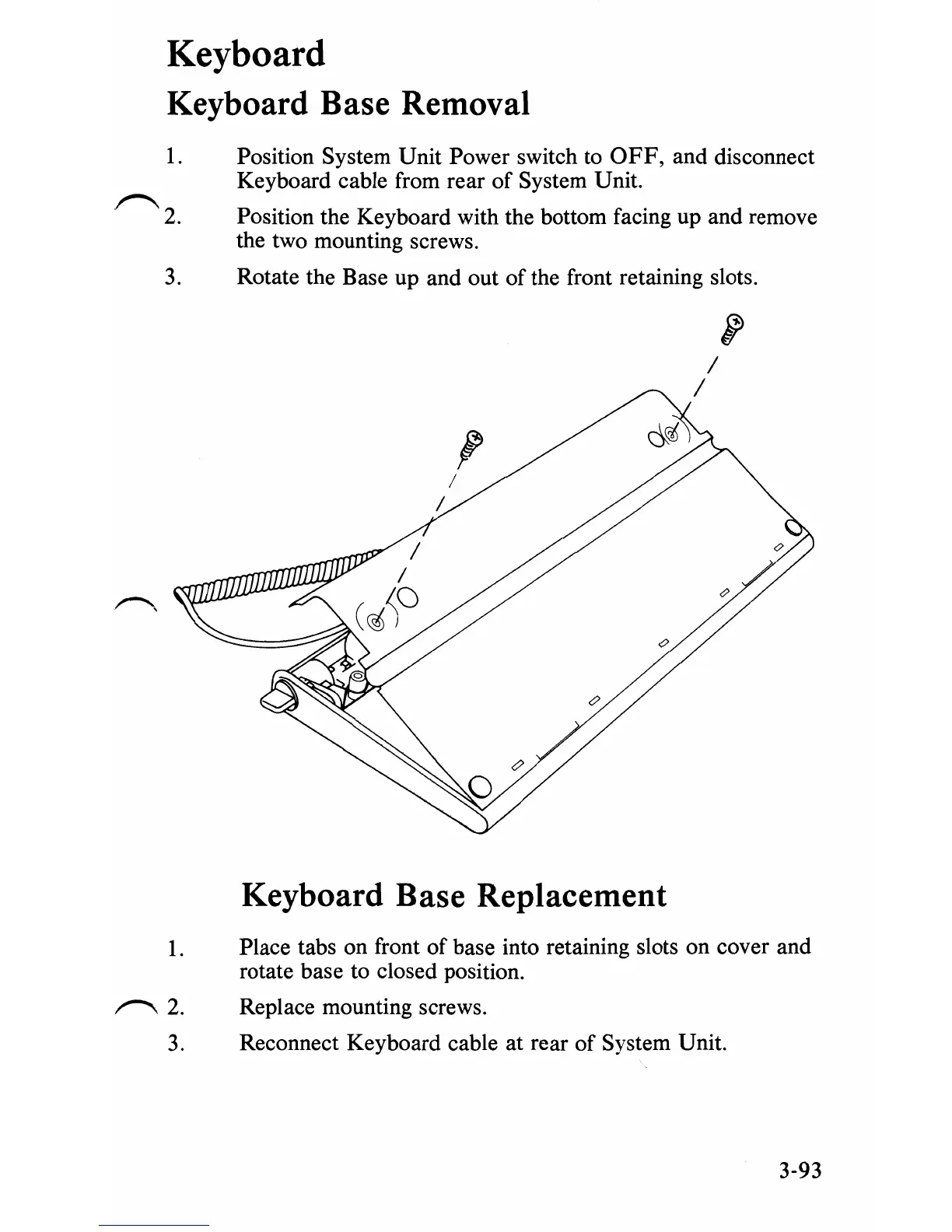Keyboard
Keyboard Base Removal
1.
Position System Unit Power switch to
OFF,
and disconnect
Keyboard cable from rear
of
System Unit.
~2.
Position the Keyboard with the bottom facing up and remove
the two mounting screws.
3.
Rotate the Base up and out
of
the front retaining slots.
/
/
Keyboard Base Replacement
1.
Place tabs on front
of
base into retaining slots on cover and
rotate base to closed position.
~
2.
Replace mounting screws.
3.
Reconnect Keyboard cable at rear
of
System Unit.
3-93