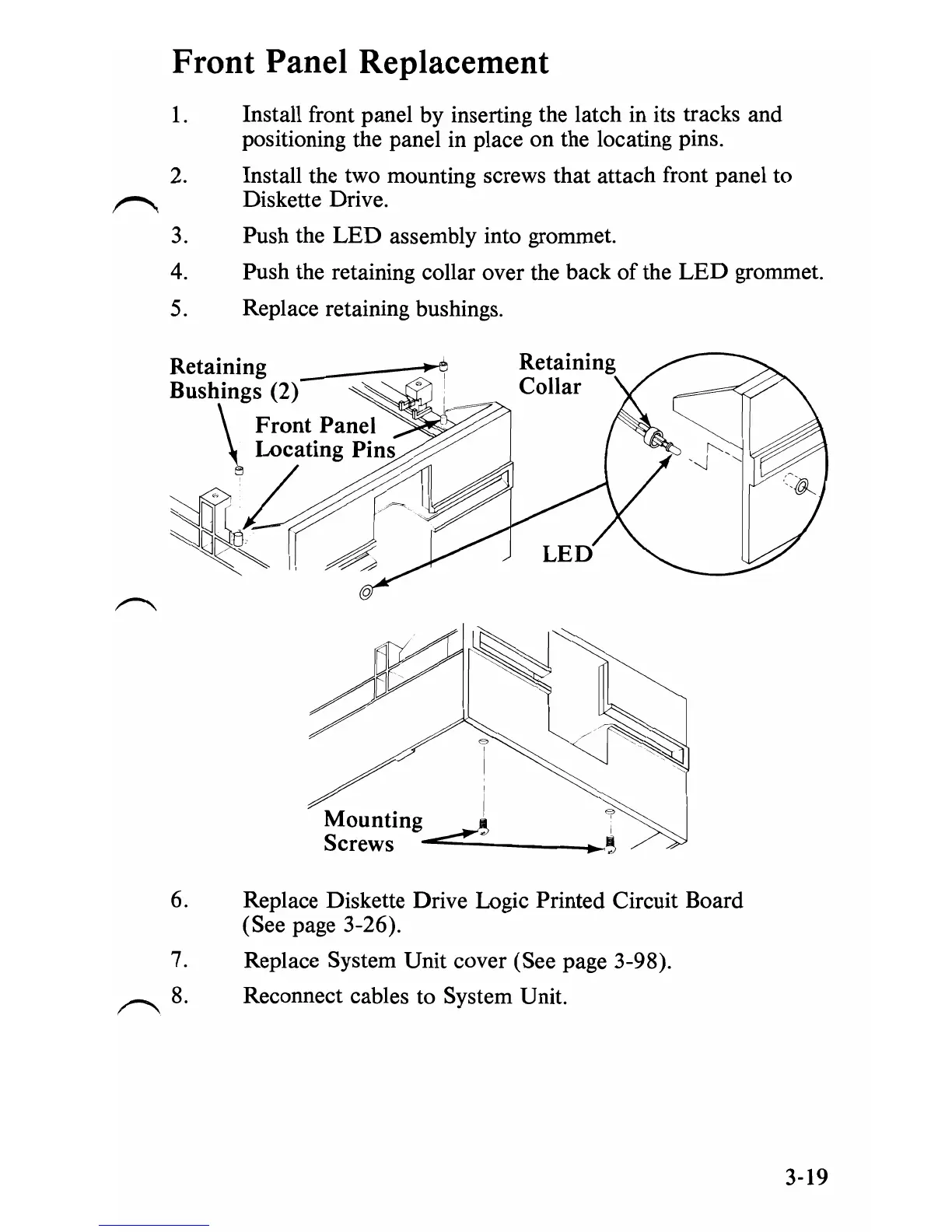Front Panel Replacement
1.
Install front panel by inserting the latch in its tracks and
positioning the panel in place on the locating pins.
2.
Install the two mounting screws that attach front panel to
,,-....
Diskette Drive.
3.
Push the
LED
assembly into grommet.
4.
Push the retaining collar over the back
of
the
LED
grommet.
5.
Replace retaining bushings.
Retaining
Bushings (2)
Front
Panel
\
~
/atin
g
Pin~::~
~
~0~'
/?
I
Mounting!
,
Screws
-~----'
___
_..1iI
~:::>
6.
Replace Diskette Drive Logic Printed Circuit Board
(See page 3-26).
7.
Replace System Unit cover (See page 3-98).
~8.
Reconnect cables to System Unit.
3-19
