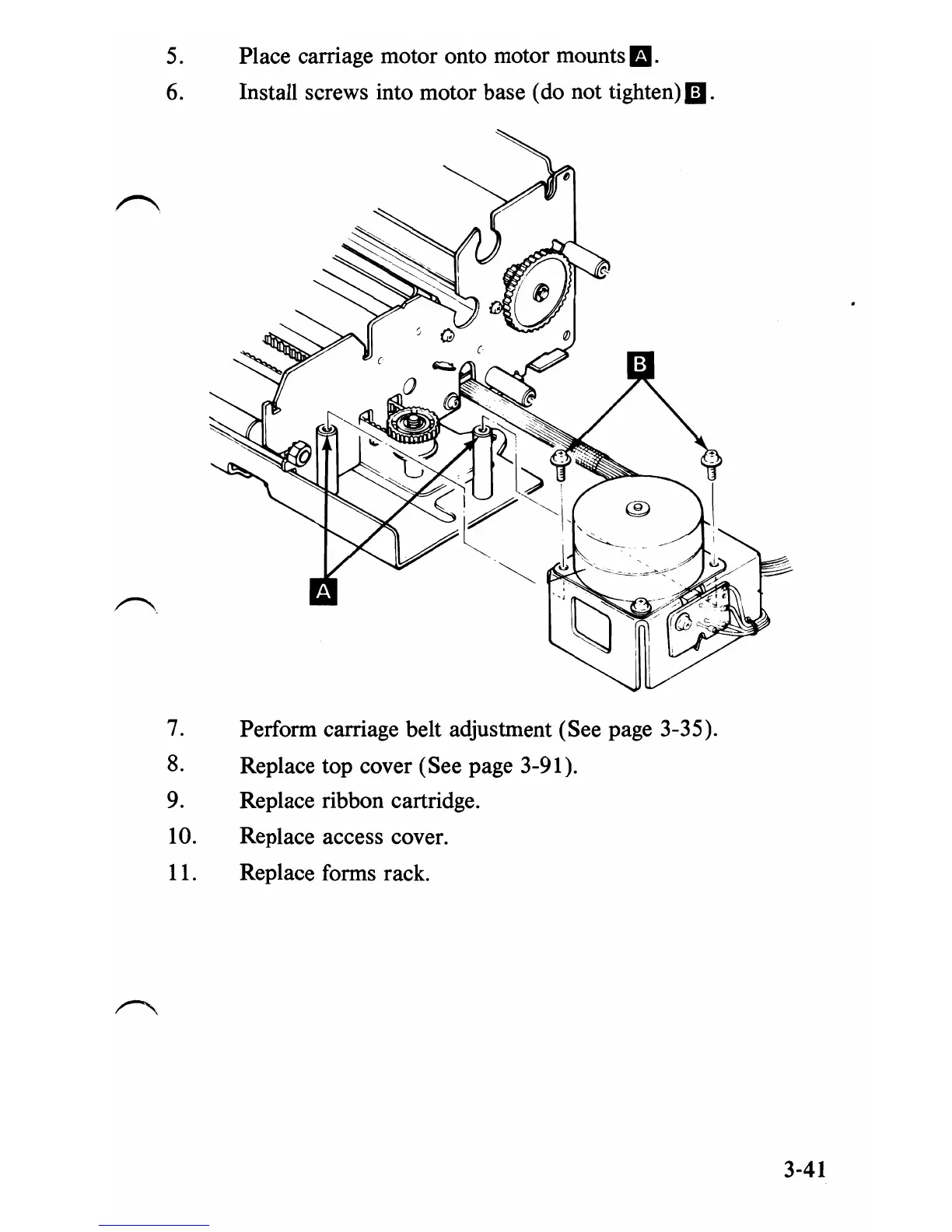5.
Place carriage motor onto motor mounts III.
6. Install screws into motor base (do not tighten) II.
7.
Perform carriage belt adjustment (See page 3-35).
8.
Replace top cover (See page 3-91).
9.
Replace ribbon cartridge.
10. Replace access cover.
11. Replace
forms
rack.
3-41