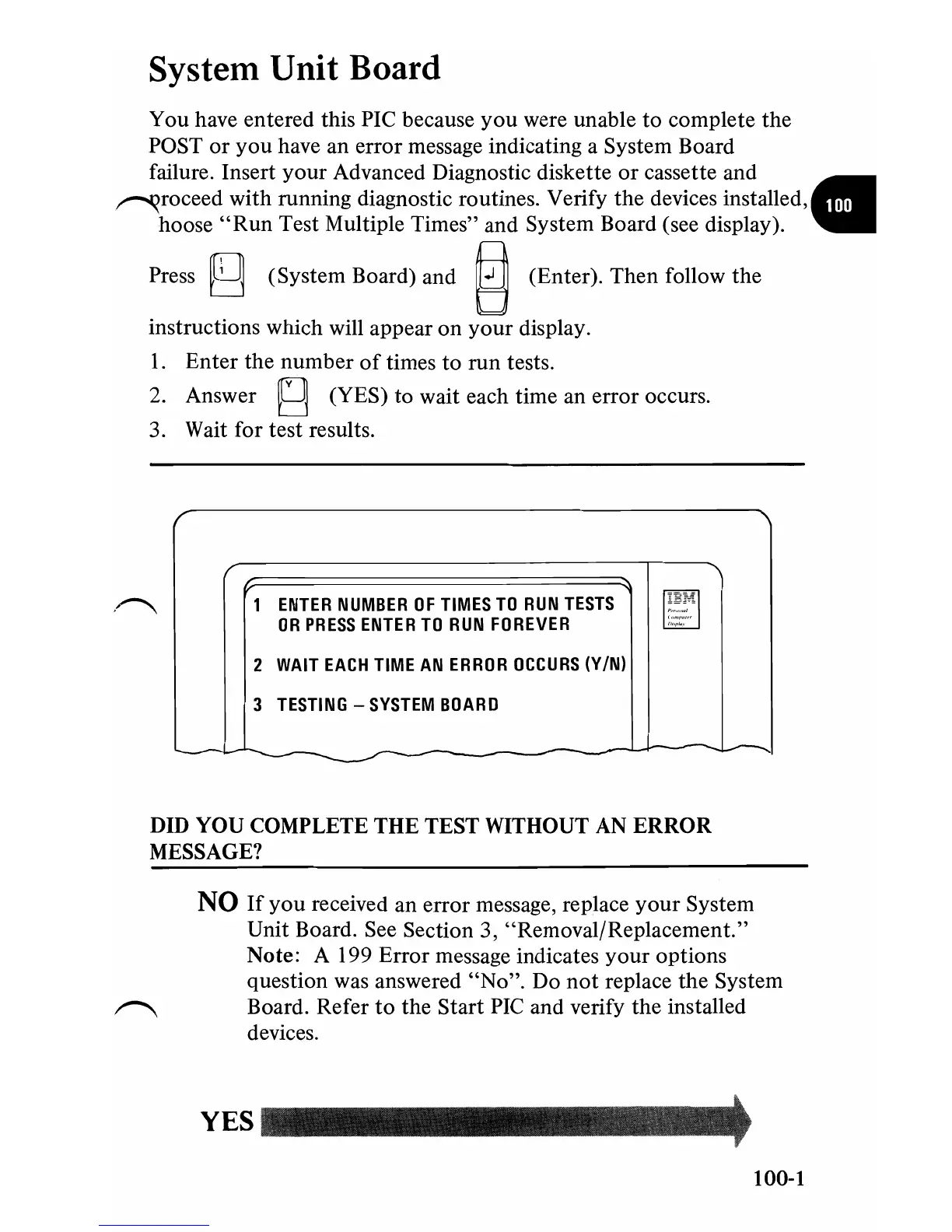I
System Unit Board
You
have entered this PIC because
you
were unable
to
complete
the
POST
or
you
have an
error
message indicating a System Board
failure. Insert
your
Advanced Diagnostic diskette
or
cassette and
~roceed
with
mnning
diagnostic routines. Verify the devices
installed,.
hoose
"Run
Test Multiple Times" and System Board (see display).
Press
g (System Board)
and
~
(Enter).
Then
follow the
instmctions
which will appear
on
your
display.
1.
Enter
the
number
of
times
to
mn
tests.
2. Answer
g (YES)
to
wait each
time
an
error
occurs.
3. Wait for
test
results.
/
1
ENTER
NUMBER
OF
TIMES
TO
RUN
TESTS
[illJ
'
:',:';:;~':"
'
OR
PRESS
ENTER
TO
RUN
FOREVER
2
WAIT
EACH
TIME
AN
ERROR
OCCURS
(Y!N)
3
TESTING
-
SYSTEM
BOARD
-
~
~
DID YOU COMPLETE
THE
TEST WITHOUT AN
ERROR
MESSAGE?
NO
If
you
received an
error
message, replace
your
System
Unit Board. See Section 3,
"Removal/Replacement."
Note: A 199
Error
message indicates
your
options
question was answered
"No".
Do
not
replace
the
System
~
Board. Refer
to
the
Start
PIC and verify the installed
devices.
YES
100-1
