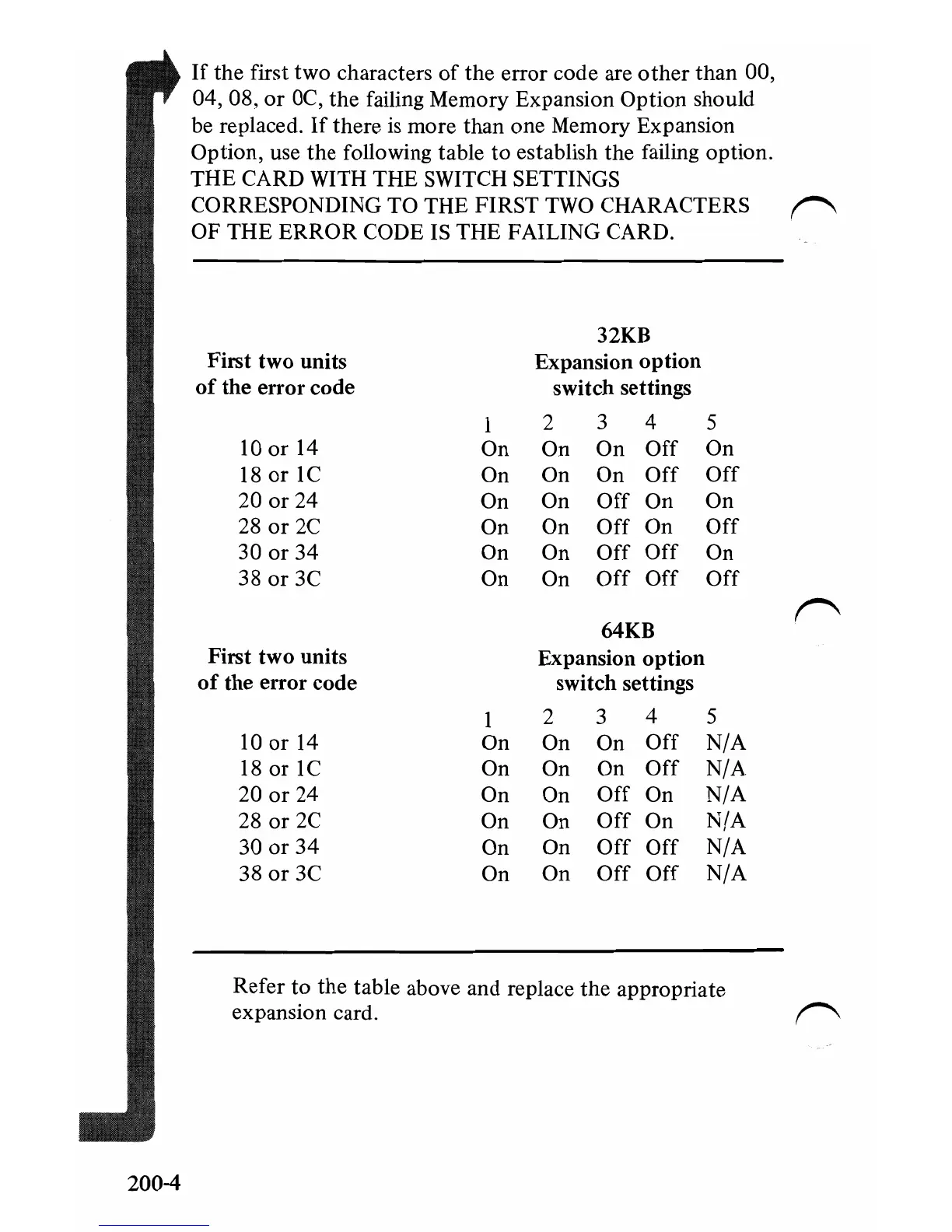If
the first two characters
of
the error code are other than 00,
04, 08,
or
OC,
the failing Memory Expansion Option should
be replaced.
If
there
is
more than one Memory Expansion
Option, use the following table
to
establish the failing option.
THE CARD WITH THE SWITCH SETTINGS
CORRESPONDING TO THE FIRST
TWO
CHARACTERS
(',
OF THE ERROR CODE
IS
THE FAILING CARD.
32KB
First two units Expansion option
of
the error code
switch settings
2
3 4 5
10
or
14
On
On
On
Off On
18
or
lC
On On
On Off
Off
20
or
24
On On
Off
On On
28
or
2C
On On
Off
On Off
30
or
34
On On
Off
Off On
38
or
3C
On On
Off
Off Off
64KB
First two units
Expansion option
of
the error code
switch settings
1
2
3
4
5
10
or
14
On
On On Off
N/A
18
or
lC
On
On On Off
N/A
20
or
24
On
On
Off
On
N/A
28
or
2C
On On
Off
On
N/A
30
or
34
On On
Off
Off
N/A
38
or
3C
On On
Off
Off
N/A
Refer to the table above and replace the appropriate
expansion card.
200-4
