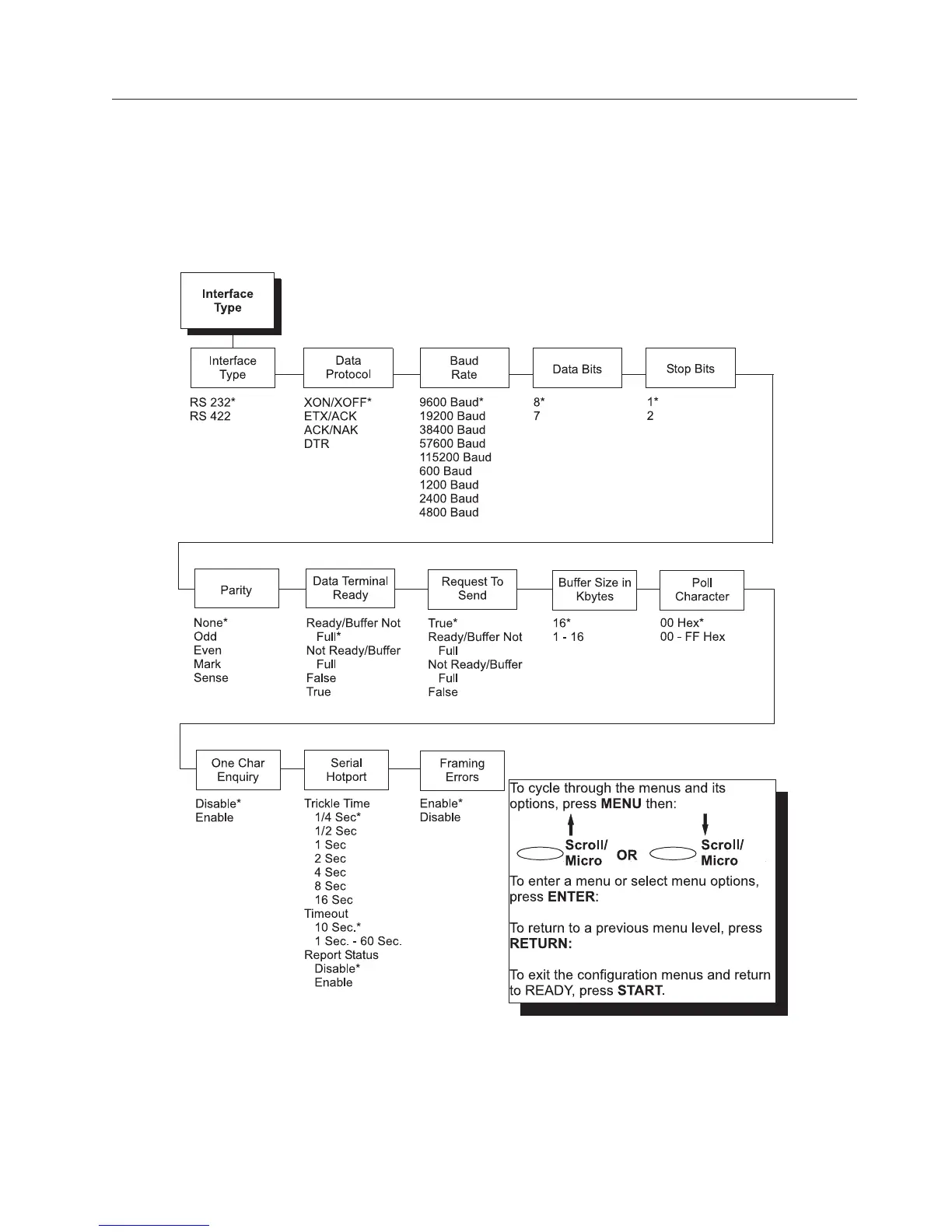Serial Interface Menu
IMPORTANT: The serial parameters in the printer must be set to match the
serial interface in the host computer (at the other end of the
printer data cable). Otherwise, the printer may not operate
correctly, and data characters from the computer may not print or
may appear as “garbled” text.
Chapter 4. The Configuration Menus 137