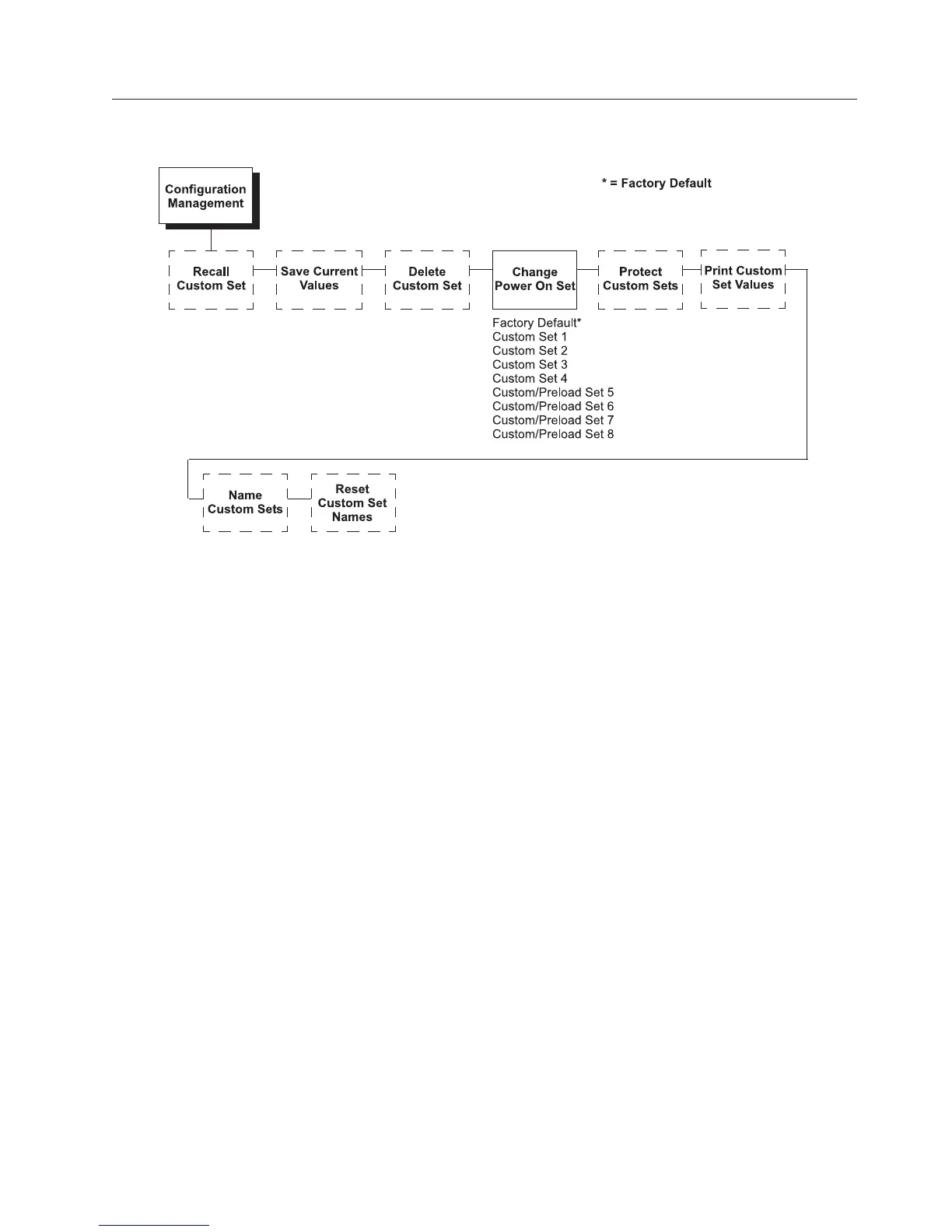Changing the Power On Configuration
When you power on the printer for the first time, it loads the factory default
configuration. If you power the printer off and then back on, the printer will load
the designated power-on configuration (which is set to Factory Default by default).
It will not load the last saved configuration.
The Change Power On Set option allows you to select a custom set of
configuration values as the power-on configuration. The example on the following
page shows how to select Custom Set 1 as the power-on configuration.
Note: Be sure you define and save a custom set before attempting to use it as the
Power On Custom Set. Otherwise, the current Power On Custom Set
remains selected and the following operator panel message is displayed:
042 CUSTOM SET DOES NOT EXIST
SAVE FIRST
For
example, if you attempt to change the Power On Custom Set from
Custom Set 1 to Custom Set 4, and if Custom Set 4 does not exist, Custom
Set 1 remains the Power On Custom Set.
Chapter 3. Configuring the Printer 45