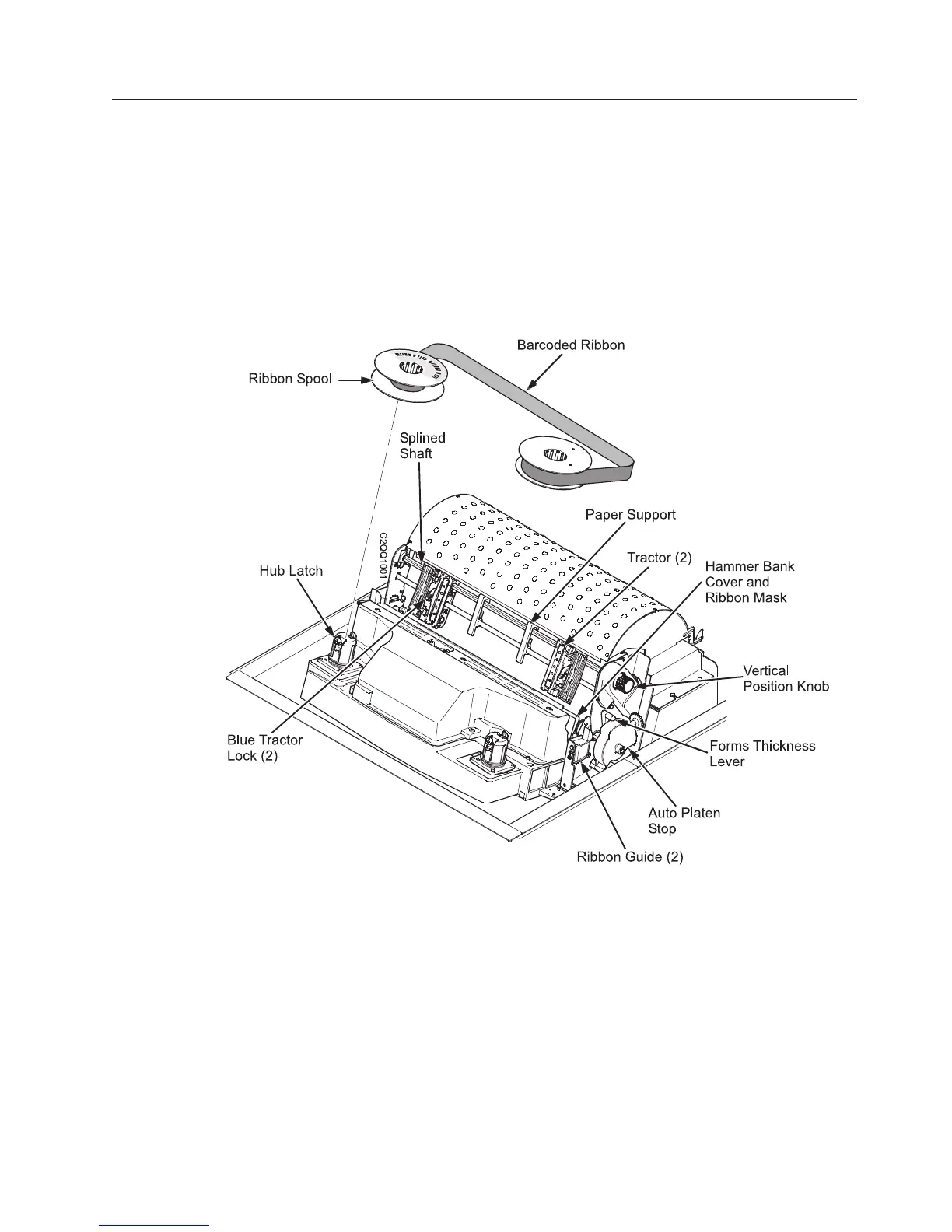Printer Component Locations
Familiarize yourself with the names and locations of the printer components,
shown in Figure 5 and Figure 6 before continuing with the rest of the installation
procedures.
Figure 5. 6500-v Printer Component Locations with the Ribbon Spools Exploded Above
Chapter 2. Installation 17