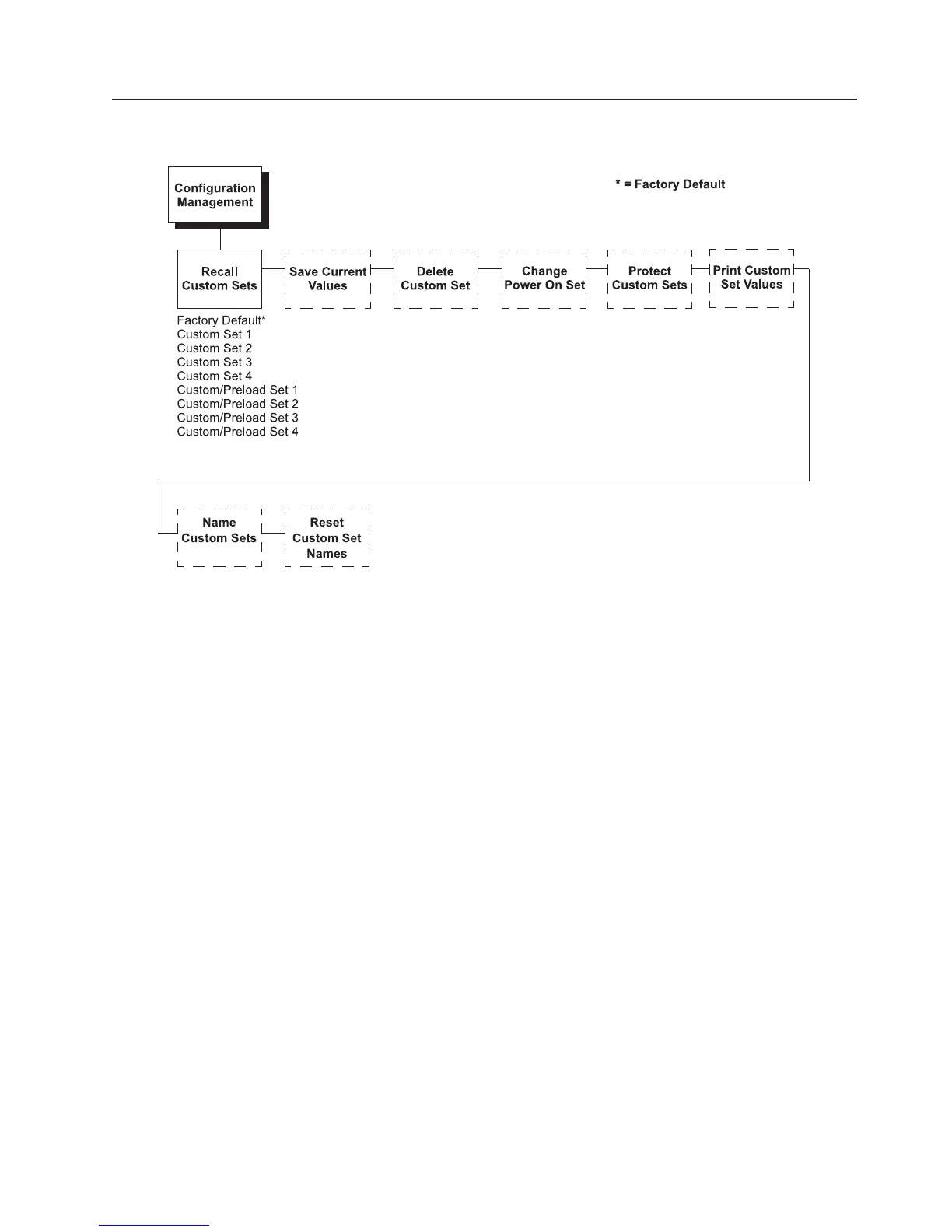Loading Custom Sets or Factory Default Values
You can load any of the custom set configurations or the factory default
configuration. Factory default parameters are shown starting on page 26. The
loaded configuration remains active as long as the printer is on. The following
procedure shows how to load factory defaults to the printer.
If you power off the printer, the power-on configuration will load the next time the
printer is powered on. Selecting the power-on configuration is explained on page
45.
Chapter 3. Configuring the Printer 43