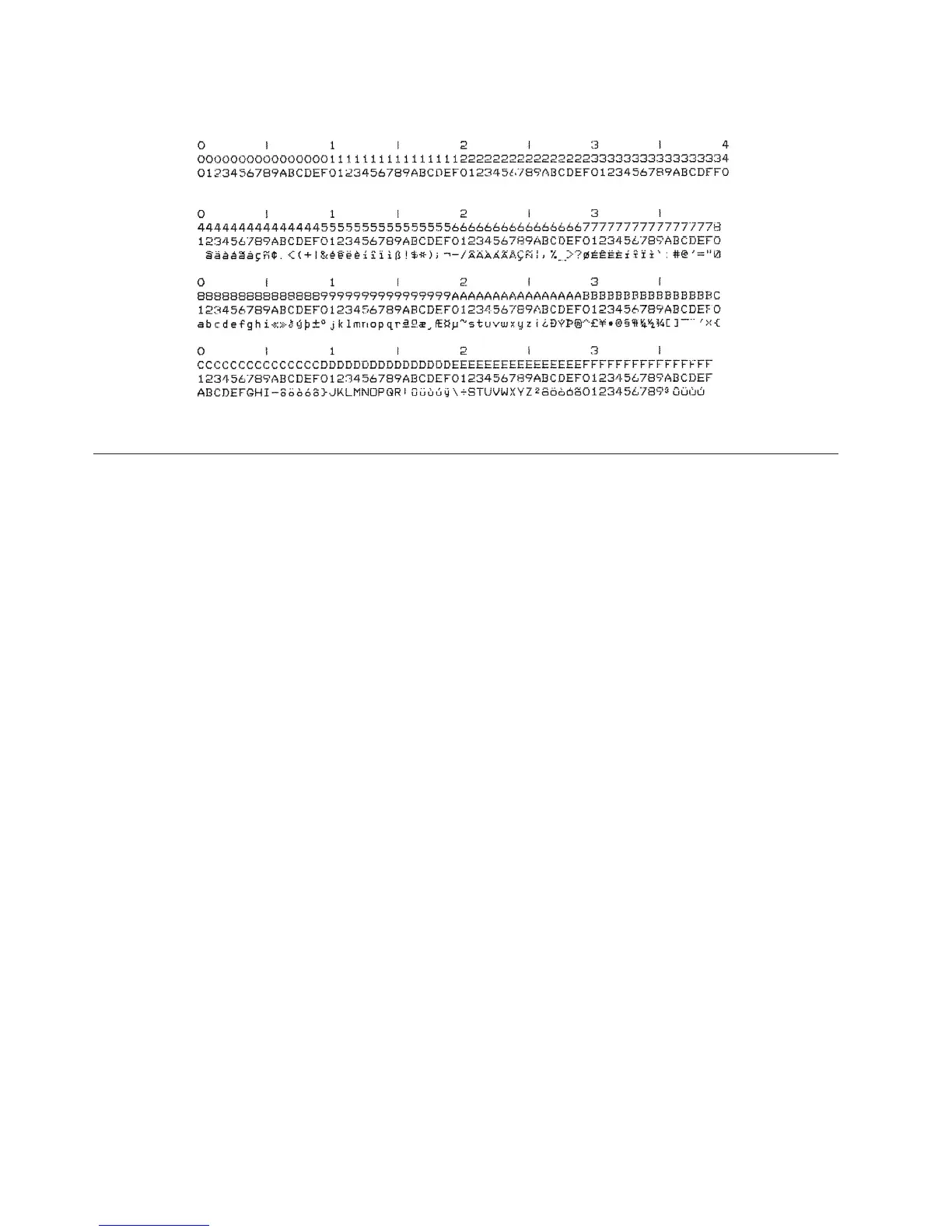Fault Messages
If a fault condition occurs in the printer, the Attention indicator on the operator
panel lights, and the first line of the operator panel message display indicates the
fault. The second line of the display indicates how to clear the fault.
Table 10 on page 231 explains each fault message and describes how to correct the
fault condition. Displayed faults fall into one of two categories:
v Operator correctable.
v IBM service representative required to correct.
Fault Correction Procedure
Before correcting a fault, read the fault explanation, then proceed to fix the
problem, taking the following steps:
1. Write down the number of the error message(s) being displayed.
2. Read the fault explanation, then proceed to fix the problem, if possible.
3. Press Stop to clear the fault message. Press Start to return to Ready mode, and
resume printing.
4. If the fault message reappears, power off the printer, wait 15 seconds, then
power on the printer.
Figure 18. Sample Twinax Hex Code Printout
230 Infoprint 6500 User’s Manual