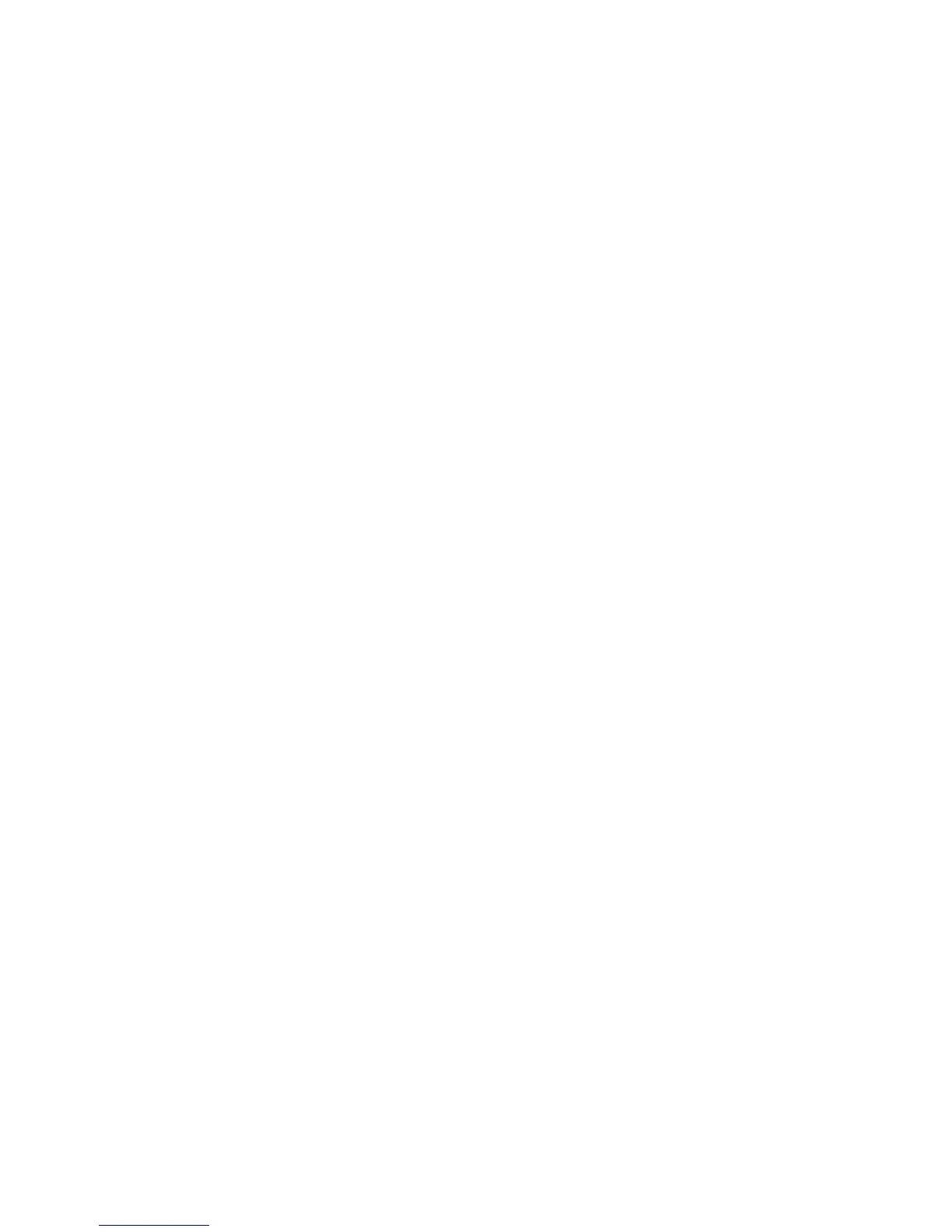Power On ^X: Selects the ignore mode power up condition. Refer to the 6500
Code V Programmer’s Reference Manual for more information.
v Disable (the default). Does not select the ignore mode as the power-up default.
v Enable. Selects the ignore mode as the power-up default, and selects the
graphics mode (cc)PY as the power-up default. All characters are ignored until a
(cc)A command is received.
Power
On ^F: Enable Free format causes the Code V to ignore carriage returns,
line feeds and all characters below X'20' sent from the host. Refer to the 6500 Code
V User’s Manual for more information on Free Format.
v Disable (the default). Does not select free format as the power-up default.
v Enable. Selects free format as the power-up default, and selects the graphics
mode (cc)PY as the power-up default.
Power
On ^PY: Selects the graphics mode power up condition. Refer to the 6500
Code V Programmer’s Reference Manual for more information.
v Disable (the default). Does not select the graphics mode (cc)PY as the power-up
default.
v Enable. Selects the graphics mode (cc)PY as the power-up default.
Lines Per Inch
Defines the number of lines per inch for the Code V to use. Can also be set by
using the ^@L command. The following number of lines per inch may be selected:
v 6 (the default.)
v 7
v 8
v 9
v 10
170 Infoprint 6500 User’s Manual