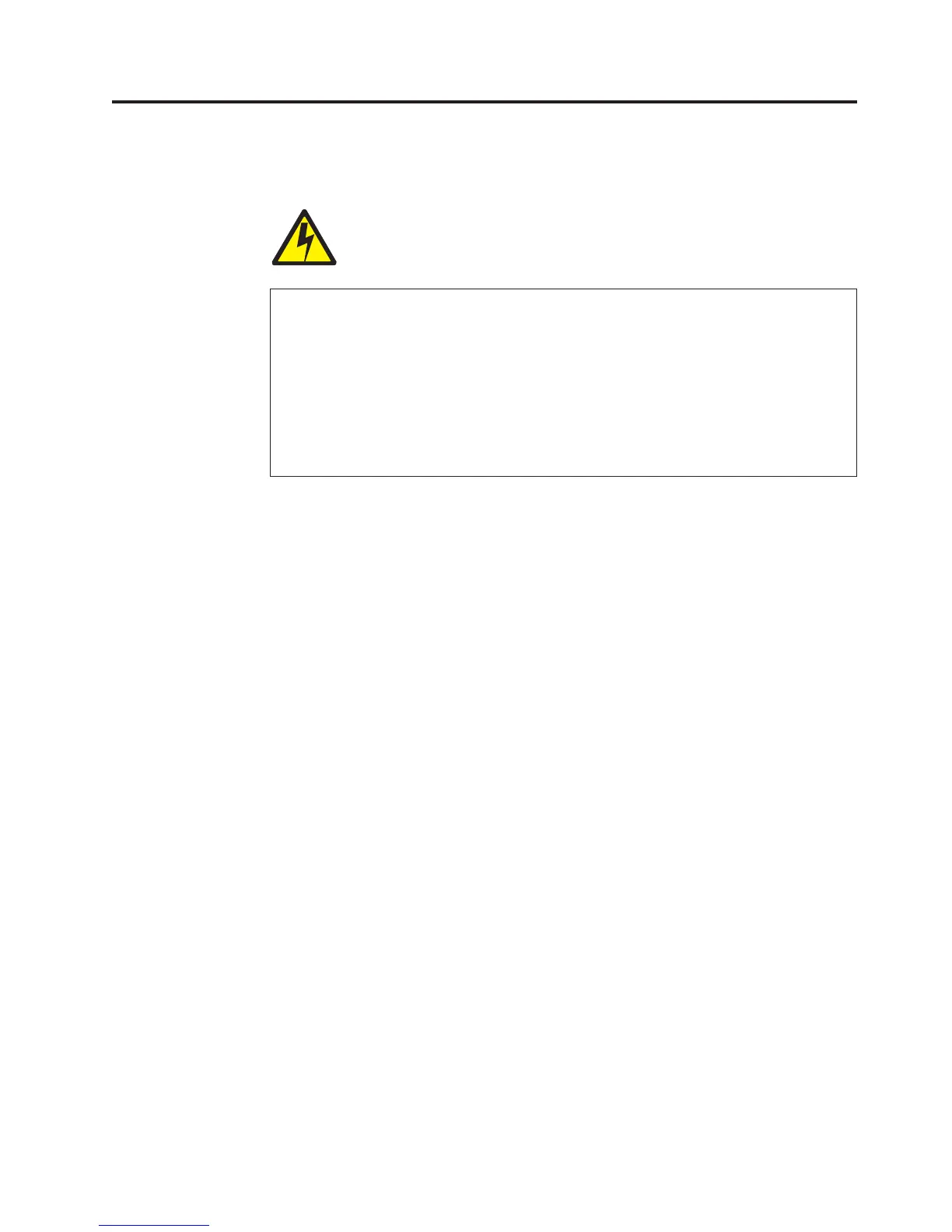Safety Notices
<1> Before powering on the printer ensure the printer is plugged into an
appropriate power source. Refer to Chapter 2 of the Setup Guide for
information on the proper source.
<2> Switch off the printer power and unplug the printer power cord before
cleaning the printer.
<3> Do not connect or disconnect any communication port, teleport, attachment
connector, or power cord during an electrical storm.
<4> Power off the printer and disconnect the power cord before connecting or
disconnecting any communication port, teleport, or attachment cable
connector.
CAUTION:
This product is equipped with a 3-wire power cord and plug for the user’s
safety. Use this power cord in conjunction with a properly grounded electrical
outlet to avoid electrical shock.
© Copyright IBM Corp. 2005 iii