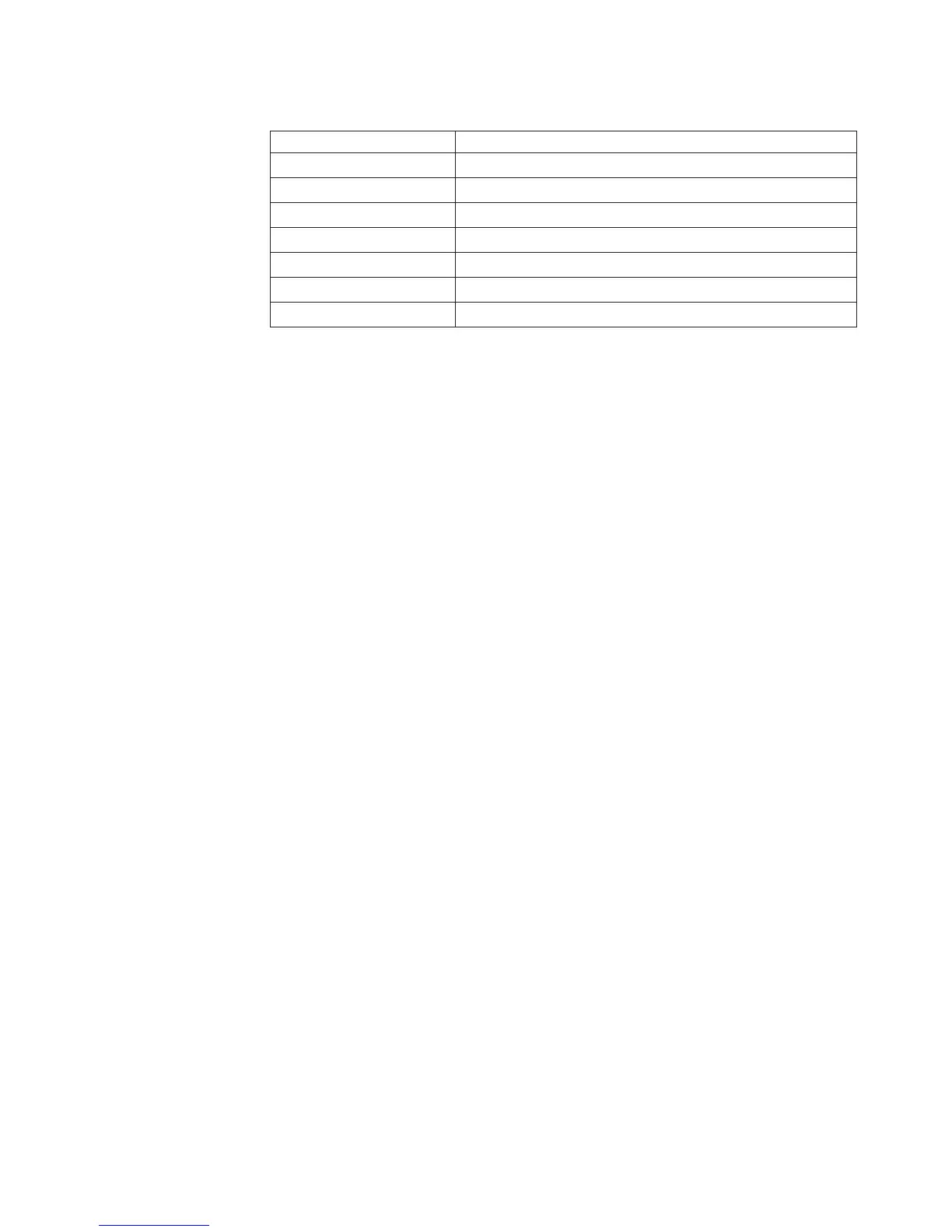The status byte sent to the host is defined as follows:
BIT Use
7.6 0
5 1
4 0
3 1 = printer fault
2 1 = IGP busy
1 0 = offline, 1 = online
0 1 = serial input buffer exceeds xoff/on
Serial Hotport
Gives the printer the ability to handle multiple data streams simultaneously. It
allows the printer to service hosts attached to the serial, parallel, and either coax or
twinax ports as if they were the only interface connected.
Trickle Time
This functionality prevents an attached host from timing out. To support this
feature, the port has to be able to accept data from the host and store it for future
use. The selected value is the time that the printer waits before getting the next
byte of data from the host. Set the value to be less than the host time out value. If
the value is too much shorter, the printer fills up its buffer too fast. This function is
not applicable for C/T Hotport.
v ¼ Sec (the default)
v ½ Sec
v 1 Sec
v 2 Sec
v 4 Sec
v 8 Sec
v 16 Sec
v OFF
Chapter 4. The Configuration Menus 141