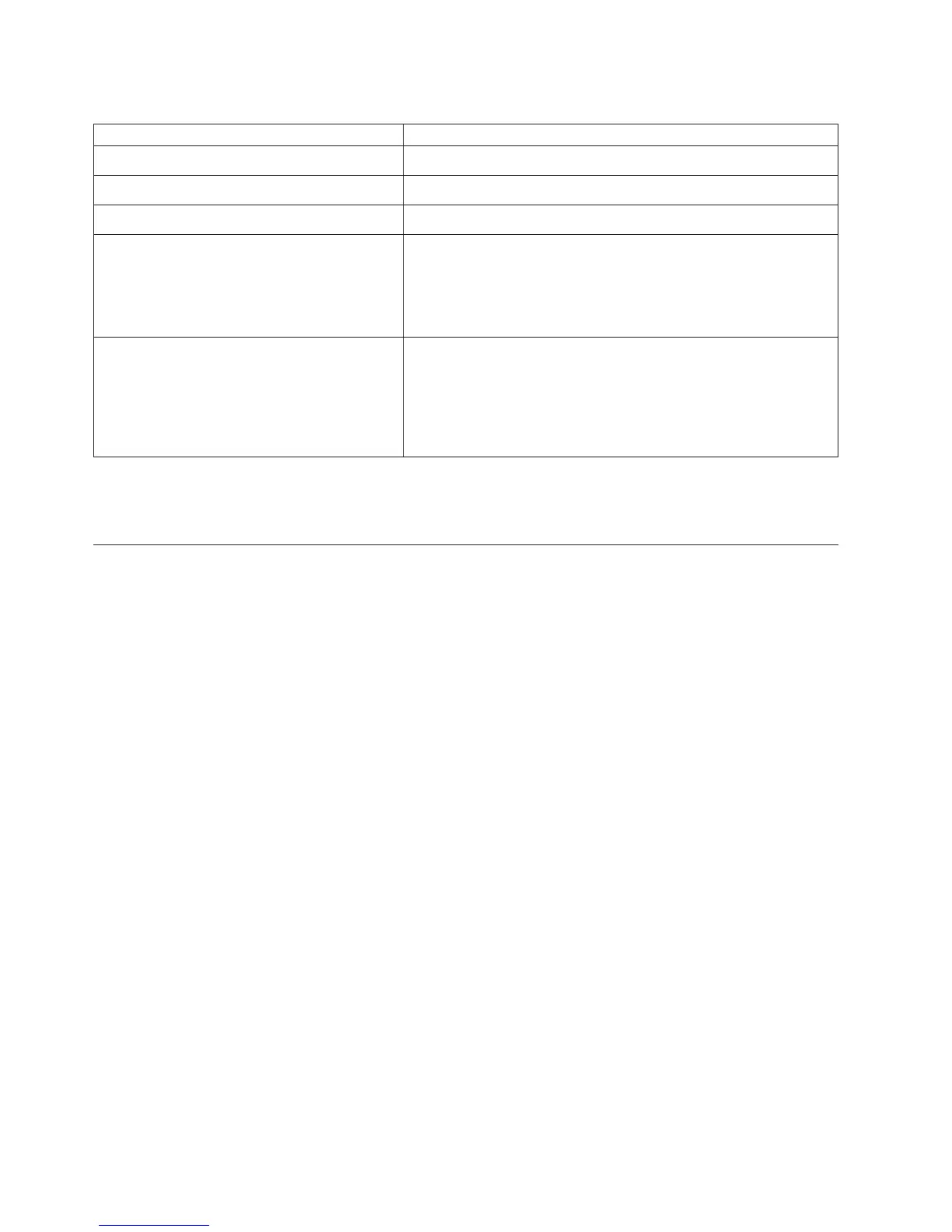Table 13. Operating System Support
Operating Systems Supported Special Notes/Requirements
pSeries (AIX)
v Supported by Version 3.1.5 or later.
iSeries
v Supported by OSV5R1 or later
Windows
v Supported by Microsoft Windows NT 4.0, 2000, and XP.
zSeries
(z/OS, x/VM, VSE/ESA)
v Existing non-graphics printing applications for the IBM 4234
(Model 001) and IBM 3287 are supported and can be used with
this printer.
v Supported by 3174 with AEA release A5.4 or later, Release B4.0
or later, and Release C1.1 or later.
Other Operating Systems
v Supported by other operating systems through attaching this
printer to the following interfaces: EIA-232-E Serial, EIA-422-B
Serial, PC Parallel, Dataproducts Parallel, and IEEE 1284 Parallel.
v When attaching this printer to a Digital Equipment
Corporation** VAX** machine, the preferred attachment is
through EIA-232-E serial interface.
Note: For more specific information, refer to either the 6500 ASCII Programmer’s
Reference Manual or the 6500 Coax/Twinax Programmer’s Reference Manual.
Compatibility and Limitations
The following are some compatibility and limitation considerations you should be
familiar with before attaching this printer with your system.
Compatibility
v The Proprinter III XL emulation is very similar to the datastream used by the
IBM 4202-003 Proprinter but contains more features. This protocol enables this
line matrix printer to closely emulate a moving-head serial matrix printer but
does not support downloaded fonts. In addition, NLQ compresses to 17.1 CPI,
not 20 CPI.
v The Epson-LQ emulation does not support downloaded characters or print
justification. In addition, near letter quality (NLQ) compresses to 17.1 CPI not 20
CPI.
266 Infoprint 6500 User’s Manual