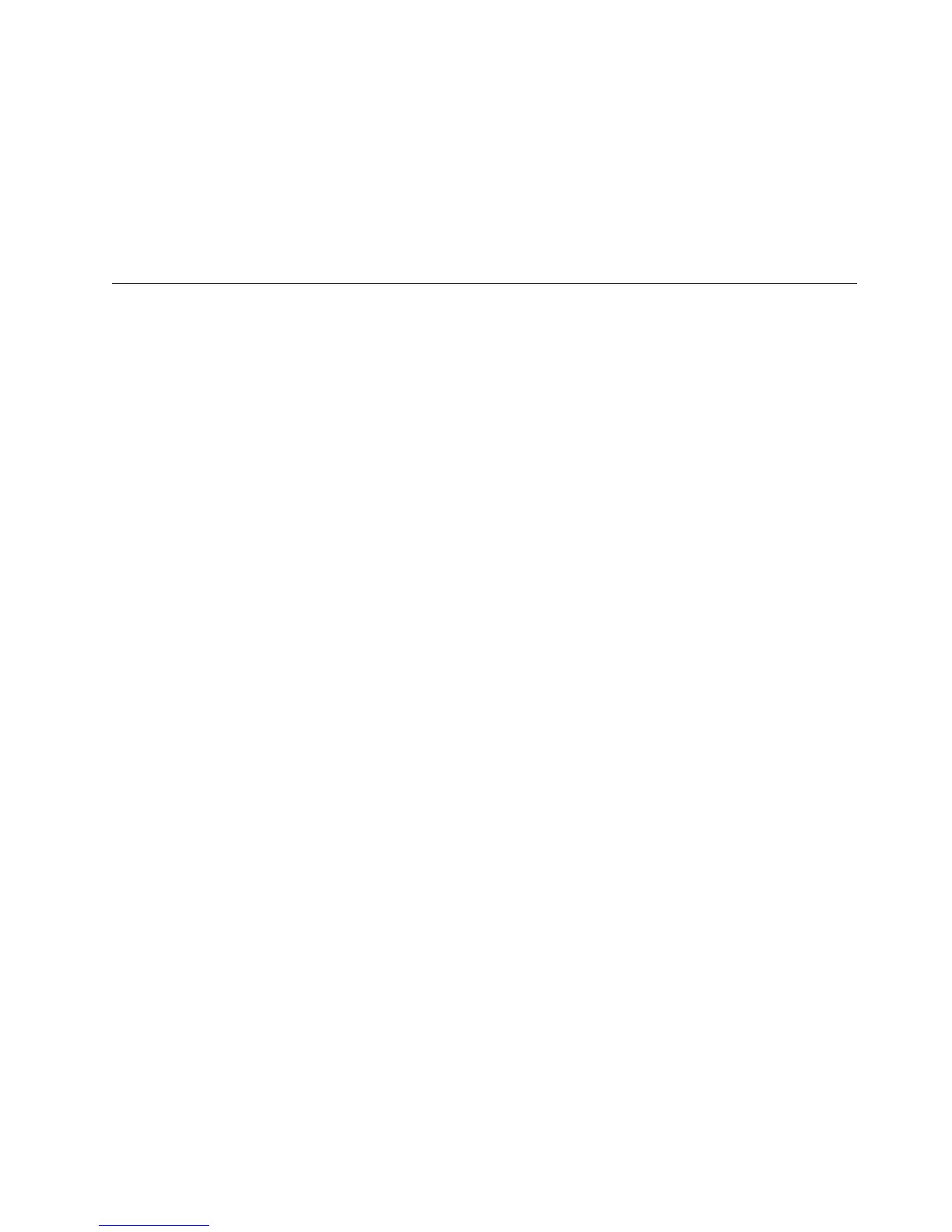ETX/ACK
End of Text/Acknowledge. The host controls the flow of communication to the
printer by sending a block of data and ending the block with an End of Text (ETX)
signal. When the printer receives the ETX signal, it acknowledges the ETX, thereby
acknowledging it has received the entire block of data.
v Disable (the default)
v immediate
v afterprint
IGP Feature (PGL)
Configuration
Matching printer operational settings to those of the host computer is known as
“printer configuration”. The settings, or configuration parameters, such as selecting
the host interface, are adjusted according to the operator panel key descriptions.
Configure the IGP feature in the same way you would configure the printer for
other features.
You can select IGP default parameters directly from the operator panel as
explained in this chapter, or by control codes as explained in the 6500 IGP User’s
Manual.
IGP Parameters
The IGP parameters are described in the following pages. Parameters marked with
an asterisk (*) indicate the default value. The printer must be off-line to enter the
configuration structure.
Enter and exit the IGP configuration menu according to the configuration
procedures in Chapter 3, “Configuring the Printer,” on page 19. Pressing an invalid
key to enter a parameter value may move you to another level in the configuration
or exit the configuration menu completely.
IMPORTANT: BEFORE you reconfigure the IGP, print a configuration sheet to
see all of the current settings. Refer to Chapter 3, “Configuring
the Printer.”
Configure the IGP according to your specific requirements.
The IGP configuration menu is shown on the following page.
Chapter 4. The Configuration Menus 161