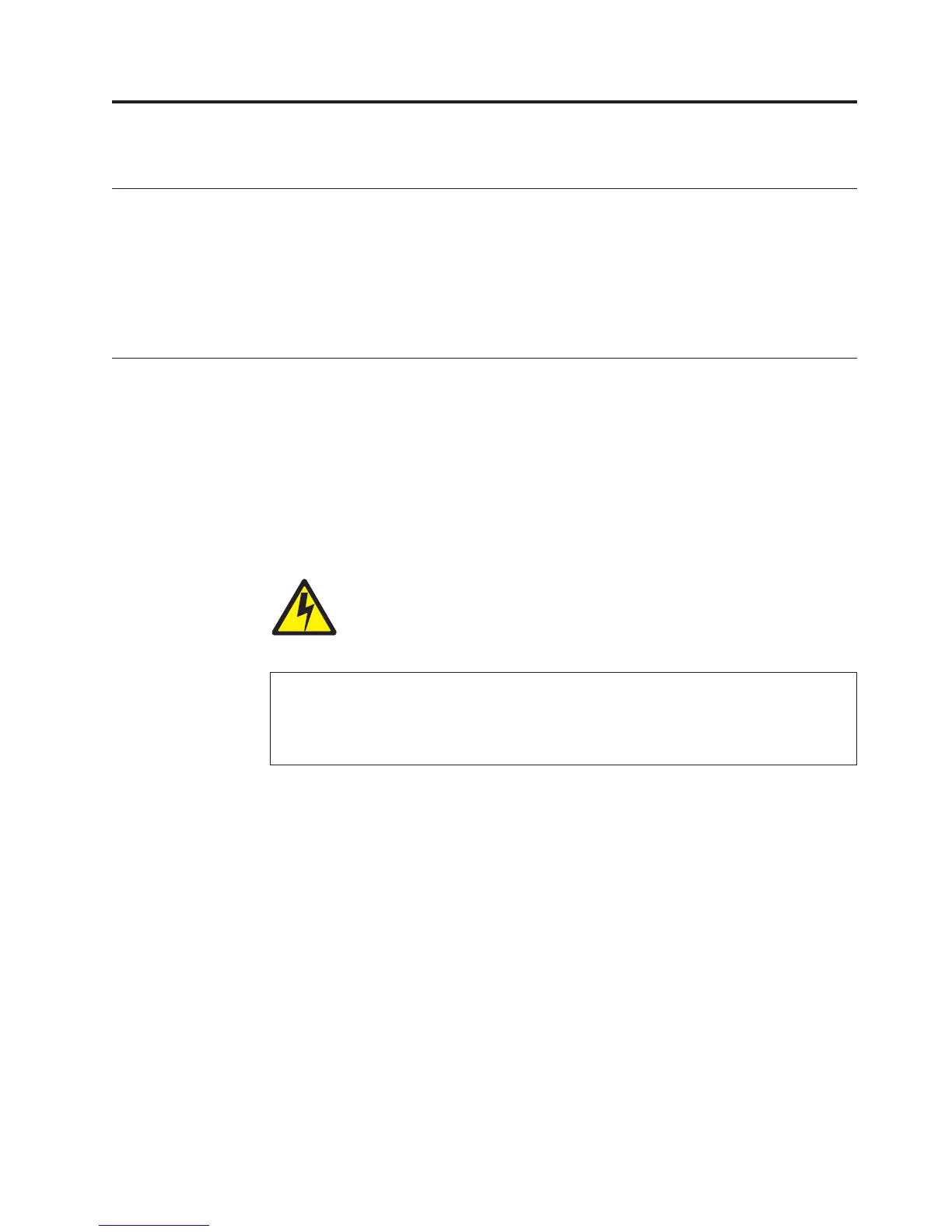Appendix D. Attaching Host Systems to a Coax/Twinax Printer
Attaching Printer to an iSeries or zSeries Host System
The following information describes how to attach this printer to a zSeries
™
or
iSeries System.
If you are installing this printer with the IPDS feature, review the Infoprint 6500
IPDS Programmer’s Reference Manual for information on attaching a printer to host
systems using IPDS.
Attaching Printer to an iSeries Host System
This chapter provides specific instructions on attaching the printer to your
computer.
Supported host workstations include:
v iSeries
v 5294, 5394, and 5494 Remote Control Units
Attaching Printer to an iSeries with Twinax Interface
DANGER:
<4> Do not connect or disconnect any communication port, teleport, attachment
connector, or power cord during an electrical storm.
<5> Power off the printer and disconnect the power cord before connecting of
disconnecting communication port, teleport, or attachment cable connector.
© Copyright IBM Corp. 2005 271