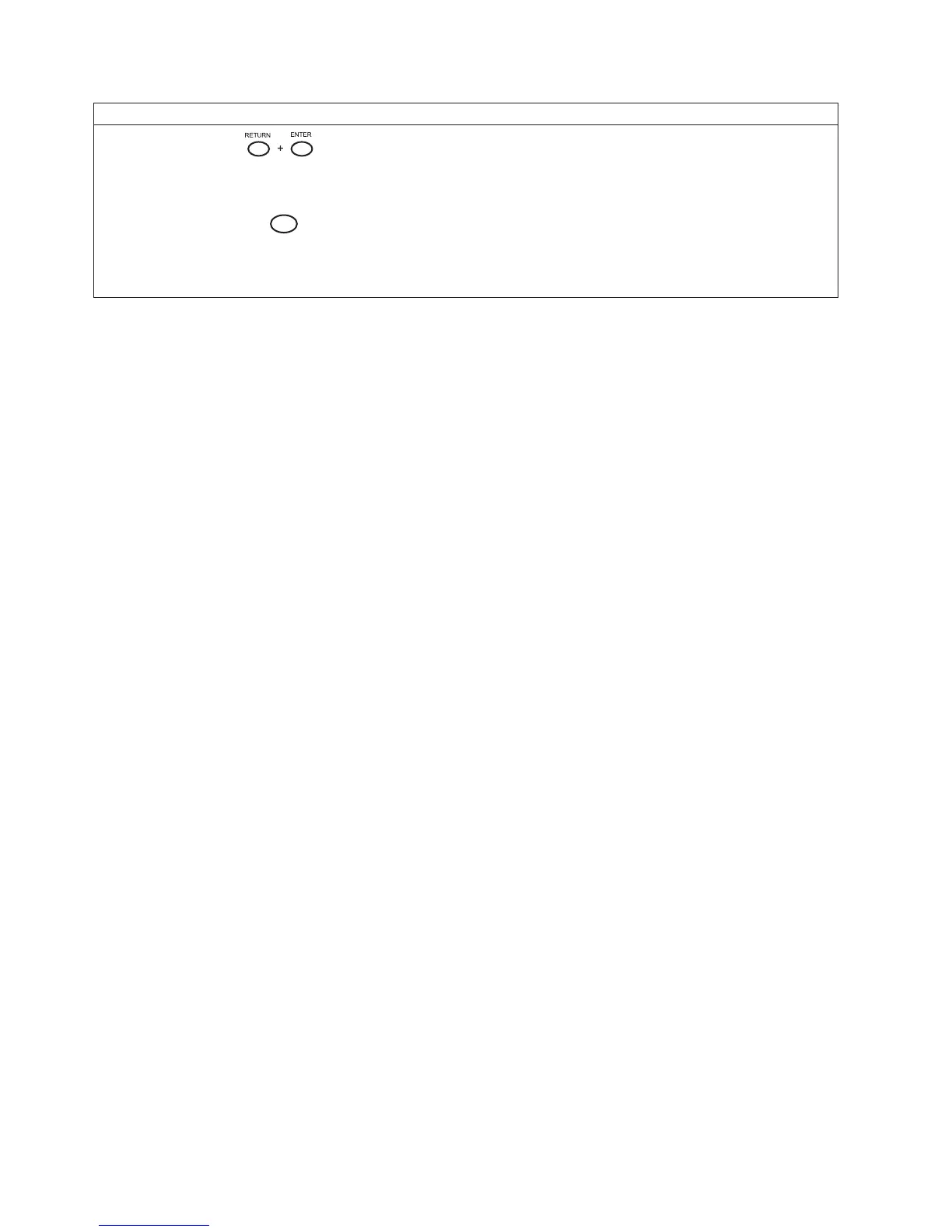Step Key LCD Results Notes
11.
OPERATOR MENU LOCKED Locks Program mode and the Operator
Menu.
12.
STOP
READY Places the printer in READY mode,
prepared for normal operation.
13. It is recommended you print your current configuration, as described on page 24.
42 Infoprint 6500 User’s Manual