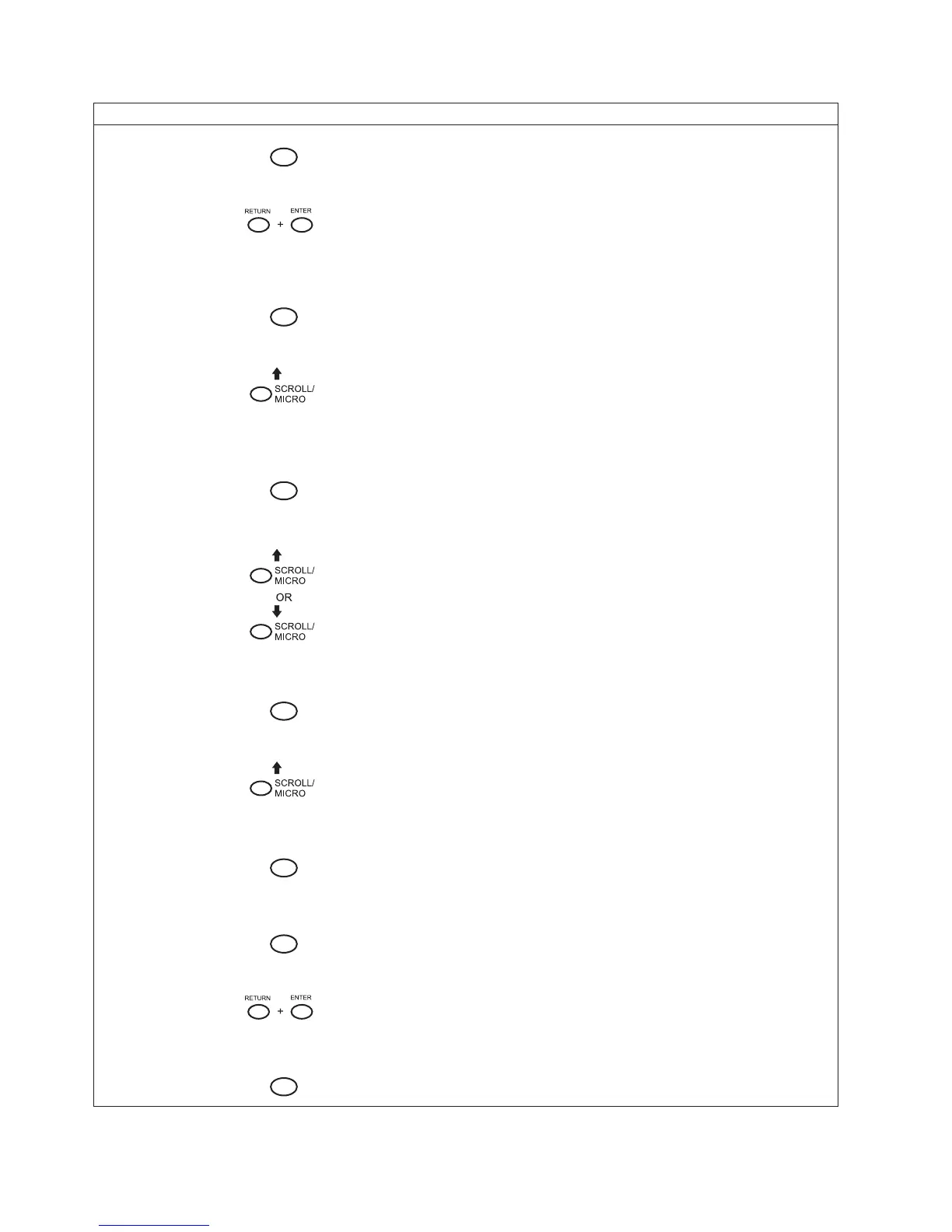Step Key LCD Results Notes
1. Press
STOP
NOT READY Places the printer in NOT READY mode.
2.
OPERATOR MENU UNLOCKED Unlocks the Operator Menu, which
allows you to make configuration
changes.
3.
MENU
OPERATOR MENU PRINTER
CONTROL
Displays the first Configuration Main
Menu option, PRINTER CONTROL.
4.
UNTIL
OPERATOR MENU
CONFIGURATION
MANAGEMENT
Moves to the Configuration
Management menu option.
5.
ENTER
CONFIGURATION
MANAGEMENT RECALL
CUSTOM SET
Selects the CONFIGURATION
MANAGEMENT menu. The RECALL
CUSTOM SET option appears.
6.
CONFIGURATION
MANAGEMENT CHANGE
POWER ON SET
Moves to the CHANGE POWER SET
ON parameter.
7.
ENTER
CHANGE POWER ON SET
FACTORY DEFAULT
Displays the first POWER ON SET
option, FACTORY DEFAULT.
8.
CHANGE POWER ON SET
CUSTOM SET 1
Displays CUSTOM SET 1 as the POWER
ON SET option value.
9.
ENTER
CHANGE POWER ON SET
CUSTOM SET 1*
An asterisk (*) appears after the change
is complete.
10.
STOP
NOT READY Returns the printer to the NOT READY
mode.
11.
OPERATOR MENU LOCKED Locks Program mode and the Operator
Menu.
12.
STOP
READY Places the printer in READY mode,
prepared for normal operation.
46 Infoprint 6500 User’s Manual