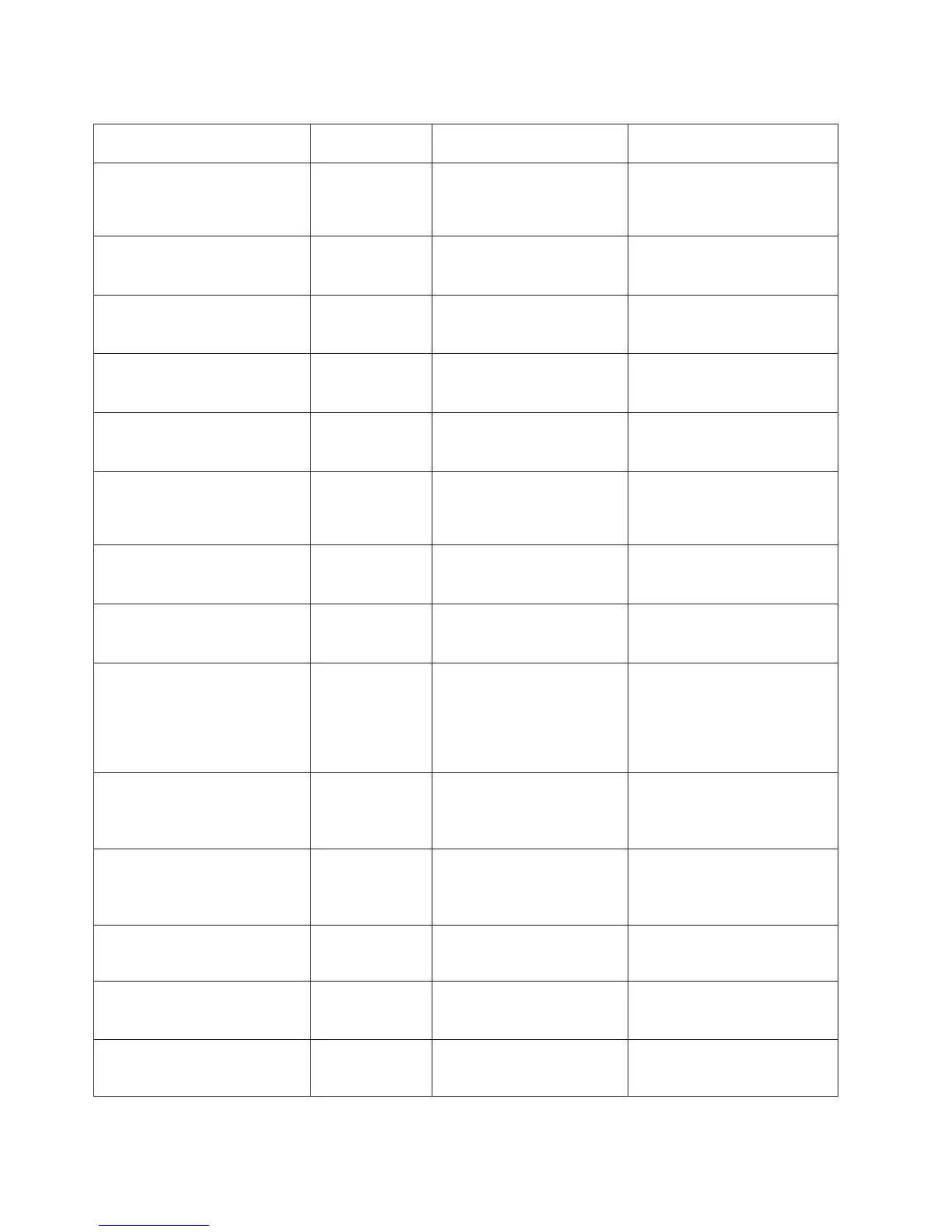Table 10. Fault Messages (continued)
Fault Message
Operator
Correctable? Explanation Solution
132 RIBBON INVALD
COMMAND
SEE USER’S MANUAL
No Ribbon invalid command.
Fatal firmware error on the
controller board.
Contact your IBM service
representative.
133 RIBBON INVALD STATE
SEE USER’S MANUAL
No Ribbon invalid state. Fatal
firmware error on the
controller board.
Contact your IBM service
representative.
134 INVALID COMMAND
SEE USER’S MANUAL
No Platen invalid command.
Fatal firmware error on the
controller board.
Contact your IBM service
representative.
135 INVALID STATE*
SEE USER’S MANUAL
No Platen invalid state. Fatal
firmware error on the
controller board.
Contact your IBM service
representative.
136 INVALID PARAMETER
SEE USER’S MANUAL
No Platen invalid parameter.
Fatal firmware error on the
controller board.
Contact your IBM service
representative.
137 SHUTL INVALID
COMMAND*
SEE USER’S MANUAL
No Shuttle invalid command.
Fatal firmware error on the
controller board.
Contact your IBM service
representative.
138 SHUTTLE INVALID
PARAMETER
No Shuttle invalid parameter.
Fatal firmware error on the
controller board.
Contact your IBM service
representative.
139 OVER SPEED CHECK*
SEE USER’S MANUAL
No The shuttle is running over
speed. Fatal firmware error
on the controller board.
Contact your IBM service
representative.
140 48 VOLTS FAILED*
SEE USER’S MANUAL
No The power supply is not
generating a proper 48 Volts,
or the controller board is not
detecting a 48 Volt output
from the power supply
board.
Contact your IBM service
representative.
142 PAP FEED DRIVE FAIL*
SEE USER’S MANUAL
No Paper feed drive failed. The
paper feed driver circuit on
the controller board is
drawing too much current.
Contact your IBM service
representative.
143 SHUTL DRIVER FAILED*
SEE USER’S MANUAL
No Shuttle driver failed. The
shuttle driver circuit on the
controller board is drawing
too much current.
Contact your IBM service
representative.
144 SHUTTLE FAN FAILURE*
SEE USER’S MANUAL
No The shuttle fan fails to blow
correctly.
Contact your IBM service
representative.
146 RIBBON INK OUT
INSTALL NEW RIBBON
Yes RibbonMinder software has
determined that the ribbon is
out of ink.
Change the ribbon.
147 H/B CONTROL MODE
SEE USER’S MANUAL
No One or more hammer coils is
overheating.
Contact your IBM service
representative.
238 Infoprint 6500 User’s Manual
