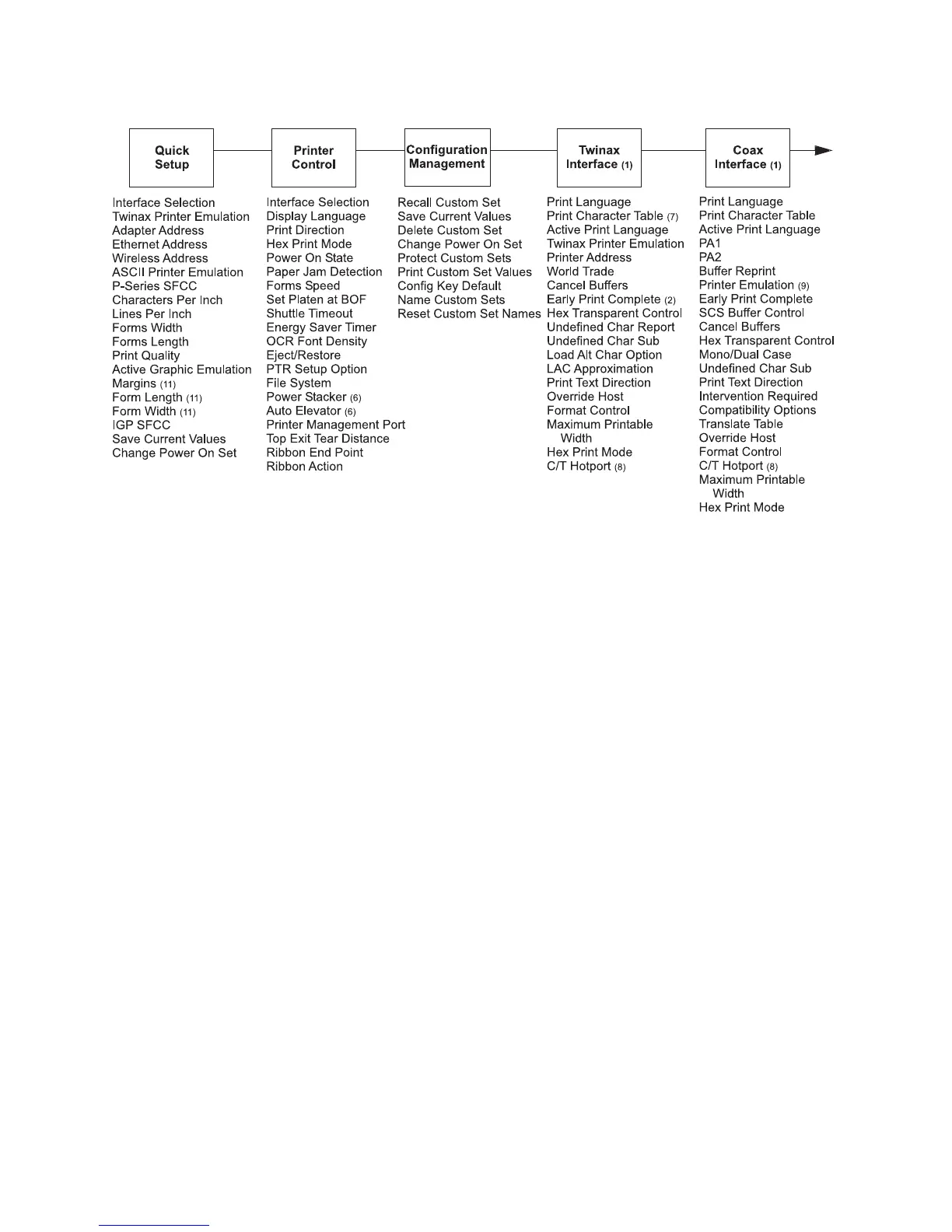Notes:
1. The Twinax and Coax interface menus only appear in the menus if the IBM
Coax/Twinax feature is installed.
2. The Early Print Complete option appears in the Twinax menu only if the IPDS
feature is installed.
3. IPDS, Code V Emulation, and IGP Emulation options appear in the menus
only if these features are installed.
4. Ethernet information only appears when the Ethernet feature is installed.
5. Ether the Ethernet Interface menu or the Parallel Interface menu will display.
They cannot display at the same time.
6. If installed.
7. Not if 4234-12 is running IPDS code.
8. Only if Autoswitching is enabled.
9. Only if Coax Emulation is enabled.
10. The 5250 and 3270 Interface menu only appear in the menus if the
TN5250/3270 feature is installed.
11. Only if ANSI is installed.
Figure 7. Configuration Main Menu
Chapter 3. Configuring the Printer 21
