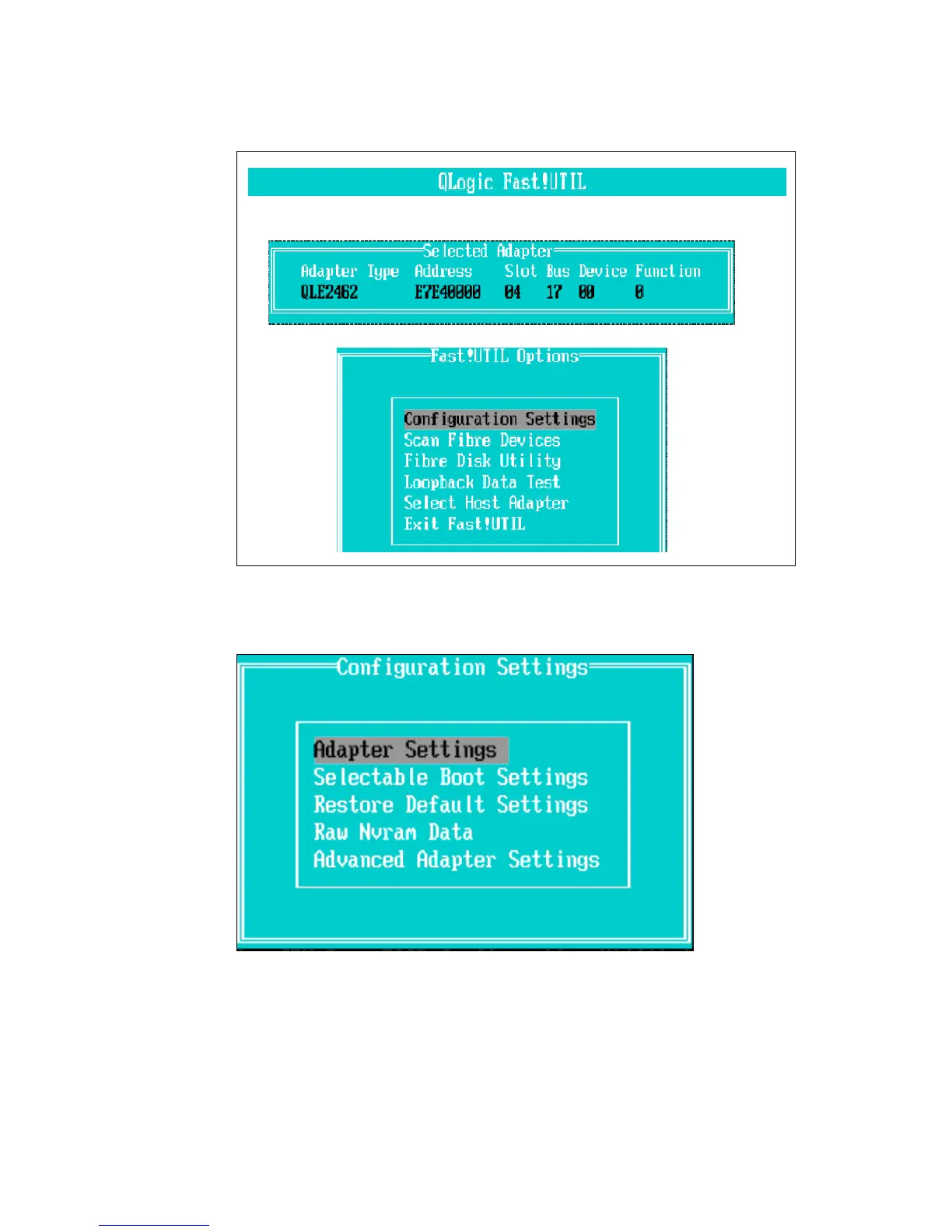Chapter 18. Boot from SAN 255
4. Select Configuration Settings and press Enter, as shown in Figure 18-24.
Figure 18-24 Configuration settings for QLE2462 adapter panel
5. Select Adapter Settings and press Enter, as shown in Figure 18-25.
Figure 18-25 Adapter Settings panel
