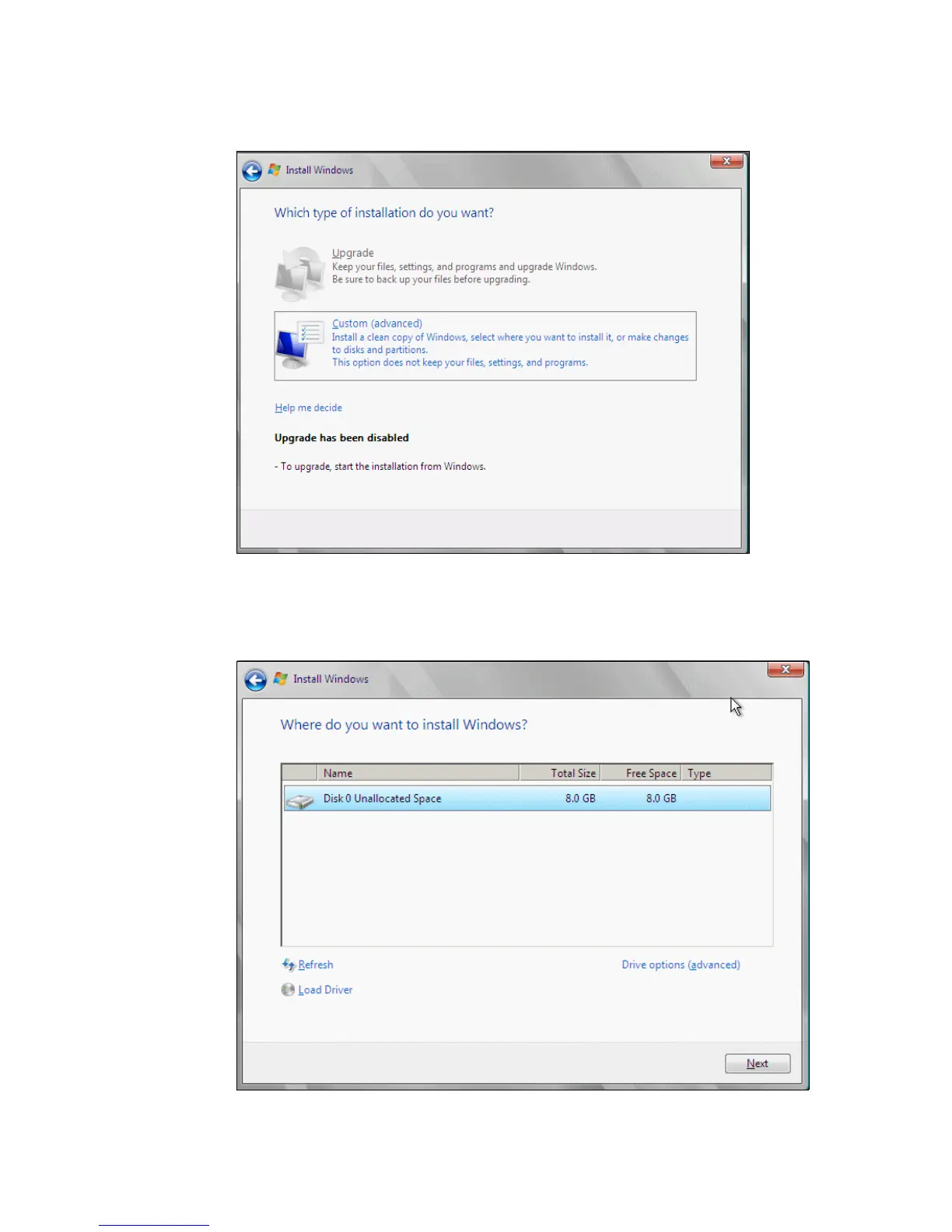Chapter 18. Boot from SAN 267
6. Click Custom (advanced) as shown in Figure 18-43.
Figure 18-43 Selecting the Custom installation option
7. If the window that is shown in Figure 18-44 does not show any hard disk drives, or if you
prefer to install the HBA device driver now, click Load Driver.
Figure 18-44 Where do you want to install Windows? window
