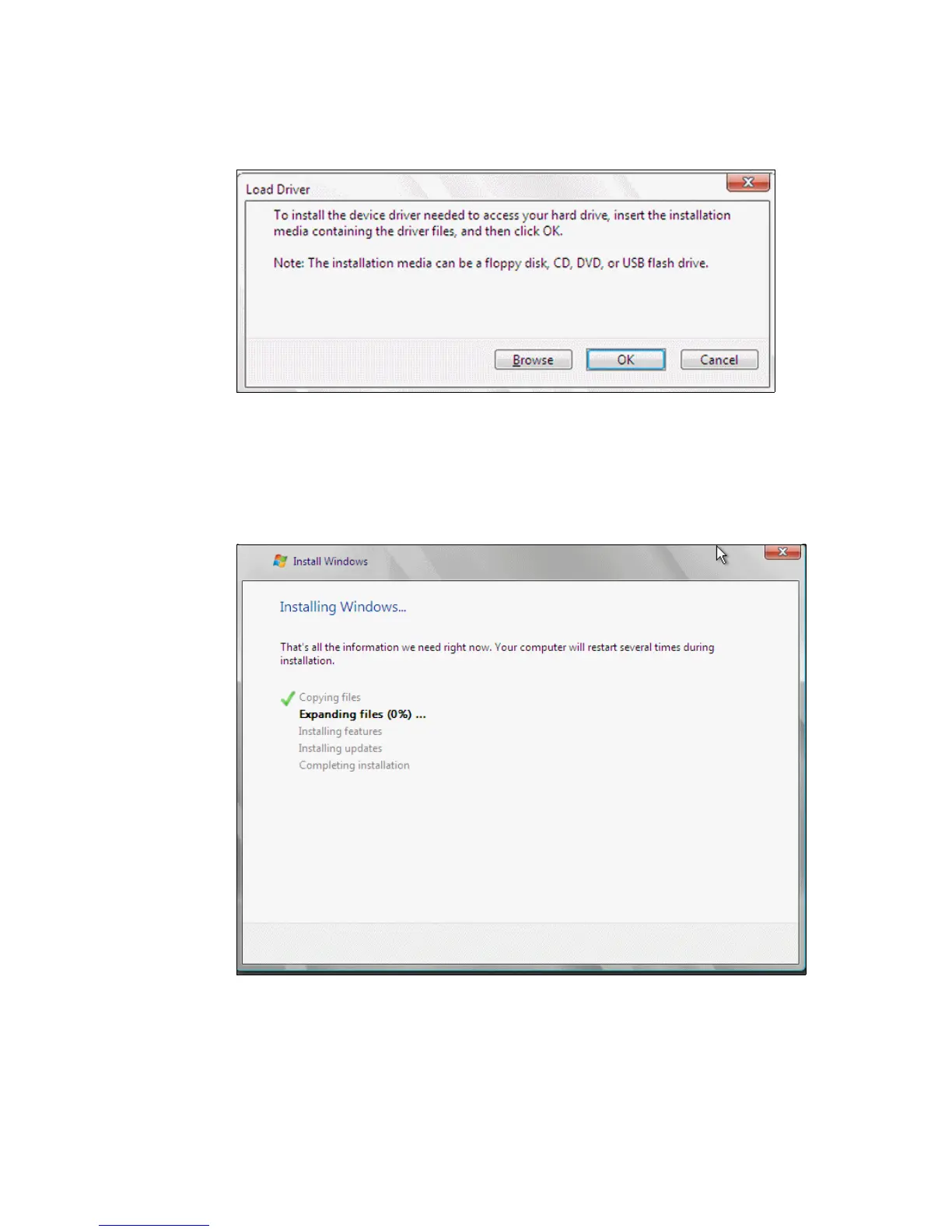268 IBM System Storage N series Hardware Guide
8. As shown in Figure 18-45, insert appropriate media that contains the HBA device driver
files and click Browse.
Figure 18-45 Load Driver window
9. Click OK Next.
10.Click Next again to leave the Windows creates the partition automatically window, or click
Drive options (advanced) to create the partition. Then, click Next to start the installation
process, as shown in Figure 18-46.
Figure 18-46 Installing Windows window
When Windows Server 2008 Setup completes the installation, the server automatically
restarts.
11.After Windows Server 2008 restarts, you are prompted to change the administrator
password before you can log on.
