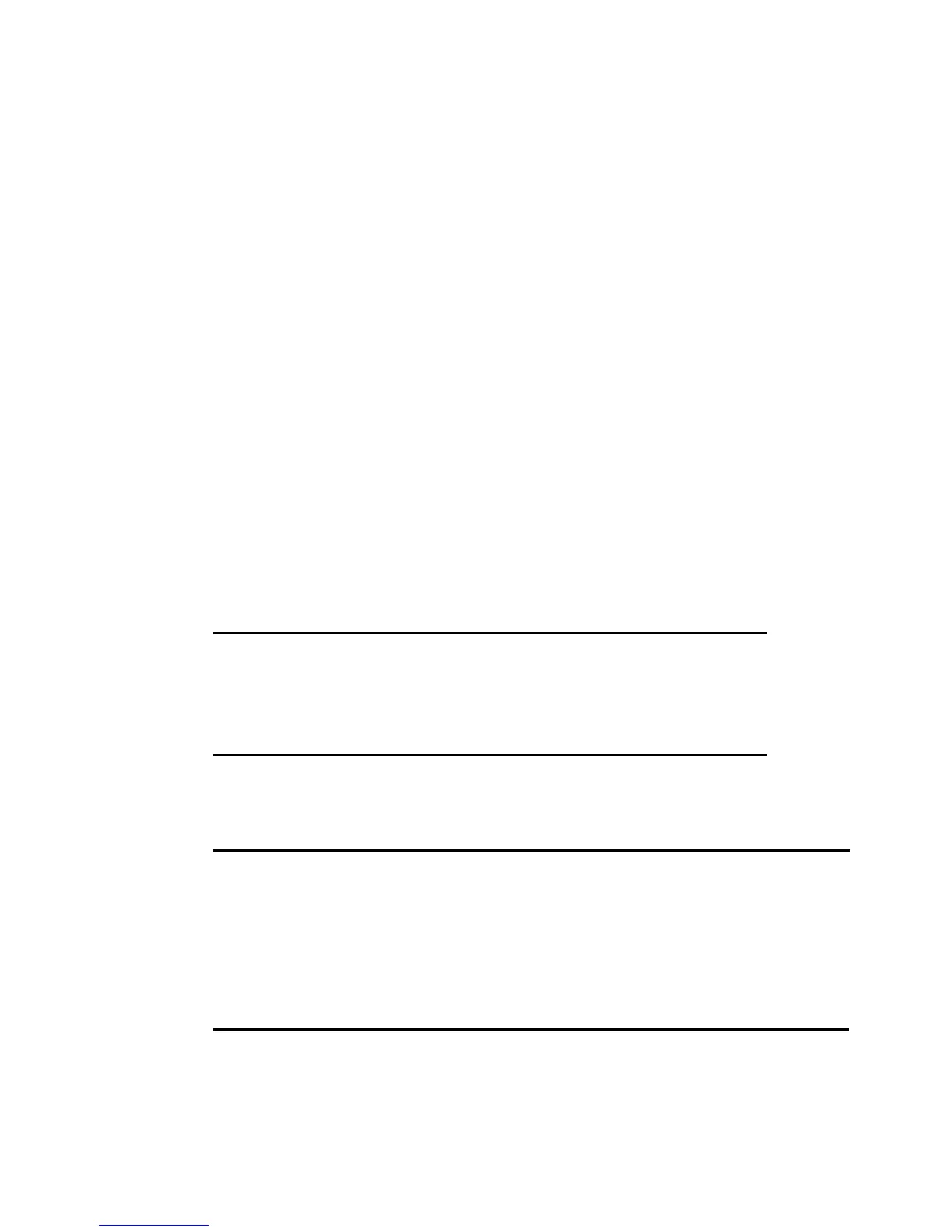300 IBM System Storage N series Hardware Guide
Revert considerations
The N series does not support NDU for the revert process for DOT 8 7-mode. The following
restrictions apply to the revert process:
User data is temporarily offline and unavailable during the revert.
You must plan when the data is offline to limit the unavailability window and make it fall
within the timeout window for the Host attach kits.
You must disable DOT 8.x 7-mode features before reverting.
The 64-bit aggregates and 64-bit volumes cannot be reverted. Therefore, the data must be
migrated.
You cannot revert while an upgrade is in progress.
The revert_to command reminds you of the features that must be disabled to complete
the reversion.
FlexVols must be online during the reversion.
Space guarantees should be checked after the reversion.
You must delete any Snapshots that are made on Data ONTAP 8.0.
You must initialize again all SnapVault relationships after the revert because all snapshots
that are associated with Data ONTAP 8.0 are deleted.
SnapMirror sources must be reverted before SnapMirror destinations are reverted.
A revert cannot be nondisruptive, so plan for system downtime.
Example 21-1 shows details of the revert_to command.
Example 21-1 revert_to command
TUCSON1> revert_to
usage: revert_to [-f] 7.2 (for 7.2 and 7.2.x)
revert_to [-f] 7.3 (for 7.3 and 7.3.x)
-f Attempt to force revert.
TUCSON1>
You cannot revert while the upgrade is still in progress. Use the command that is shown in
Example 21-2 on page 300 to check for upgrade processes that are still running.
Example 21-2 WAFL scan status
TUCSON1> priv set advanced
Warning: These advanced commands are potentially dangerous; use
them only when directed to do so by IBM
personnel.
TUCSON1*> wafl scan status
Volume vol0:
Scan id Type of scan progress
1 active bitmap rearrangement fbn 454 of 1494 w/ max_chain_len 7
...
