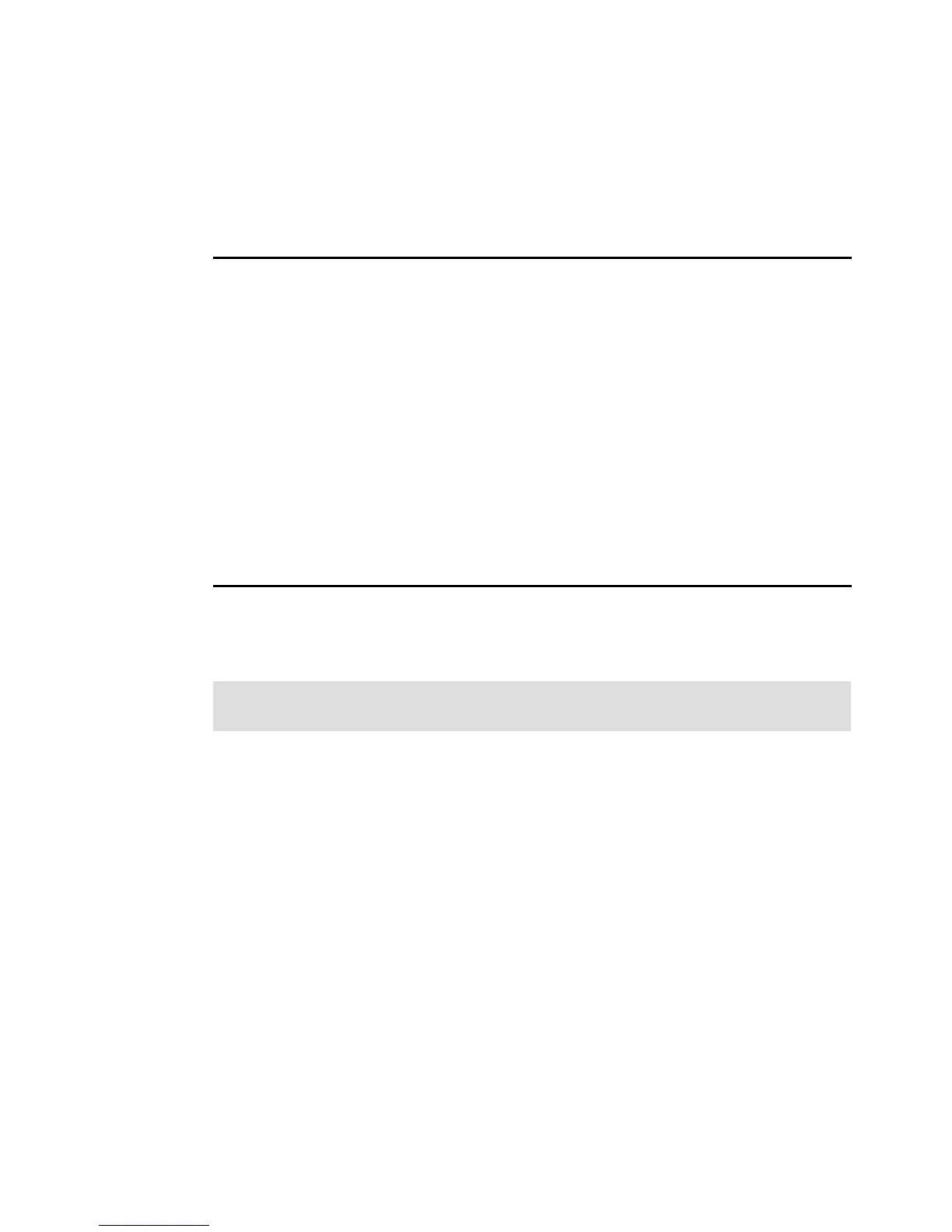Chapter 21. Hardware and software upgrades 301
Example 21-3 shows output from the revert process. First, all 64-bit aggregates were
removed, all snapshots were deleted for all volumes and aggregates (as shown in the
command in Example 21-3), and snapshot schedules were disabled. SnapMirror also was
disabled. Then, the software upgrade command was run. Finally, the revert_to command
was run. The system rebooted to the firmware level prompt. You now can perform a netboot
or use the autoboot command.
Example 21-3 The revert process
TUCSON1> snapmirror off
...
TUCSON1> snap delete -A -a aggr0
...
TUCSON1> software list
727_setup_q.exe
732_setup_q.exe
8.0RC3_q_image.zip
TUCSON1> software update 732_setup_q.exe
...
TUCSON1> revert_to 7.3
...
autoboot
...
TUCSON1> version
Data ONTAP Release 7.3.2: Thu Oct 15 04:39:55 PDT 2009 (IBM)
TUCSON1>
You can use the netboot option for a fresh installation of the storage system. This installation
boots from a Data ONTAP version that is stored on a remote HTTP or Trivial File Transfer
Protocol (TFTP) server.
Complete the following steps for a netboot installation:
1. Upgrade BIOS if necessary, as shown in the following example:
ifconfig e0c -addr=10.10.123.??? -mask=255.255.255.0 -gw=10.10.123.1
ping 10.10.123.45
flash tftp://10.10.123.45/folder.(system_type).flash
2. Enter one of the following commands at the boot environment prompt:
– If you are configuring DHCP, enter:
ifconfig e0a -auto
– If you are configuring manual connections, enter:
ifconfig e0a -addr=filer_addr -mask=netmask -gw=gateway -dns=dns_addr
-domain=dns_domain
where:
• filer_addr is the IP address of the storage system
• netmask is the network mask of the storage system
• gateway is the gateway for the storage system
• dns_addr is the IP address of a name server on your network
• dns_domain is the Domain Name System (DNS) domain name
Prerequisites: This procedure assumes that the hardware is functional and includes a
1 GB CompactFlash card, an RLM card, and a network interface card.
