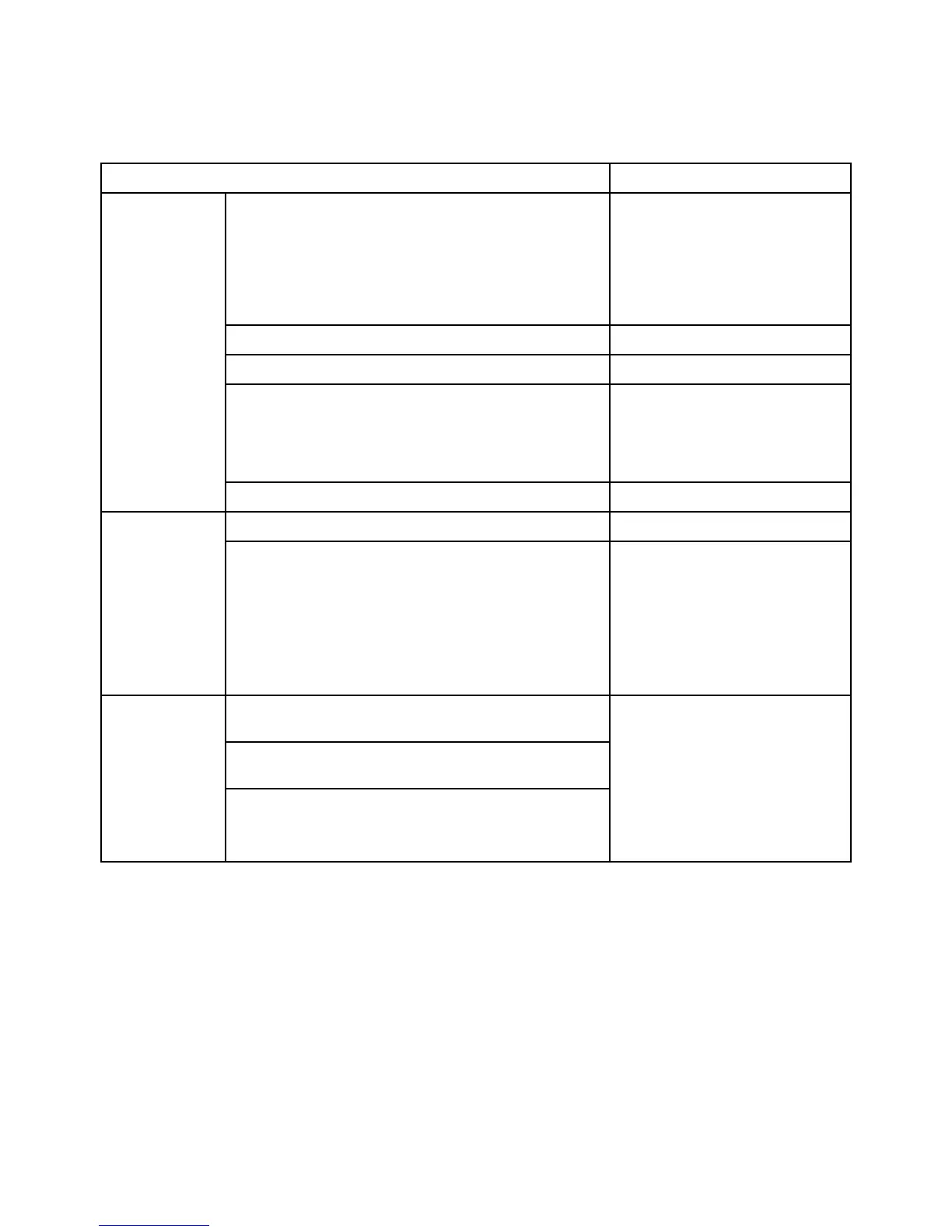Appendix A. Getting started 311
Table A-1 provides a worksheet for setting up the node.
Table A-1 Initial worksheet
Types of information Your values
Storage system Host name
If the storage system is licensed for the Network File System
(NFS) protocol, the name can be no longer than 32
characters.
If the storage system is licensed for the Common Internet
File System (CIFS) protocol, the name can be no longer
than 15 characters.
Password
Time zone
Storage system location
The text that you enter during the storage system setup
process is recorded in the SNMP location information. Use
a description that identifies where to find your storage
system (for example, lab 5, row 7, rack B).
Language used for multiprotocol storage systems
Administration
host
A client computer
that is allowed to
access the
storage system
through a Telnet
client or through
the Remote Shell
protocol.
Host name
IP address
Virtual interfaces
The virtual
network interface
information must
be identical on
both storage
systems in an
Active/Active
pair.
Link names (physical interface names such as e0, e0a, e5a,
or e9b)
The default is set to no for most
installations.
Number of links (number of physical interfaces to include in
the vif)
Name of virtual interface (name of vif, such as vif0)
