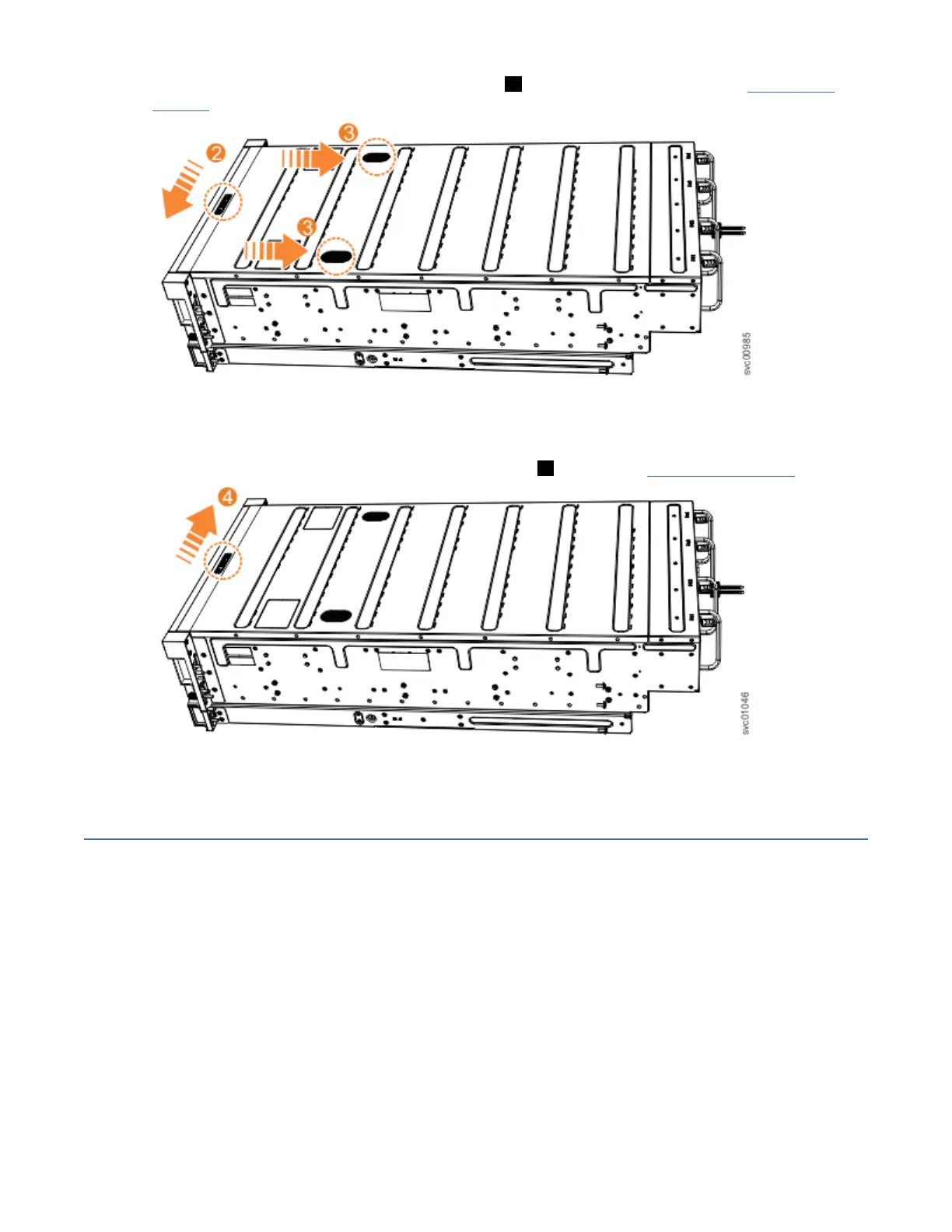3. Slide the cover towards the back of the enclosure ( 3 ) back until it stops, as shown in Figure 79 on
page 73.
Figure 79. Replacing the 2145-92F top cover
4. Verify that the cover correctly engages the cover release latch and all of the inset tabs on the
expansion enclosure.
5. Lock the cover into position by sliding the release lever 4 , as shown in Figure 80 on page 73
Figure 80. Locking the top cover
Installing or replacing a drive: 2145-92F
Use the following procedure to install a drive for the rst time or to replace a faulty drive in a 2145-92F
expansion enclosure with a new one received from FRU stock.
Before you begin
Important:
• You can replace a drive assembly without powering off the expansion enclosure. However, to maintain
operating temperature, do not keep the cover off an operational enclosure for more than 15 minutes.
The reduction in airflow through the enclosure might cause the enclosure or its components to shut
down to protect from overheating.
• Ensure that the drive that you are replacing is not a spare or a member of an array. The drive status is
shown in Pools > Internal Storage in the management GUI. If the drive is a member of an array, follow
the x procedures in the management GUI. The x procedures minimize the risk of losing data or access
to data; the procedures also manage the system's use of the drive.
Chapter 4. Installing an optional 5U SAS expansion enclosure
73
